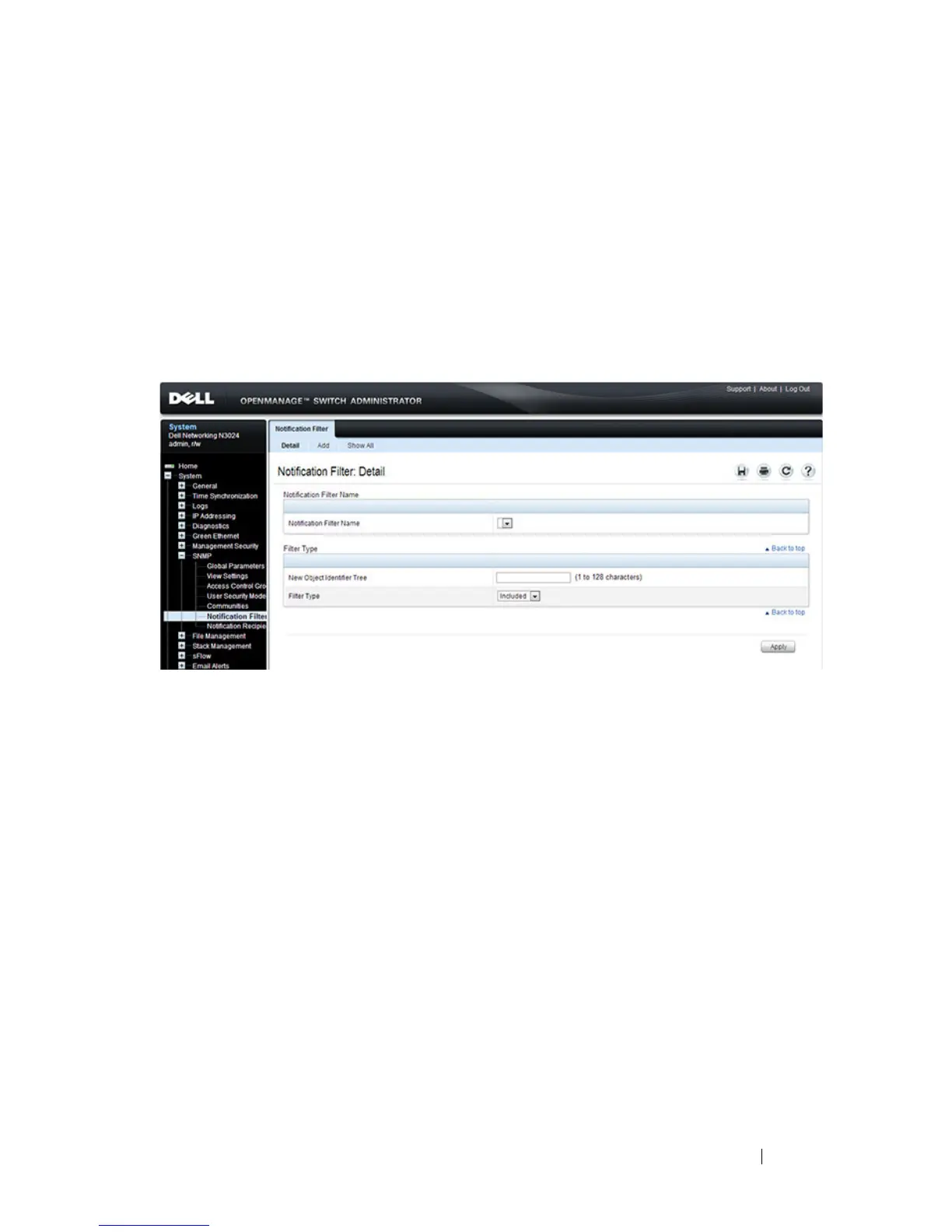Configuring SNMP 337
Notification Filter
Use the Notification Filter page to set filtering traps based on OIDs. Each
OID is linked to a device feature or a feature aspect. The Notification Filter
page also allows you to filter notifications.
To display the Notification Filter page, click System
→
SNMP
→
Notification Filters in the
navigation panel
.
Figure 13-11. SNMP Notification Filter
Adding a Notification Filter
To add a filter:
1
Open the
Notification Filter
page.
2
Click
Add
.
The
Add Filter
page displays:
