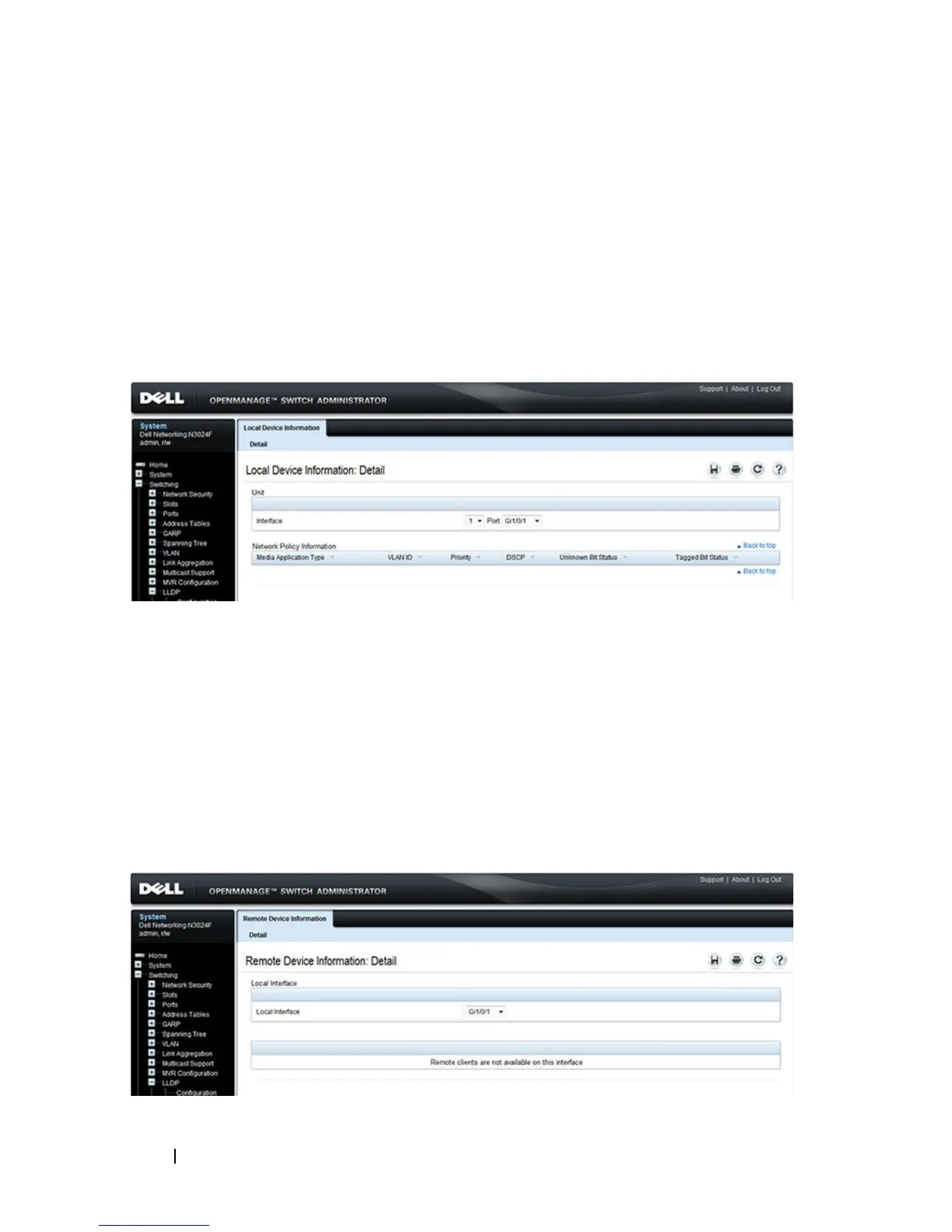776 Discovering Network Devices
LLDP-MED Local Device Information
Use the LLDP-MED Local Device Information page to view the advertised
LLDP local data for each port.
To display the LLDP-MED Local Device Information page, click
Switching
→
LLDP
→
LLDP-MED
→
Local Device Information in the
navigation panel.
Figure 23-14. LLDP-MED Local Device Information
LLDP-MED Remote Device Information
Use the LLDP-MED Remote Device Information page to view the
advertised LLDP data advertised by remote devices.
To display the LLDP-MED Remote Device Information page, click
Switching
→
LLDP
→
LLDP-MED
→
Remote Device Information in the
navigation panel.
Figure 23-15. LLDP-MED Remote Device Information
