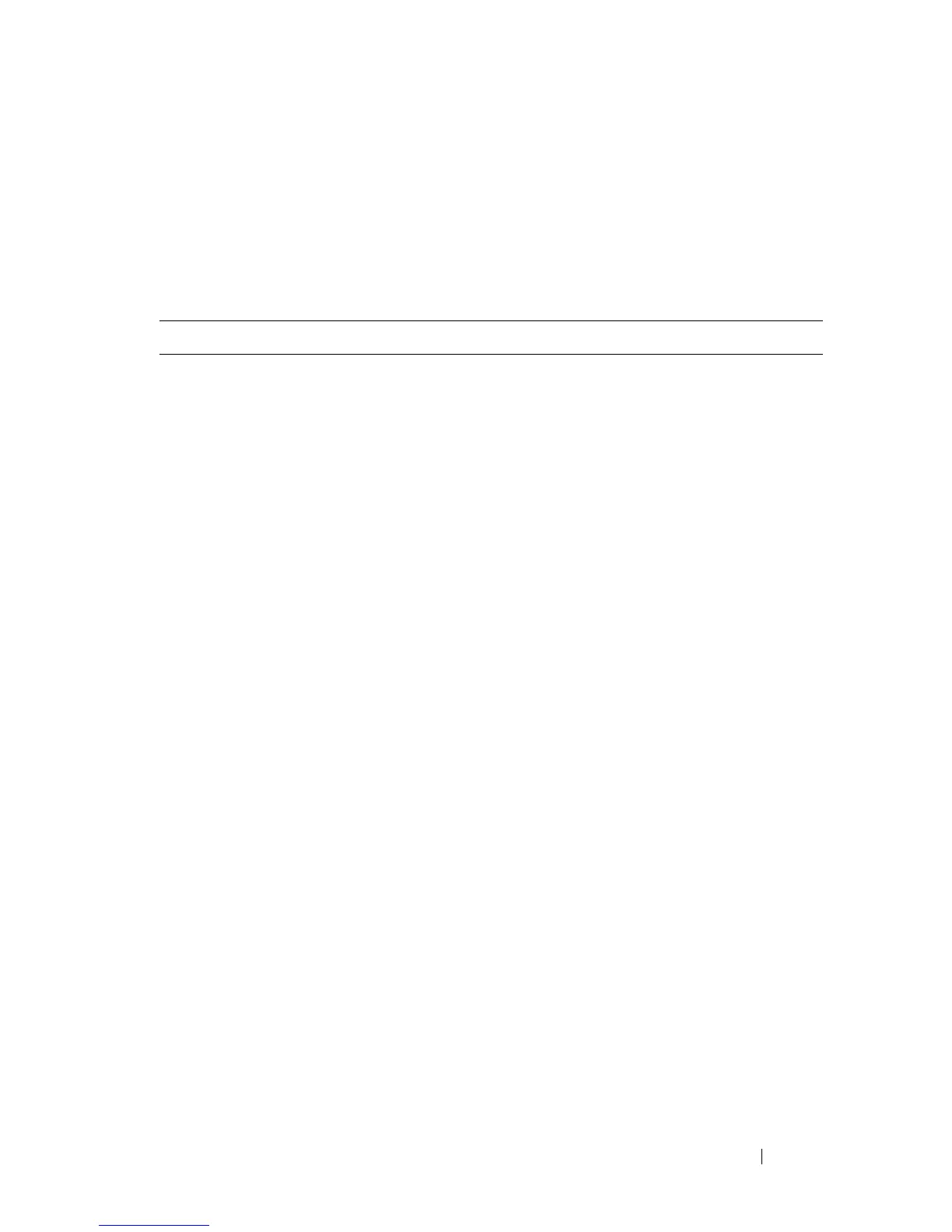Monitoring Switch Traffic 445
Configuring RSPAN
RSPAN is an extension of port mirroring that operates across multiple
switches. Use the following commands in Privileged EXEC mode to configure
RSPAN. Remember to assign VLANs to physical interfaces (steps not shown).
Configuring RSPAN (Source Switch)
Command Purpose
configure Enter Global Configuration mode.
vlan
vlan-id
Configure an RSPAN VLAN.
remote-span Configure the VLAN as a spanning VLAN.
exit Exit to Global Configuration mode.
interface te1/0/1 Enter interface configuration mode.
switchport mode trunk Set the egress span interface to trunk mode.
switch trunk allowed
vlan
vlan-id
Restrict the trunk to the spanning VLAN (optional).
exit Exit to Global Configuration mode.
monitor session
session_number source
interface
interface
[{rx |
tx | both}]
Configure a source (monitored) port for a monitor session.
•
session_number
—The monitoring session ID, which is
always 1.
•
sourceinterface
—The interface to be monitored. The
internal CPU port may not be configured as an RSPAN
source.
•
rx | tx | both
— Monitor ingress (rx) or egress (tx)
traffic. If no parameter is given, both ingress and egress
traffic are monitored.
monitor session
session_number
destination remote vlan
vlan_id
reflector-port
interface_id
Configure a local RSPAN reflector port on the source
switch. The reflector port should be configured as a trunk
port.
monitor session
session_number
mode
Enable the administrative mode for the configured port
mirroring session to start sending the traffic from the
source port to the destination (probe) port.