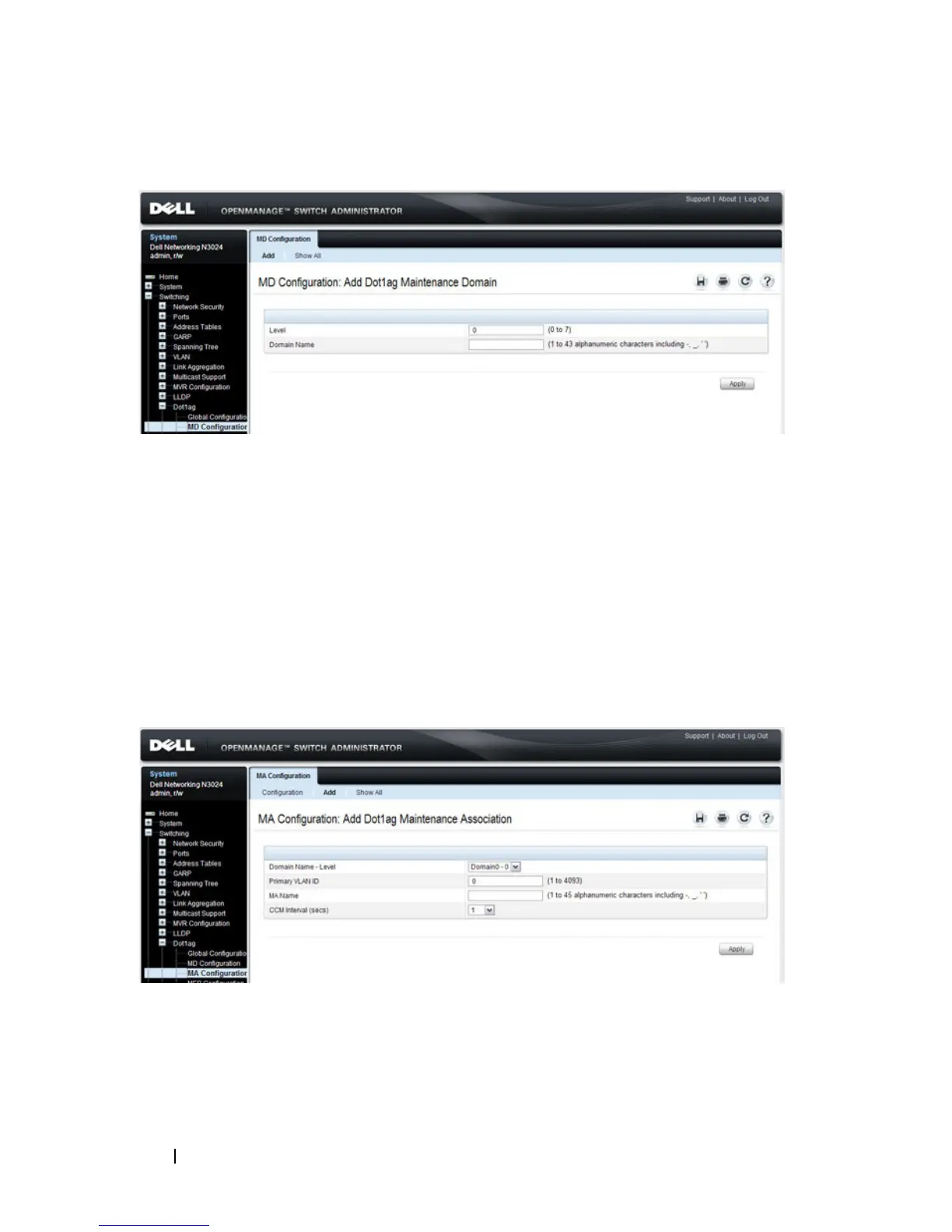866 Configuring Connectivity Fault Management
Figure 26-5. Dot1ag MD Configuration
Dot1ag MA Configuration
Use the
MA Configuration page to associate a maintenance domain level
with one or more VLAN ID, provide a name for each maintenance association
(MA), and to set the interval between continuity check messages sent by
MEPs for the MA.
To display the
page, click Switching
→
Dot1ag
→
MA Configuration in the
tree view.
Figure 26-6. Dot1ag MA Configuration
