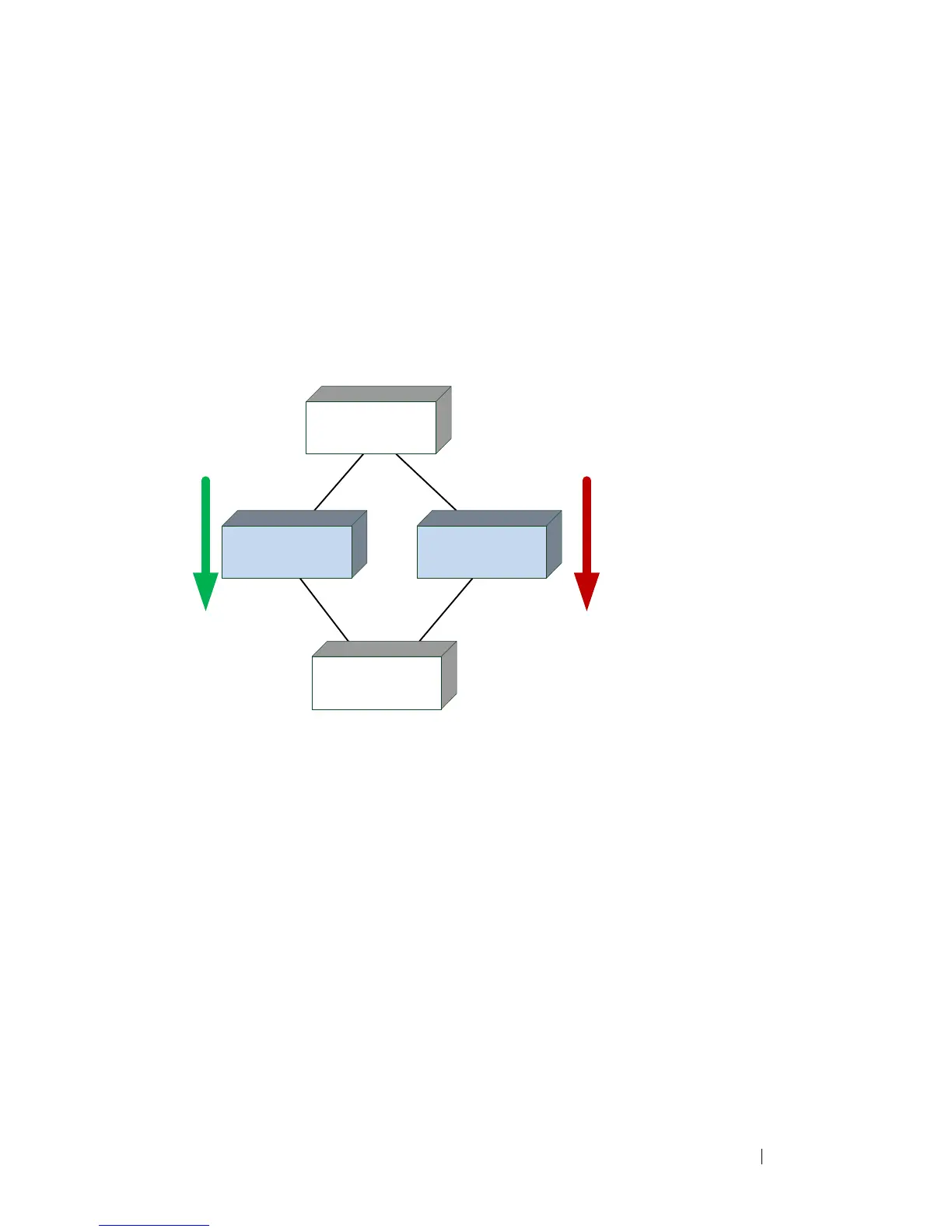Configuring Link Aggregation 933
Deployment Scenarios
MLAG is intended to support higher bandwidth utilization in scenarios
where a redundant L2 network is desired. In such scenarios the effects of STP
on link utilization are profound. Large percentages of links do not carry data
because they are blocked and only a single path through the network carries
traffic.
Figure 28-8. STP Blocking
MLAG reduces some of the bandwidth shortcomings of STP in an L2
network. It provides a reduced convergence period when a port-channel link
goes down and provides more bandwidth because all links can forward traffic.
In the figure below, if SW1 and SW2 form an MLAG with SW3 and SW4,
none of the links are blocked, which means traffic can flow over both links
from SW4 through to SW1 and SW2 over both links from SW1 and SW2 to
SW3.
×
Traffic does not flow
through SW2 due to
spanning tree blocking
the SW2/SW3 link.
SW4
SW3
SW1 SW2