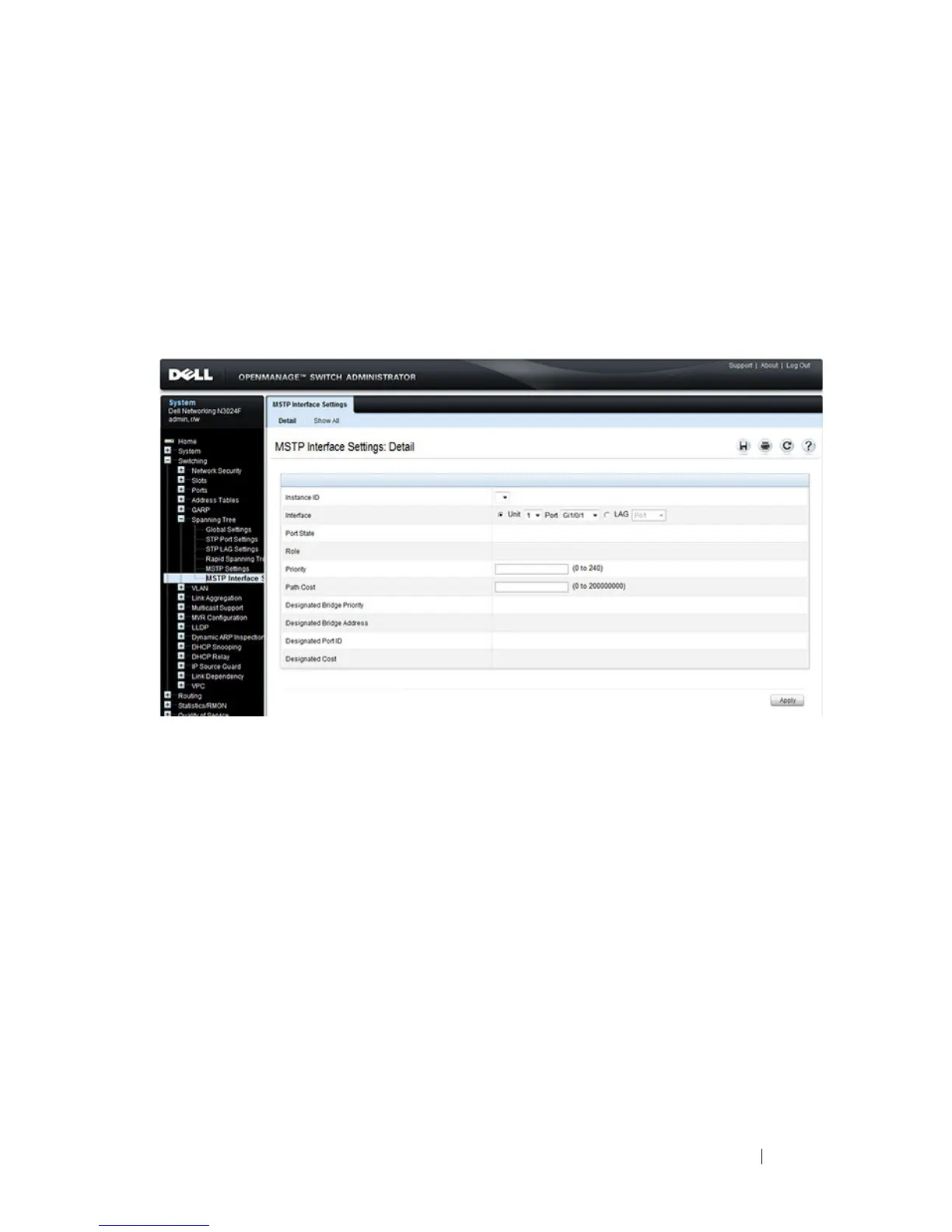Configuring the Spanning Tree Protocol 745
MSTP Interface Settings
Use the MSTP Interface Settings page to assign MSTP settings to specific
interfaces.
To display the MSTP Interface Settings page, click Switching
→
Spanning
Tree
→
MSTP Interface Settings in the navigation panel.
Figure 22-18. MSTP Interface Settings
Configuring MSTP Settings for Multiple Interfaces
To configure MSTP settings for multiple interfaces:
1
Open the
MSTP Interface Settings
page.
2
Click
Show All
to display the
MSTP Interface
Table
.
3
For each interface to configure, select the check box in the
Edit
column in
the row associated with the interface.
4
Update the desired settings.
5
Click
Apply
.
