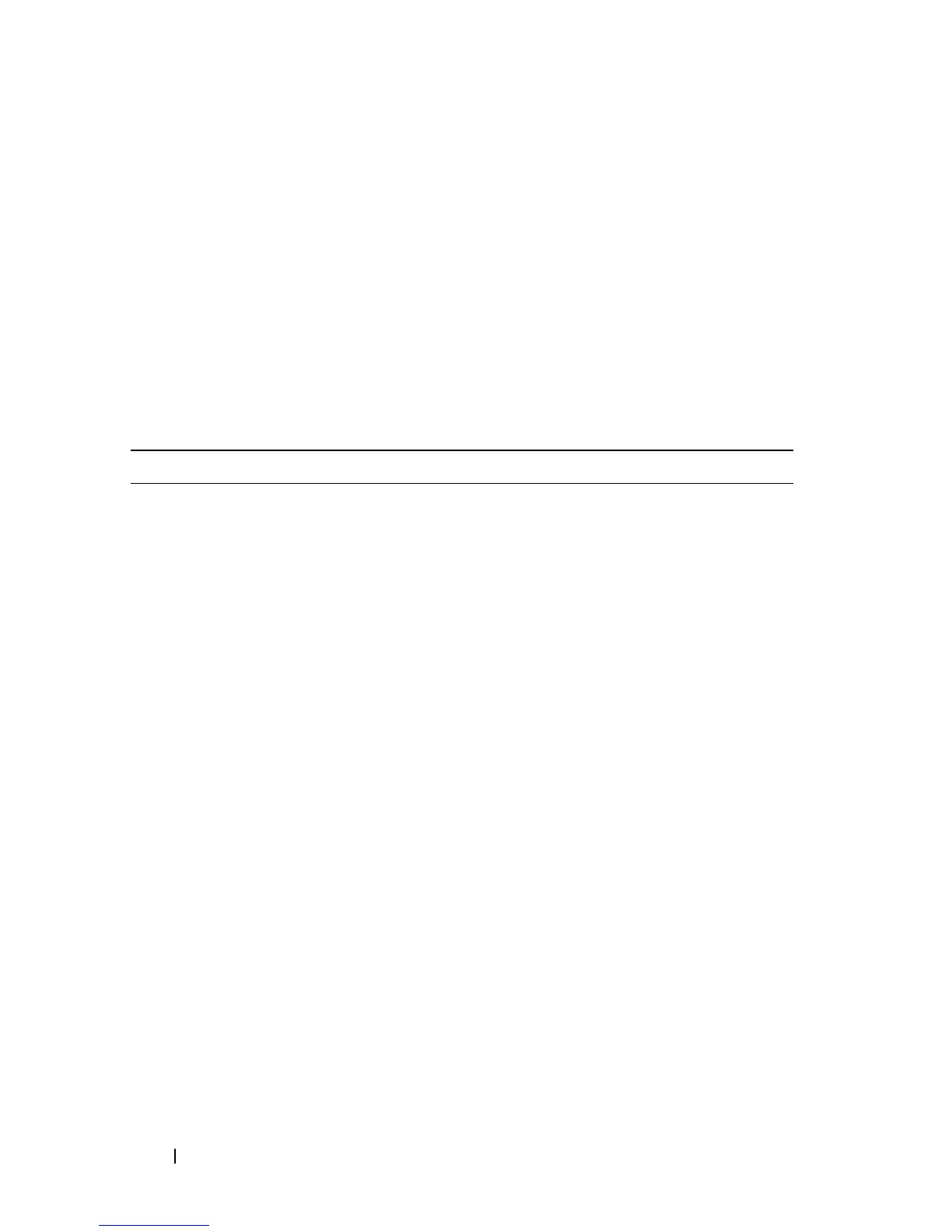746 Configuring the Spanning Tree Protocol
Configuring Spanning Tree (CLI)
This section provides information about the commands you use to configure
STP settings on the switch. For more information about the commands, see
the
Dell Networking N2000, N3000, and N4000 Series Switches CLI
Reference Guide
at support.dell.com/manuals.
Configuring Global STP Bridge Settings
Beginning in Privileged EXEC mode, use the following commands to
configure the global STP settings for the switch, such as the priority and
timers.
Command Purpose
configure Enter global configuration mode.
spanning-tree Enable spanning tree on the switch.
spanning tree mode {stp
| rstp |mst}
Specify which spanning tree mode to use on the switch.
spanning-tree priority
priority
Specify the priority of the bridge. (Range: 0–61440). The
switch with the lowest priority value is elected as the root
switch.
spanning-tree max-age
seconds
Specify the switch maximum age time, which indicates the
amount of time in seconds a bridge waits before
implementing a topological change. Valid values are from
(6 to 40) seconds.
spanning-tree forward-
time
seconds
Specify the switch forward delay time, which indicates the
amount of time in seconds a bridge remains in a listening
and learning state before forwarding packets. Valid values
are from (4 to 30) seconds.
spanning-tree max-hops
hops
Configure the maximum number of hops for the Spanning
tree. Valid values are from (6 to 40).
spanning-tree transmit
hold-count [
value
]
Set the maximum number of BPDUs that a bridge is
allowed to send within a hello time window (2 seconds).
The range for
value
is 1–10.
CTRL + Z Exit to Privileged EXEC mode.
