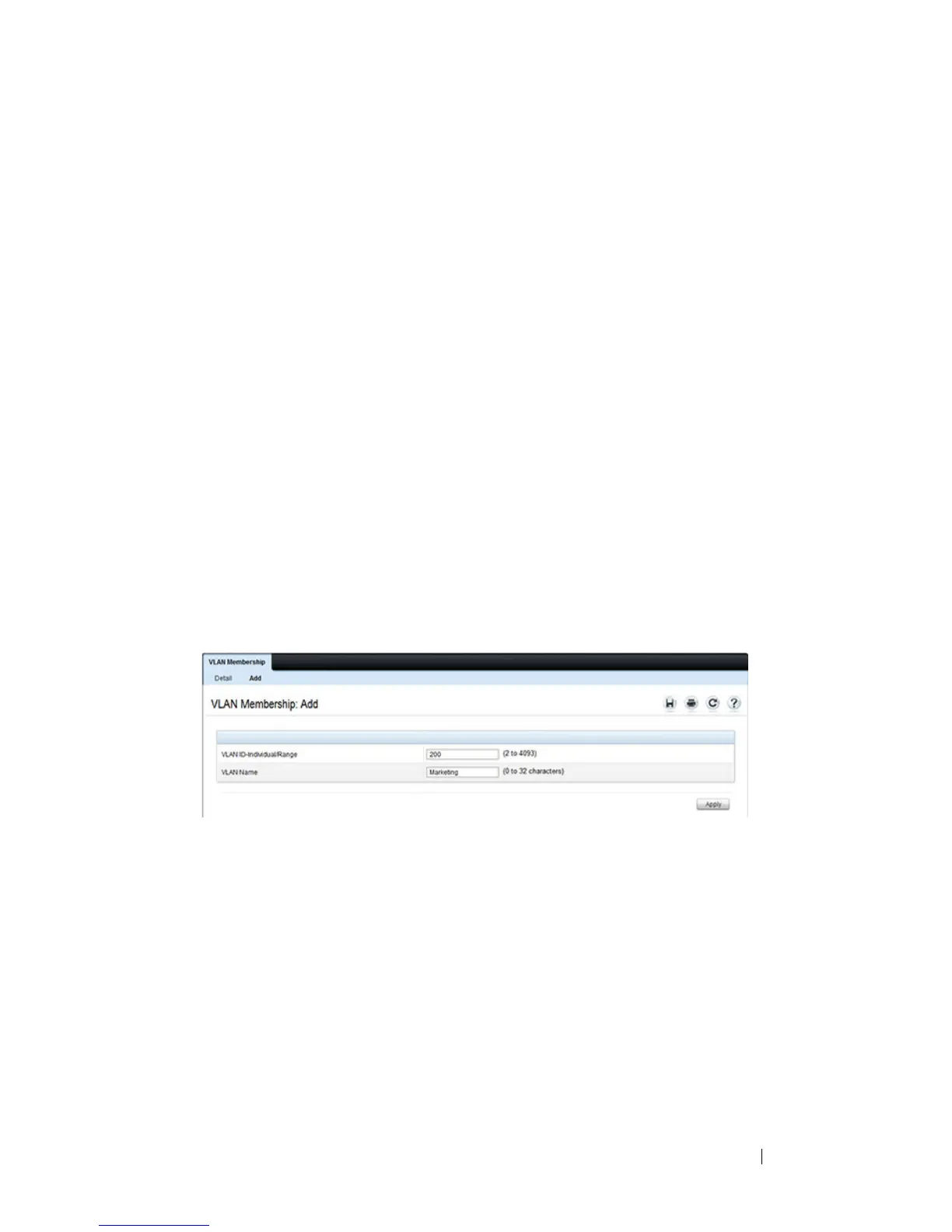Configuring VLANs 701
Configuring VLANs Using Dell OpenManage Administrator
This example shows how to perform the configuration by using the web-
based interface.
Configure the VLANs and Ports on Switch 1
Use the following steps to configure the VLANs and ports on Switch 1. None
of the hosts that connect to Switch 1 use the Engineering VLAN (VLAN
100), so it is not necessary to create it on that switch.
To configure Switch 1:
1
Create the Marketing, Sales, and Payroll VLANs.
a
From the
Switching
→
VLAN
→
VLAN Membership page, click
Add.
b
In the
VLAN ID
field, enter 200.
c
In the
VLAN Name
field, enter Marketing.
d
Click
Apply
.
Figure 21-27. Add VLANs
e
Repeat steps b–d to create VLANs 300 (Sales) and 400 (Payroll).
2
Assign ports 16–20 to the Marketing VLAN.
a
From the
Switching
→
VLAN
→
VLAN Membership page, select
200-Marketing from the Show VLAN field.
b
In the
Static
row, click the space for ports 13–16 so the U (untagged)
displays for each port.
