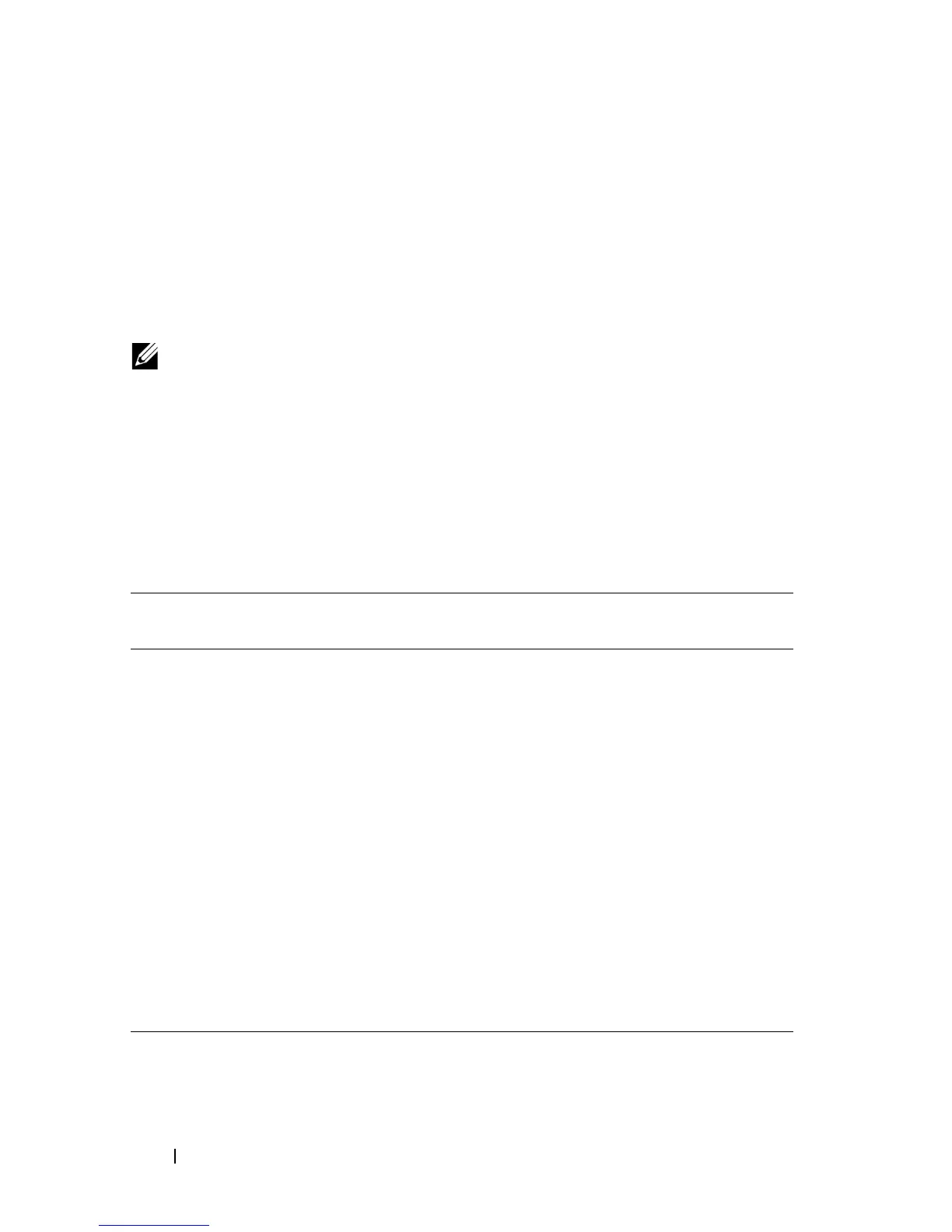698 Configuring VLANs
VLAN Configuration Examples
This section contains the following examples:
• Configuring VLANs Using Dell OpenManage Administrator
• Configuring VLANs Using the CLI
• Configuring a Voice VLAN
This example assumes that network administrator wants to create the VLANs
in Table 21-9:
NOTE: For an example that shows how to use a RADIUS server to provide VLAN
information, see "Controlling Authentication-Based VLAN Assignment" on
page 530. For an example that shows how to allow the switch to dynamically
create RADIUS-assigned VLANS, see "Allowing Dynamic VLAN Creation of
RADIUS-Assigned VLANs" on page 534.
Table 21-9. Example VLANs
VLAN
ID
VLAN Name VLAN Type Purpose
100 Engineering Port-based All employees in the Engineering department
use this VLAN. Confining this department’s
traffic to a single VLAN helps reduce the amount
of traffic in the broadcast domain, which
increases bandwidth.
200 Marketing Port-based All employees in the Marketing department use
this VLAN.
300 Sales MAC-based The sales staff works remotely but occasionally
comes to the office. Since these employees do
not have assigned work areas, they typically plug
their laptops into a network port in an available
cubicle, office, or conference room.
400 Payroll Port-based The payroll department has sensitive traffic and
needs its own VLAN to help keep that traffic
private.
