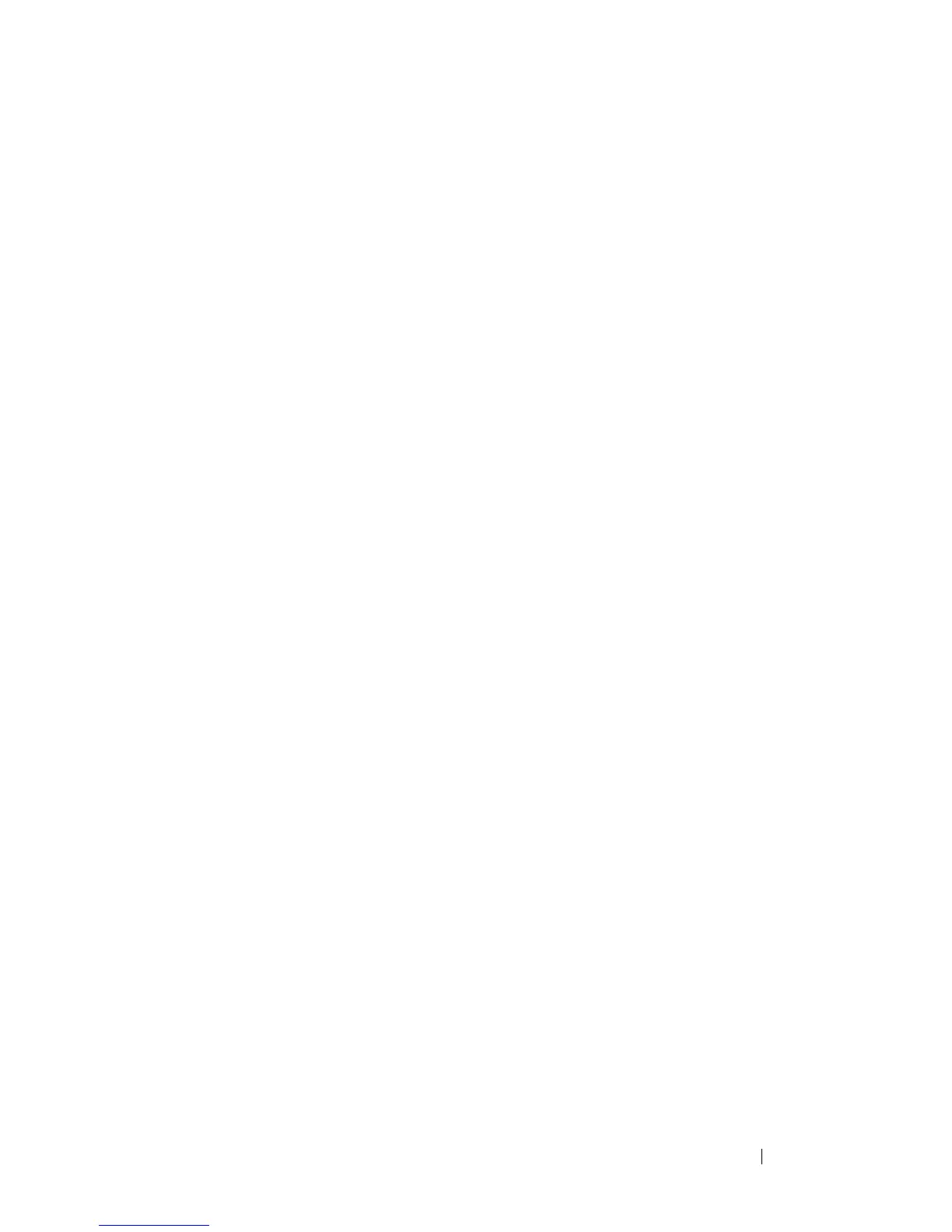Monitoring and Logging System Information 275
4
Verify the remote log server configuration.
console#show syslog-servers
IP Address/Hostname Port Severity Description
------------------------- ------ -------------- ----------
192.168.2.10 514 debugging Syslog Server
5
Verify the local logging configuration and view the log messages stored in
the buffer (RAM log).
console#show logging
Logging is enabled
Console Logging: level debugging. Console
Messages: 748 Dropped.
Buffer Logging: level notifications. Buffer
Messages: 79 Logged,
File Logging: level critical. File Messages: 973
Dropped.
CLI Command Logging : enabled
Switch Auditing : enabled
Web Session Logging : disabled
SNMP Set Command Logging : disabled
Syslog server 192.168.2.10 logging: debug.
Messages: 0 dropped
412 Messages dropped due to lack of resources.
Buffer Log:
<186> FEB 02 05:53:03 0.0.0.0-1 UNKN[1073741088]:
bootos.c(232) 1 %% Event(0xaaaaaaaa)
<189> FEB 02 05:53:03 0.0.0.0-1 UNKN[1073741088]:
bootos.c(248) 2 %% Starting code... BSP
initialization complete, starting application.
--More-- or (q)uit
