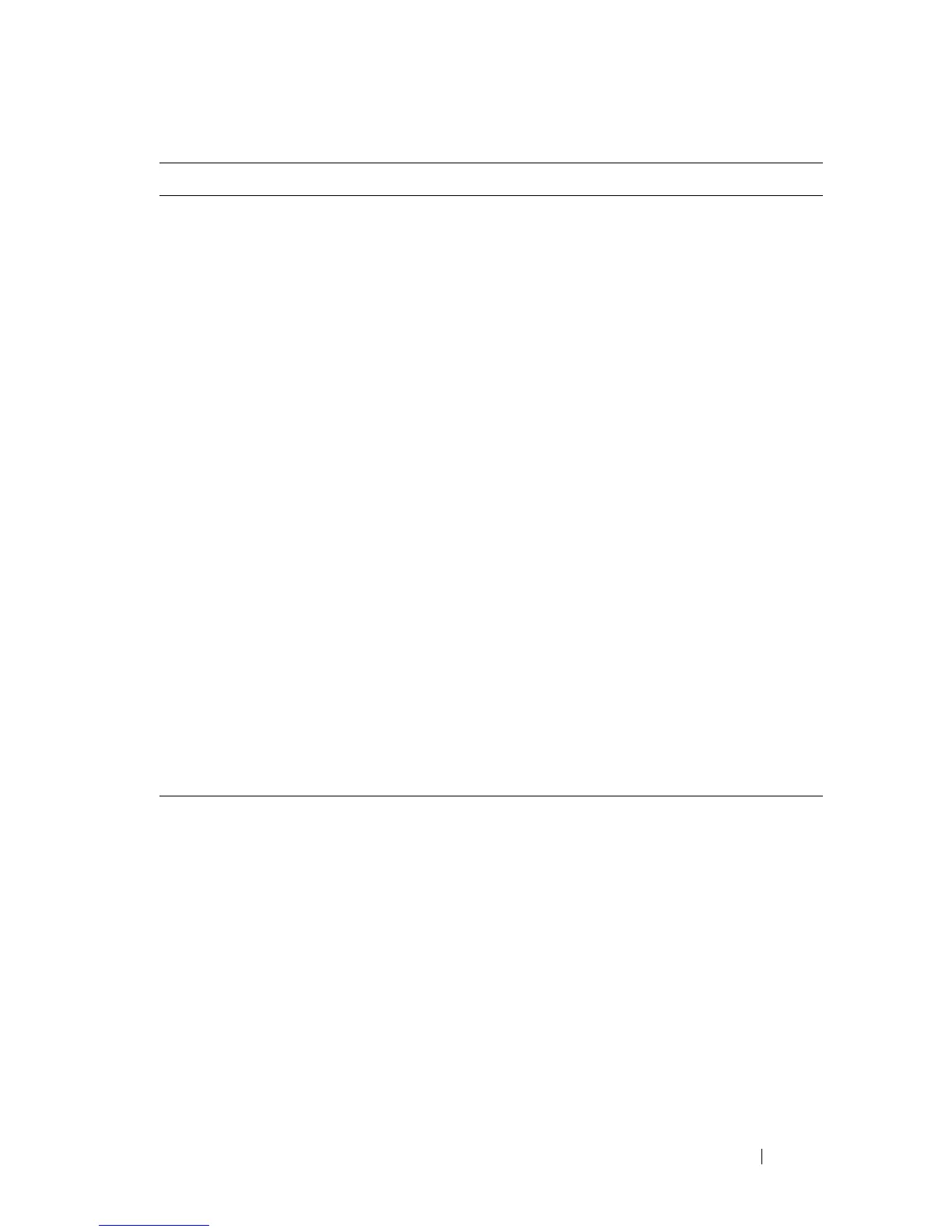Setting Basic Network Information 165
Command Purpose
configure Enter Global Configuration mode.
ip domain-lookup Enable IP DNS-based host name-to-address translation.
ip name-server
ip_address
Enter the IP address of an available name server to use to
resolve host names and IP addresses.
You can specify up to six DNS servers. The first server you
configure is the primary DNS server.
ip domain-name
name
Define a default domain name to complete unqualified
host names.
ip host
name ip_address
Use to configure static host name-to-address mapping in
the host cache.
ip address-conflict-
detect run
Trigger the switch to run active address conflict detection
by sending gratuitous ARP packets for IPv4 addresses on
the switch.
CTRL + Z Exit to Privileged EXEC mode.
show ip interface vlan 1 Verify the network information for VLAN 1.
show hosts Verify the configured network information and view the
dynamic host mappings.
show ip address-conflict View the status information corresponding to the last
detected address conflict.
clear ip address-conflict-
detect
Clear the address conflict detection status in the switch.
