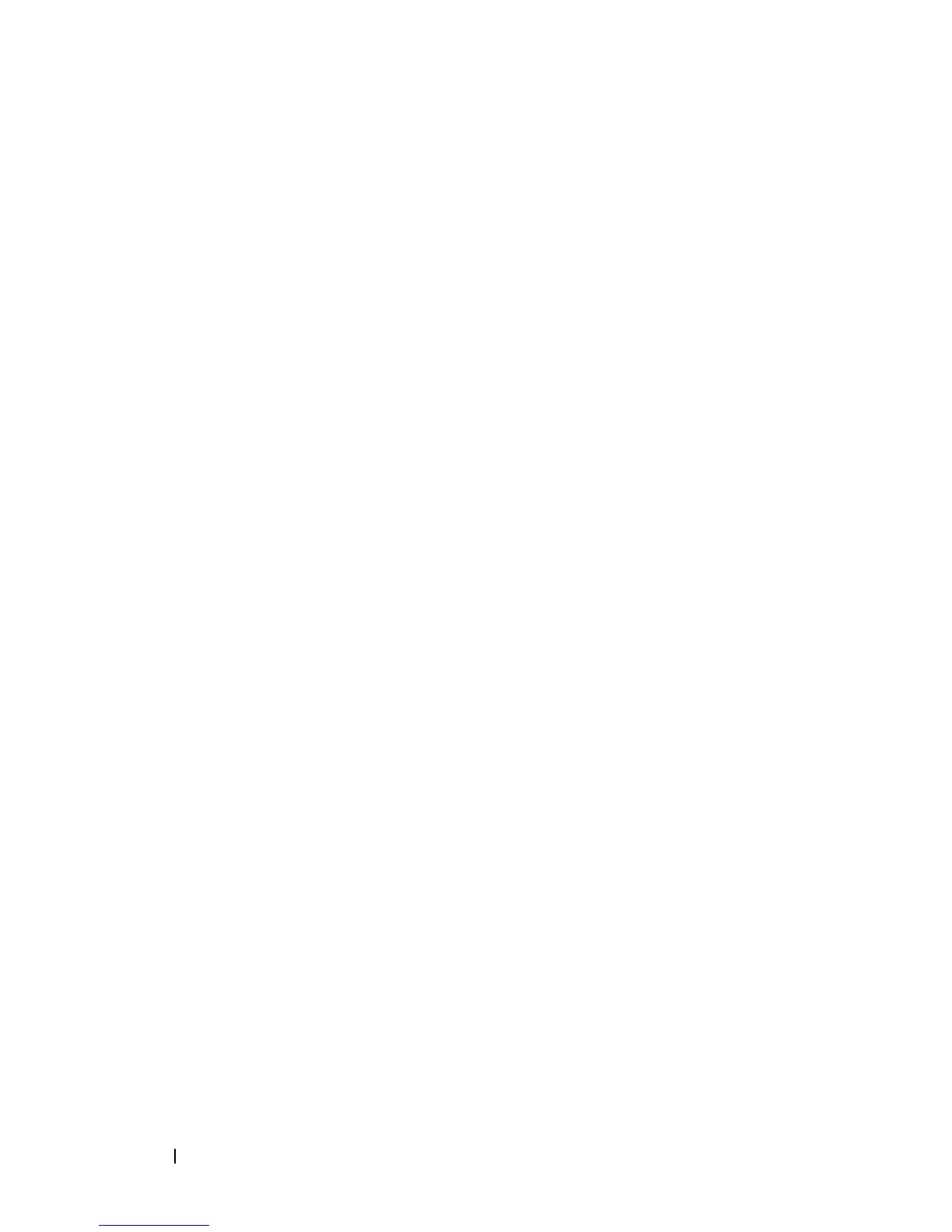18 Contents
What Methods Are Supported for File
Management?
. . . . . . . . . . . . . . . . . . . 363
What Factors Should Be Considered When
Managing Files?
. . . . . . . . . . . . . . . . . . 364
How Is the Running Configuration Saved? . . . . 366
Managing Images and Files (Web) . . . . . . . . . . 367
File System
. . . . . . . . . . . . . . . . . . . . 367
Active Images. . . . . . . . . . . . . . . . . . . 368
USB Flash Drive . . . . . . . . . . . . . . . . . . 369
File Download
. . . . . . . . . . . . . . . . . . . 370
File Upload . . . . . . . . . . . . . . . . . . . . 372
Copy Files . . . . . . . . . . . . . . . . . . . . . 374
Managing Images and Files (CLI)
. . . . . . . . . . . 375
Downloading and Activating a New Image
(TFTP) . . . . . . . . . . . . . . . . . . . . . . . 375
Managing Files in Internal Flash . . . . . . . . . 377
Managing Files on a USB Flash Device . . . . . 379
Uploading a Configuration File (SCP)
. . . . . . . 379
Managing Configuration Scripts (SFTP)
. . . . . 380
File and Image Management Configuration
Examples
. . . . . . . . . . . . . . . . . . . . . . . . 381
Upgrading the Firmware
. . . . . . . . . . . . . 381
Managing Configuration Scripts . . . . . . . . . 384
Managing Files by Using the USB Flash
Drive
. . . . . . . . . . . . . . . . . . . . . . . . 386
15 Automatically Updating the Image
and Configuration . . . . . . . . . . . . . . . . . 389
Auto Configuration Overview . . . . . . . . . . . . . 389
What Is USB Auto Configuration?
. . . . . . . . 390
What Files Does USB Auto Configuration
Use?
. . . . . . . . . . . . . . . . . . . . . . . . 390
