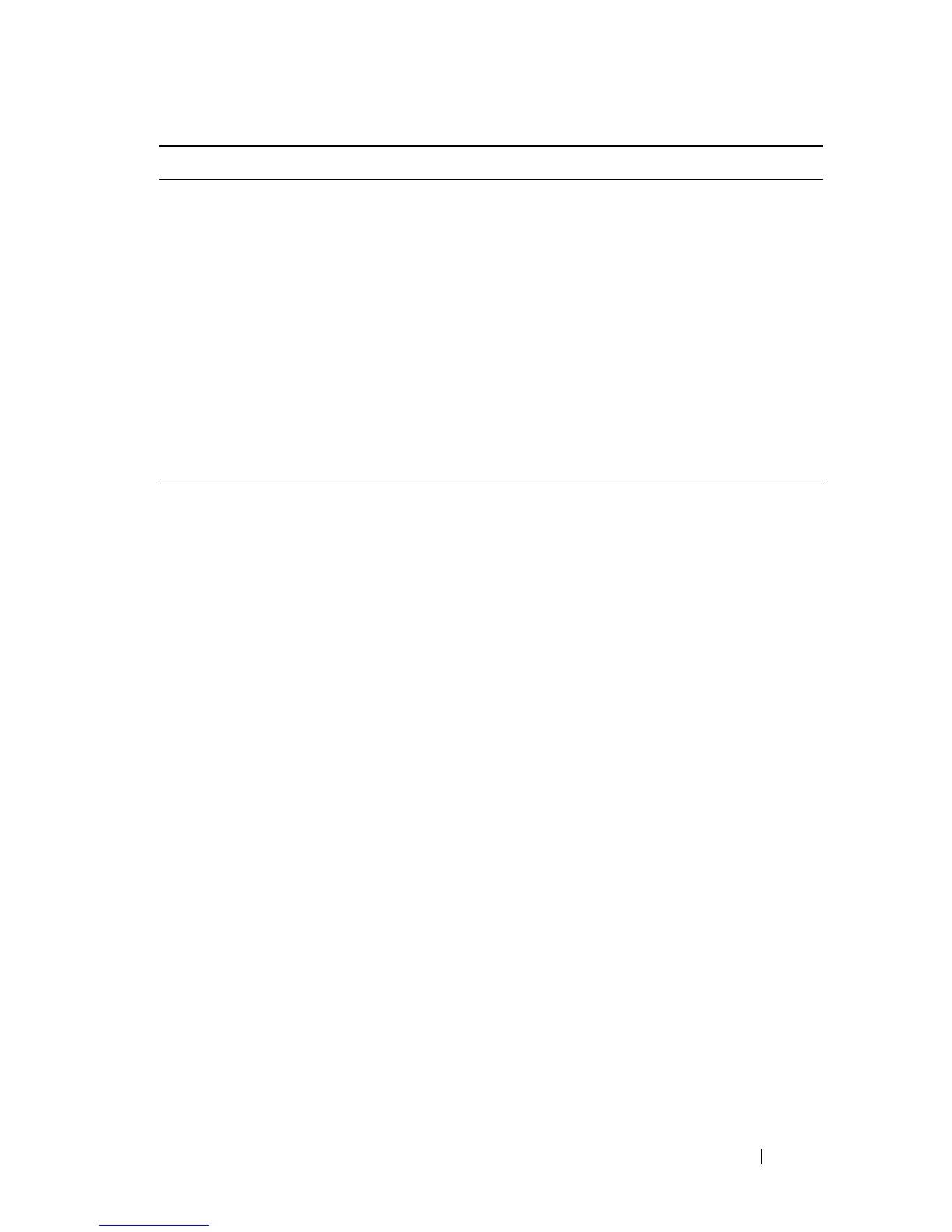Monitoring and Logging System Information 273
logging email test
message-type {urgent |
non-urgent | both}
message-body
body
Send a test email to the configured recipient to verify that
the feature is properly configured.
CTRL + Z Exit to Privileged EXEC mode.
show logging email
config
View the configured settings for email alerts.
show logging email
statistics
View information about the number of emails sent and the
time they were sent.
clear logging email
statistics
Clear the email alerting statistics.
Command Purpose
