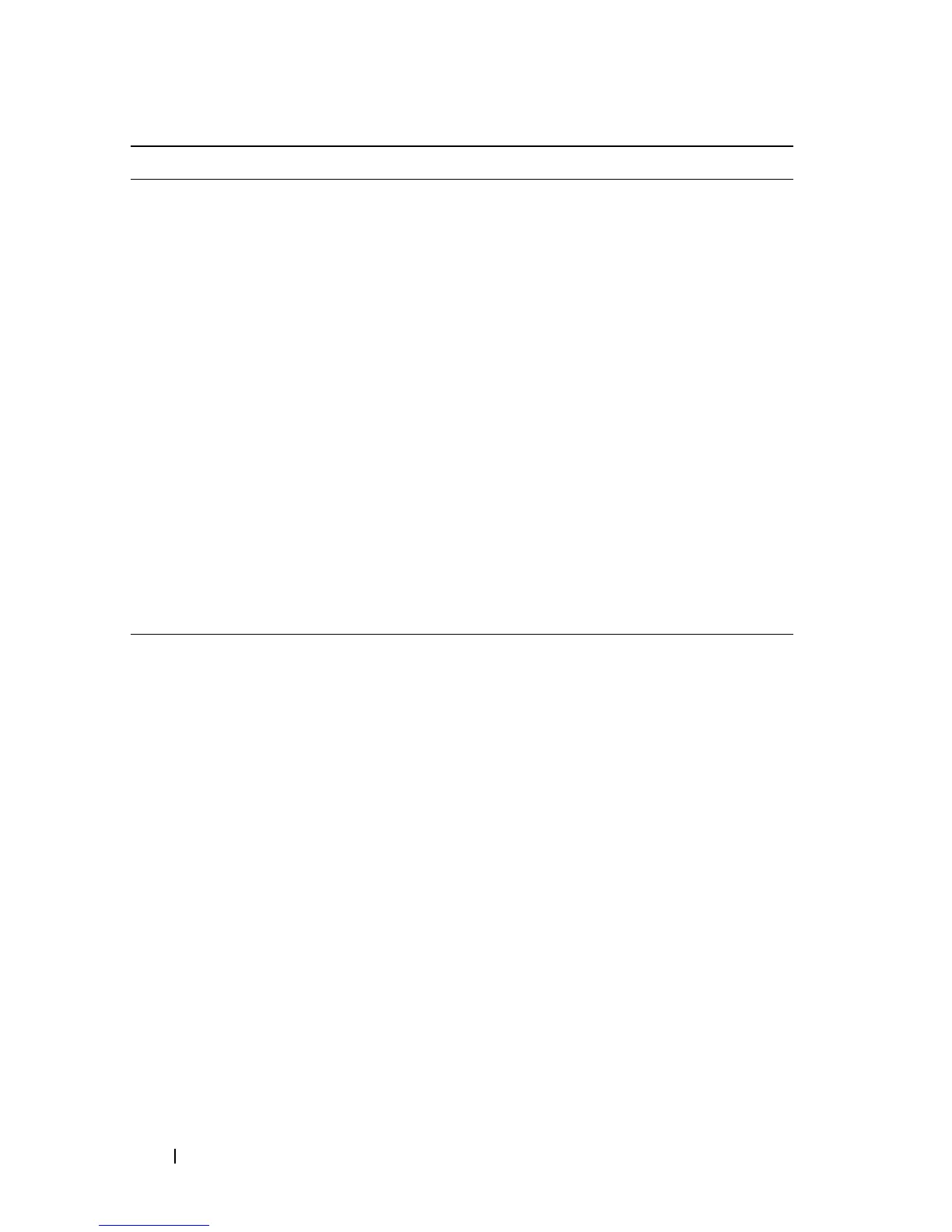314 Managing General System Settings
power inline priority
{critical | high | low}
Configures the port priority level for the delivery of power
to an attached device.
power inline high-power Configure the port high power mode for connected-device
compatibility.
power inline limit
user-defined
limit
Set the per-port power limit.
•
user-defined
limit
—Allows the port to draw up to user
defined configured value. The range of
limit
is
3000–32000 milliwatts.
power inline powered-
device
type
Provide a description to represent the type of device
connected to the port.
power inline reset (Optional) Reset the port. You might use this command if
the port is stuck in an Error state.
CTRL + Z Exit to Privileged EXEC mode.
show power inline Display PoE information for the switch.
show power inline
interface
Display PoE information for the specified interface.
Command Purpose
