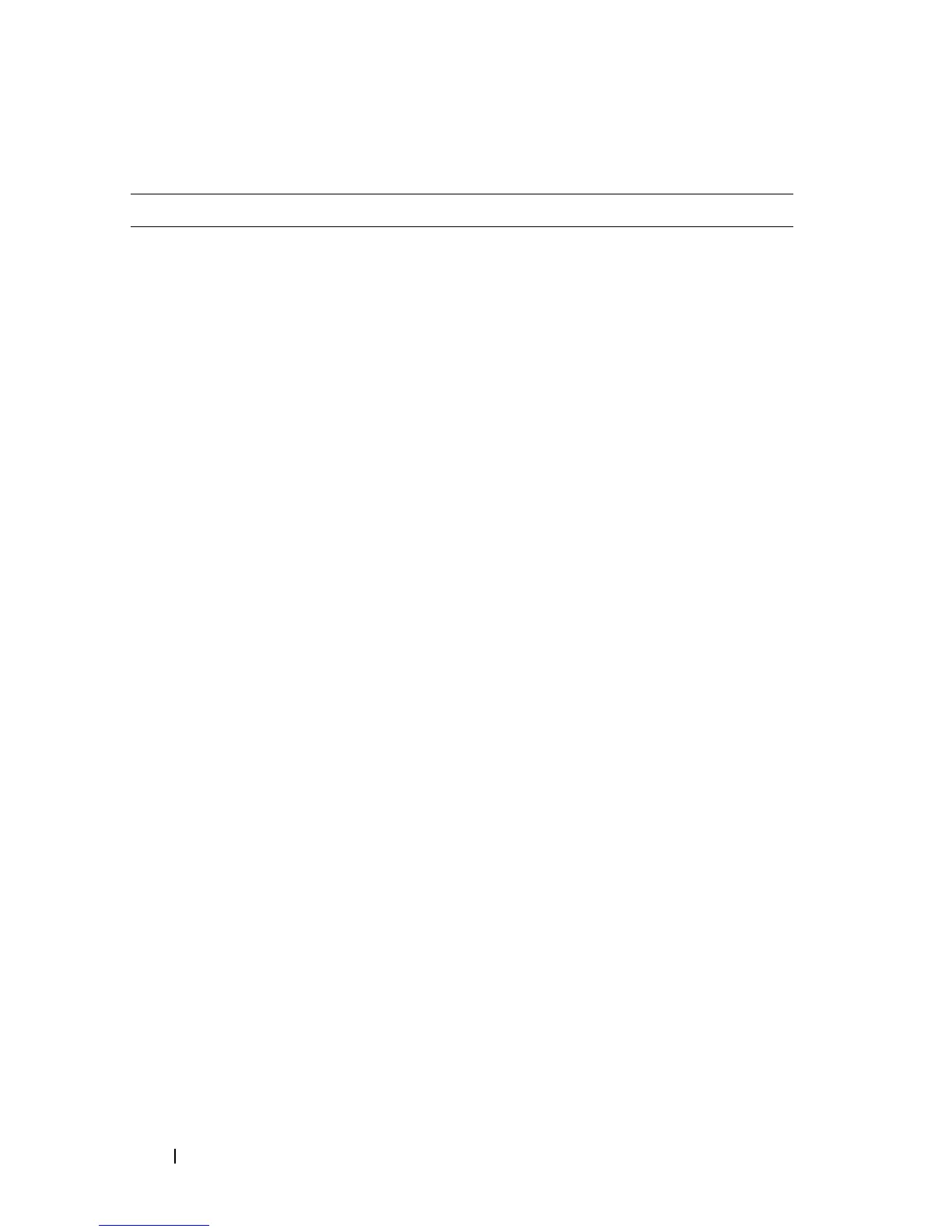360 Managing Images and Files
Table 14-1. Files to Manage
File Action Description
image Download
Upload
Copy
Firmware for the switch. The switch can
maintain two images: the active image and
the backup image.
startup-config Download
Upload
Copy
Contains the software configuration that
loads during the boot process.
running-config Download
Upload
Copy
Contains the current switch configuration.
backup-config Download
Upload
Copy
An additional configuration file that serves
as a backup.
Configuration script Download
Upload
Text file with CLI commands. When you
activate a script on the switch, the
commands are executed and added to the
running-config.
Log files Upload Provides various information about events
that occur on the switch. For more
information, see Monitoring and Logging
System Information.
SSH key files Download Contains information to authenticate SSH
sessions. The switch supports the following
files for SSH:
• SSH-1 RSA Key File
• SSH-2 RSA Key File (PEM Encoded)
• SSH-2 Digital Signature Algorithm (DSA)
Key File (PEM Encoded)
