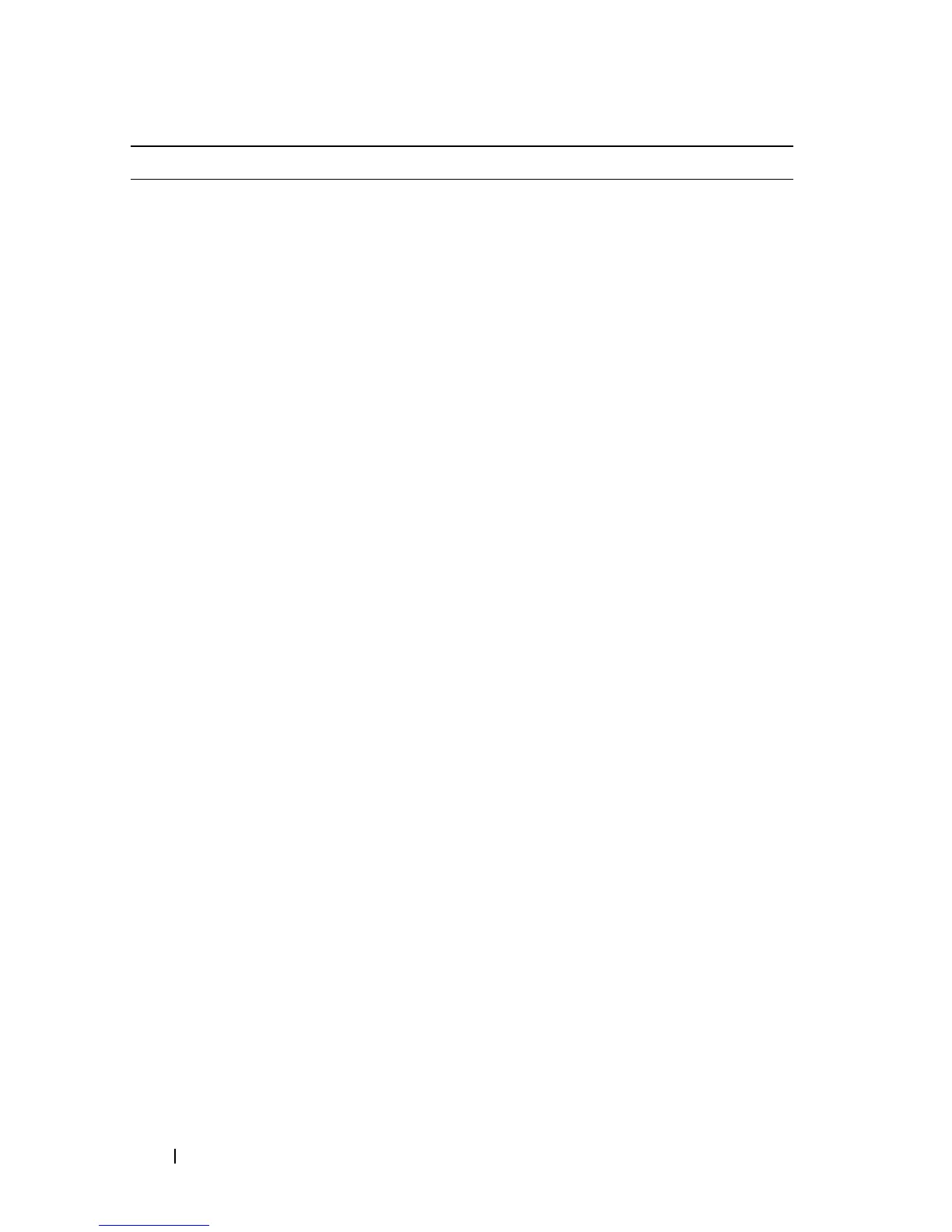440 Monitoring Switch Traffic
sflow
rcvr-index
polling
if_type if_number poll-
interval
Enable a new sFlow poller instance on an interface range.
•
rcvr-index
— The sFlow Receiver associated with the
poller (Range: 1–8).
•
if_type if_number
— The list of interfaces to poll. The
interface type can be Gigabitethernet (gi) or
Tengigabitethernet (te), for example te1/0/3-5 enables
polling on ports 3, 4, and 5.
•
poll-interval
— The sFlow instance polling interval. A
value of
n
means once in
n
seconds a counter sample is
generated. (Range: 0–86400).
sflow
rcvr-index
sampling
if_type
if_number sampling-rate
[
size
]
Enable a new sflow sampler instance for the specified
interface range.
•
rcvr-index
— The sFlow Receiver for this sFlow sampler
to which flow samples are to be sent.
•
if_type if_number
— The list of interfaces to sample. The
interface type can be Gigabitethernet (gi) or
Tengigabitethernet (te), for example te1/0/3-5 enables
polling on ports 3, 4, and 5.
•
sampling-rate
— The statistical sampling rate for packet
sampling from this source. A sampling rate of 1 counts all
packets. A value of
n
means that out of
n
incoming
packets, 1 packet will be sampled. (Range: 1024 - 65536).
•
size
— The maximum number of bytes that should be
copied from the sampler packet (Range: 20 - 256 bytes).
interface
interface
Enter interface configuration mode for the specified
interface. The
interface
variable includes the interface type
and number, for example tengigabitethernet 1/0/3 or
te
1/0/3.
You can also specify a range of interfaces with the interface
range command, for example, interface range
tengigabitethernet 1/0/8-12 configures interfaces 8, 9, 10,
11, and 12.
sflow
rcvr-index
polling
poll-interval
Enable a new sFlow poller instance for the interface.
Command Purpose
