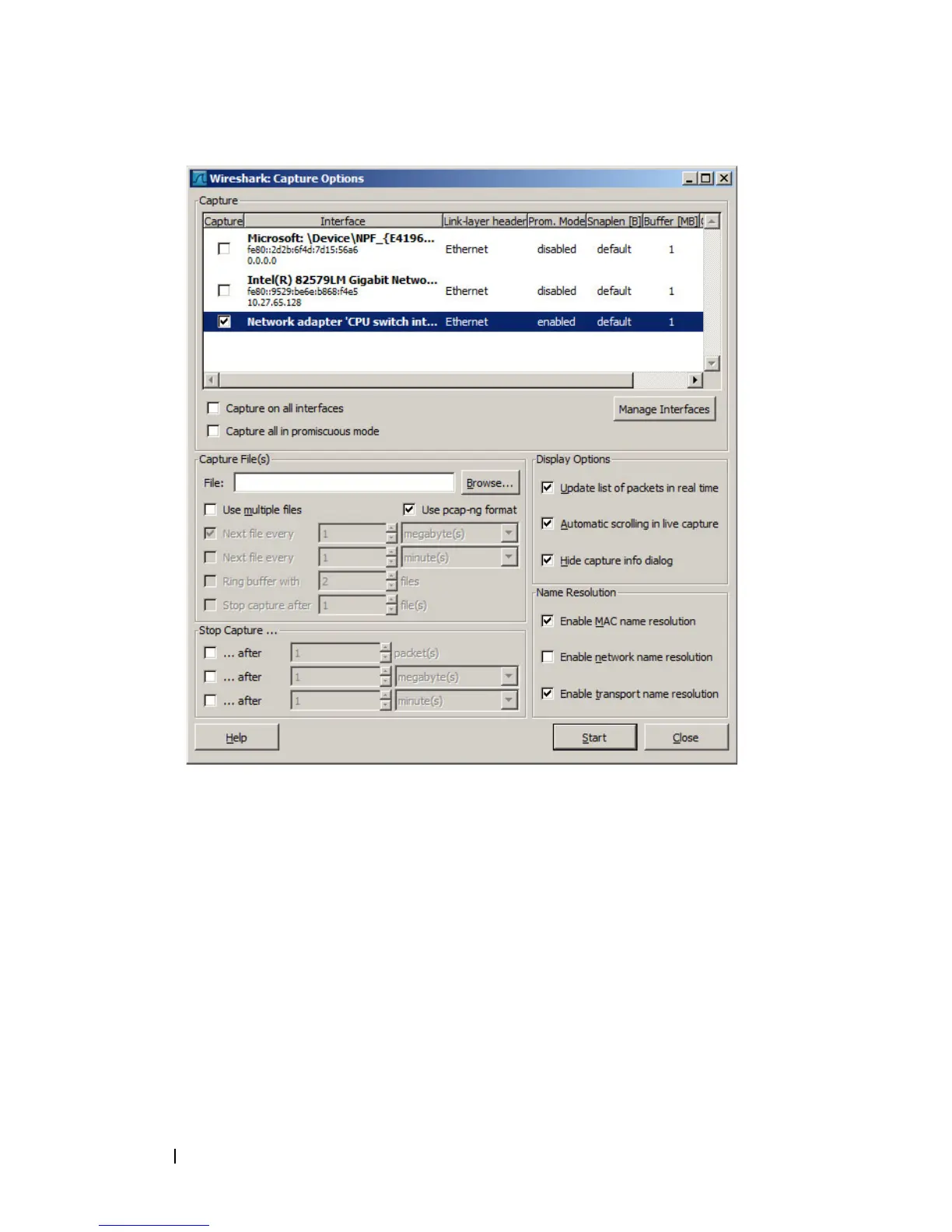454 Monitoring Switch Traffic
10
From the Wireshark:Capture Options dialog, select the remote switch and
click
Start
.
Remote Capture Caveats
Remote capture over an in-band port captures the capture packets
transmitted to the Wireshark client. Therefore, when using remote capture
over an in-band port, it is best to configure remote capture to capture only
received packets, to configure remote capture to operate over the out-of-band
port, or to configure local capture to capture to the in-memory buffer or a
local pcap file.
