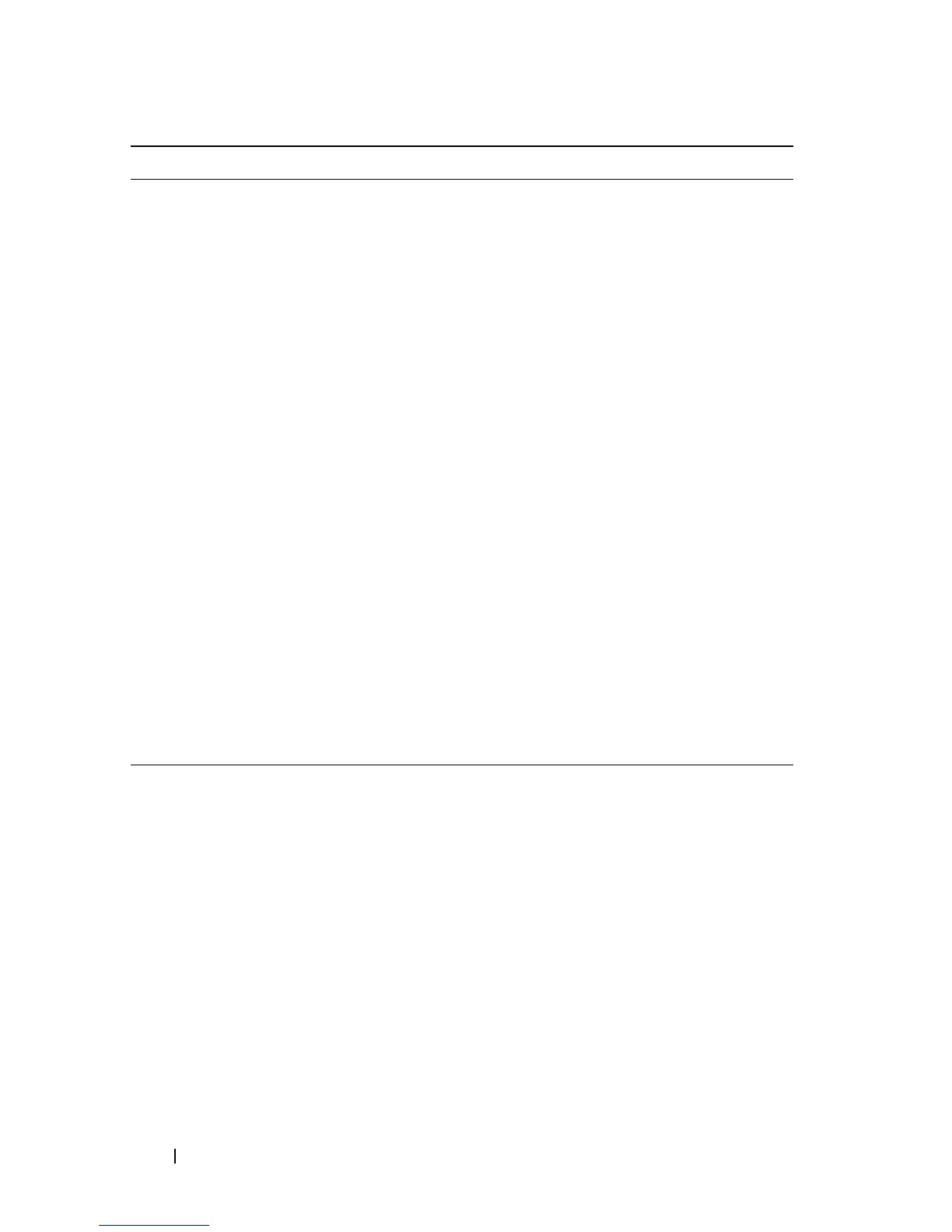472 Configuring iSCSI Optimization
iscsi cos {enable | disable |
vtp
vtp
| dscp
dscp
[remark]
Optionally set the quality of service profile that will
be applied to iSCSI flows.
•
enable
—Enables application of preferential QoS
treatment to iSCSI frames. On switches that
support DCBX, this also enables the generation of
the Application Priority TLV for iSCSI.
•
disable
—Disables application of preferential QoS
treatment to iSCSI frames.
•
vpt
/
dscp
—The VLAN Priority Tag or DSCP value to
assign received iSCSI session packets.
•
remark
—Mark the iSCSI frames with the configured
DSCP value when egressing the switch.
iscsi aging time
time
Optionally set aging time (range: 1–43,200 seconds)
for iSCSI connections. When all connections
associated with a session are aged out, the session is
deleted.
exit Exit to Privilege Exec mode.
show iscsi Display iSCSI settings.
show iscsi sessions Display iSCSI session information. Redundant
(MPIO paths) may not be accounted for in the iSCSI
sessions table if a separate iSCSI login is not issued
during establishment of the session.
Command Purpose
