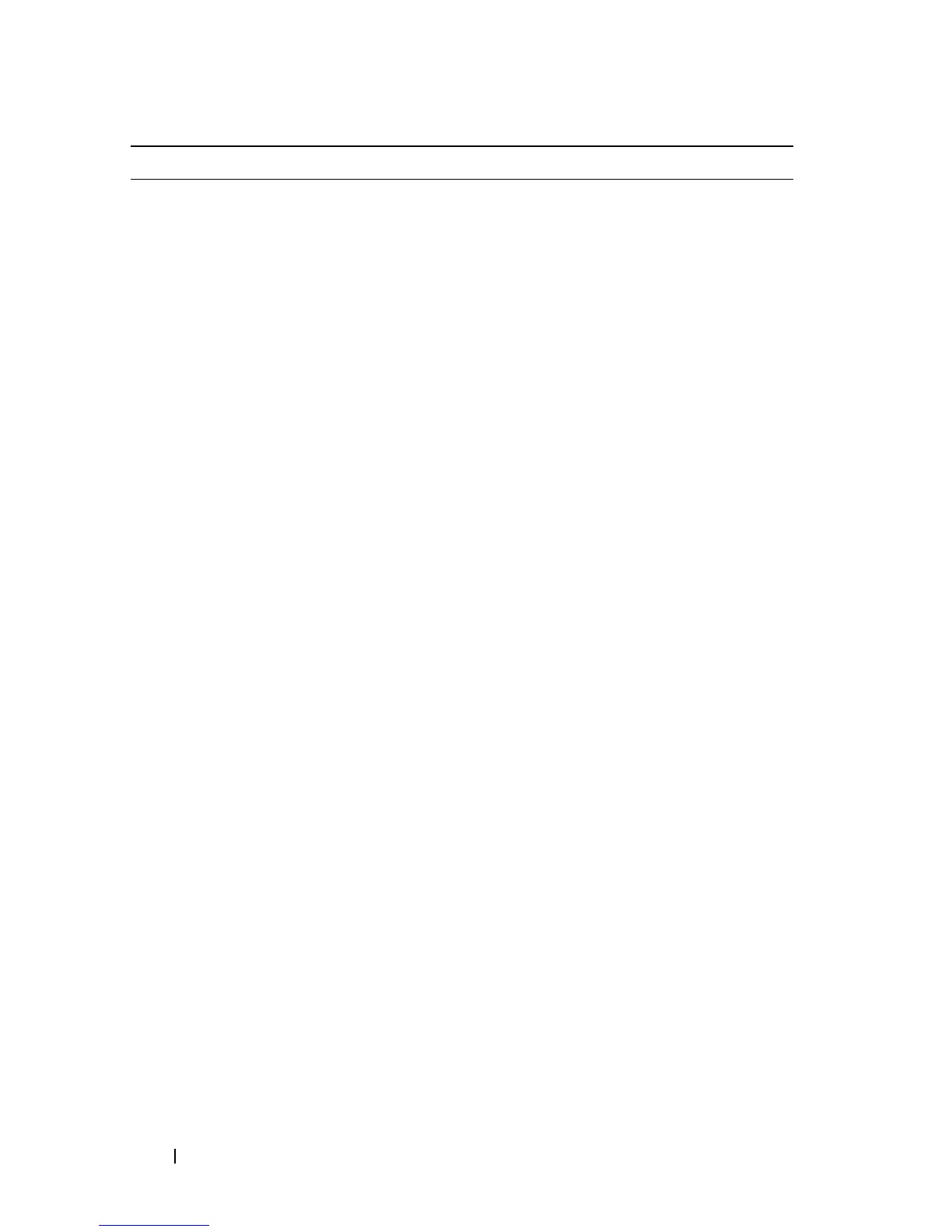570 Configuring Port and System Security
user-logout (Optional) Enable user logout mode to allow an
authenticated client to deauthenticate from the network.
If this option is clear or the user does not specifically
request logout, the client connection status remains
authenticated until the CP deauthenticates the user, for
example by reaching the idle timeout or session timeout
values.
redirect (Optional) Enable the redirect mode for a Captive Portal
configuration so that the user is redirected to a specific
Web page after the verification or authentication process.
When the redirect mode is not enabled, the user sees the
Captive Portal welcome page after the verification or
authentication process.
redirect-url
url
(Optional) Specify the web page that the users sees after
successful verification or authentication through the
Captive Portal.
url
— The URL for redirection (Range: 1–512 characters).
group
group-number
(For Local and RADIUS verification) Configure the group
number associated with this Captive Portal configuration.
By default, only the default group exists. To assign a
different user group to the Captive Portal instance, you
must first configure the group.
group-number
— The number of the group to associate
with this configuration (Range: 1–10)
session-timeout
timeout
(Optional) Enter the number of seconds to wait before
terminating a session. A user is logged out once the session
timeout is reached. You can also set the session timeout for
each user if the Captive Portal requires authentication.
timeout
— Session timeout. 0 indicates timeout not
enforced (Range: 0–86400 seconds)
interface
interface
Associate an interface with this Captive Portal. (
The
interface
variable includes the interface type and
number, for example tengigabitethernet 1/0/3.
enable Enable the Captive Portal instance.
Command Purpose
