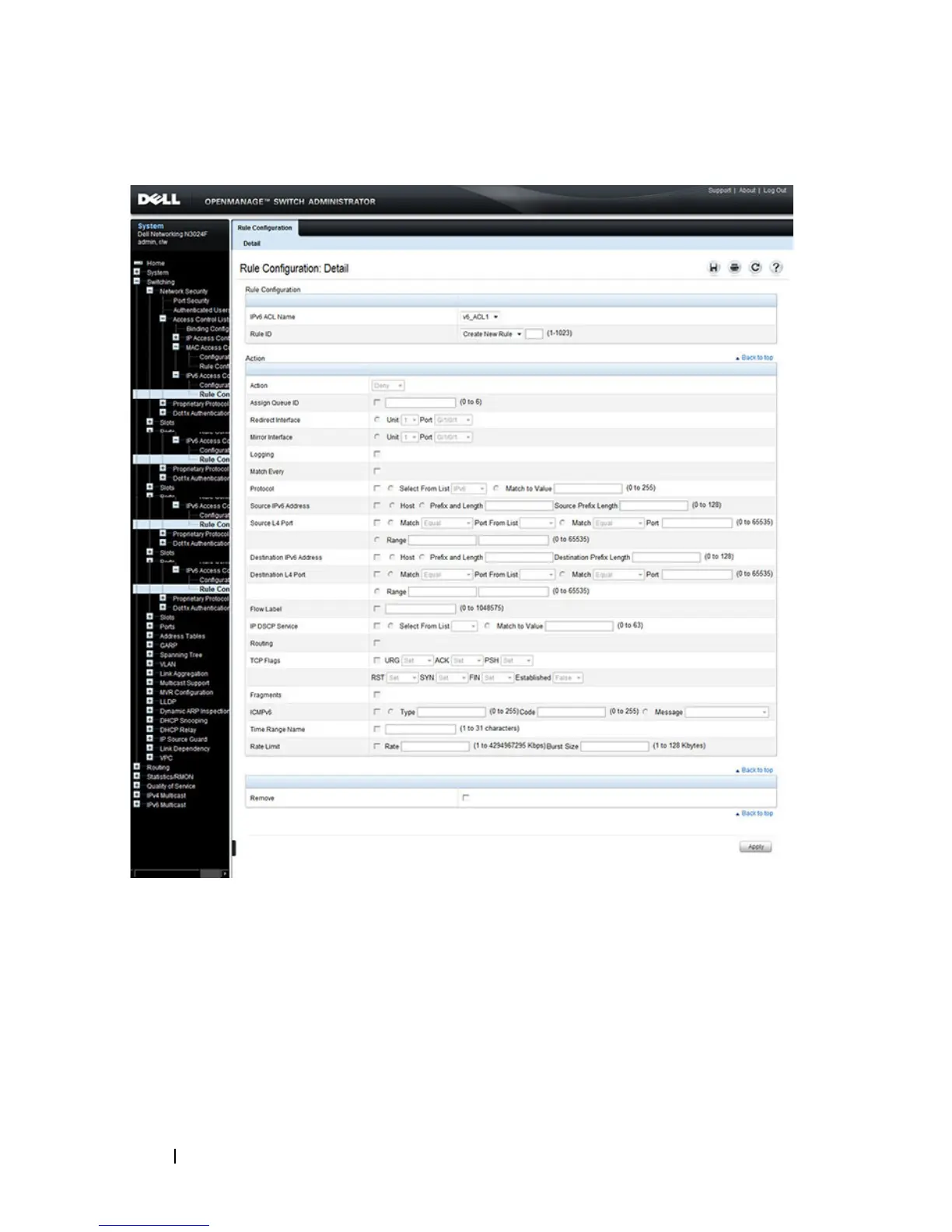608 Configuring Access Control Lists
Figure 20-10. IPv6 ACL - Rule Configuration
Removing an IPv6 ACL Rule
To delete an IPv6 ACL rule:
1
From the
Rule ID
menu, select the ID of the rule to delete.
2
Select the
Remove
option near the bottom of the page.
3
Click
Apply
to remove the selected rule.
