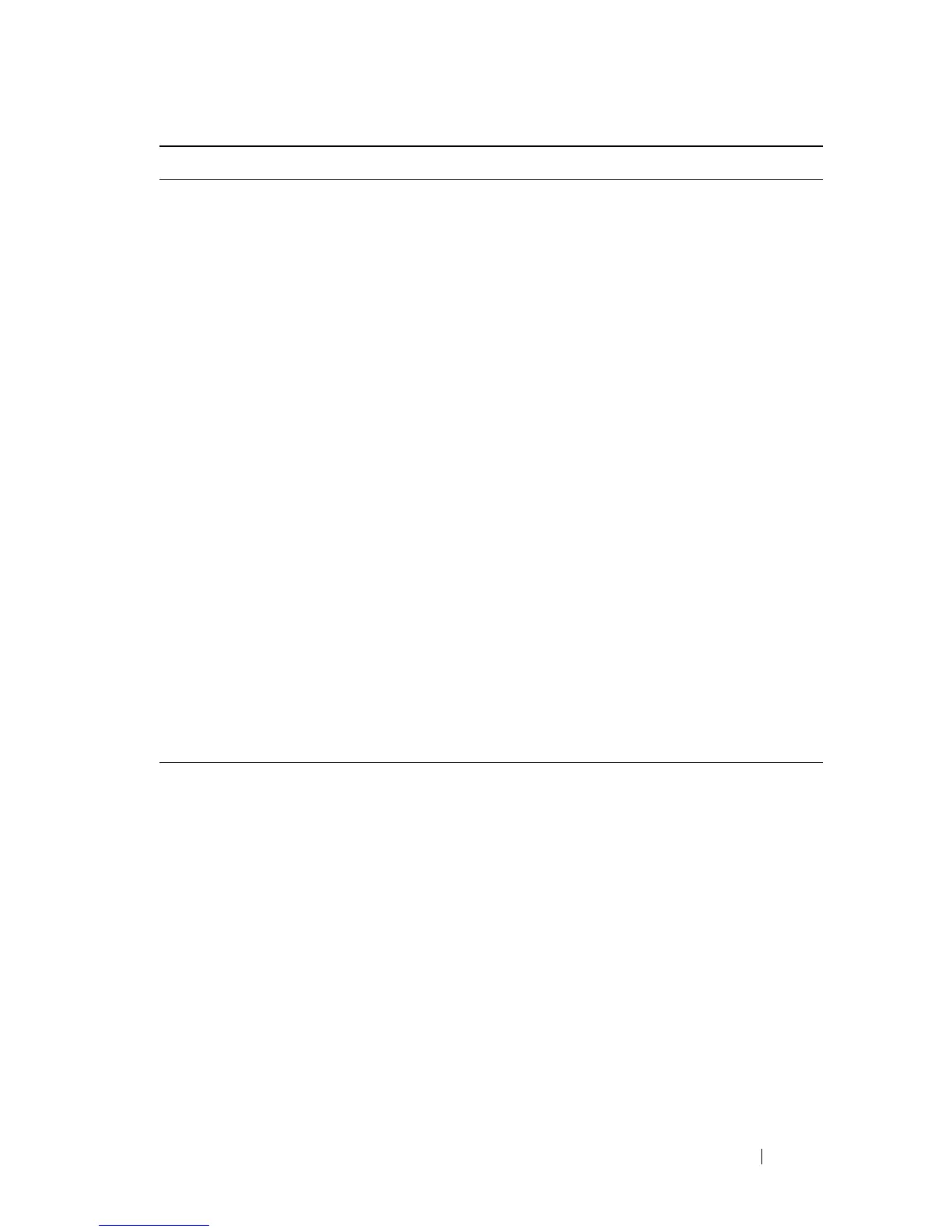Configuring Access Control Lists 617
interface
interface
(Optional) Enter interface configuration mode for the
specified interface. The
interface
variable includes the
interface type and number, for example tengigabitethernet
1/0/3.
You can also specify a range of interfaces with the interface
range command, for example, interface range
tengigabitethernet 1/0/8-12 configures interfaces 8, 9, 10,
11, and 12.
ip access-group
name
direction seqnum
Bind the specified ACL to an interface.
NOTE: To apply this ACL to all interfaces, issue the command
in Global Configuration mode.
•
name
— Access list name. (Range: Valid IP access-list
name up to 31 characters in length)
•
direction
— Direction of the ACL. (Range: In or out.
Default is
in
.)
•
seqnum
— Precedence for this interface and direction. A
lower sequence number has higher precedence. Range: 1
– 4294967295. Default is1.
CTRL + Z Exit to Privileged EXEC mode.
show ip access-lists
[
name
]
Display all IPv4 access lists and all of the rules that are
defined for the IPv4 ACL. Use the optional
name
parameter to identify a specific IPv4 ACL to display.
Command Purpose
