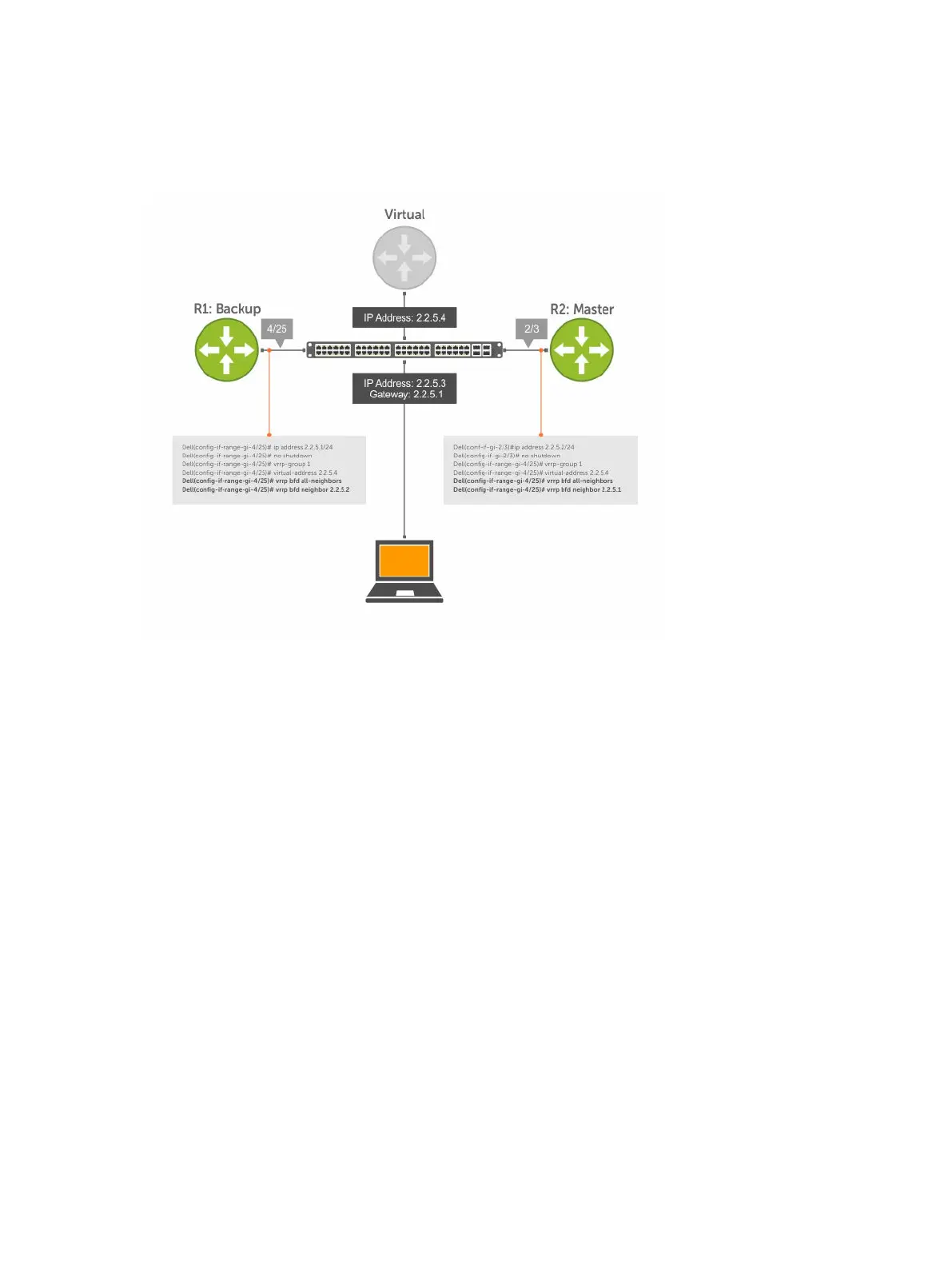Establishing Sessions with All VRRP Neighbors
BFD sessions can be established for all VRRP neighbors at once, or a session can be established with a
particular neighbor.
Figure 20. Establishing Sessions with All VRRP Neighbors
To establish sessions with all VRRP neighbors, use the following command.
• Establish sessions with all VRRP neighbors.
INTERFACE mode
vrrp bfd all-neighbors
Establishing VRRP Sessions on VRRP Neighbors
The master router does not care about the state of the backup router, so it does not participate in any
VRRP BFD sessions.
VRRP BFD sessions on the backup router cannot change to the UP state. Configure the master router to
establish an individual VRRP session the backup router.
To establish a session with a particular VRRP neighbor, use the following command.
• Establish a session with a particular VRRP neighbor.
INTERFACE mode
vrrp bfd neighbor ip-address
Examples of Viewing VRRP Sessions with Neighbors or State Information
To view the established sessions, use the show bfd neighbors command.
192
Bidirectional Forwarding Detection (BFD)
