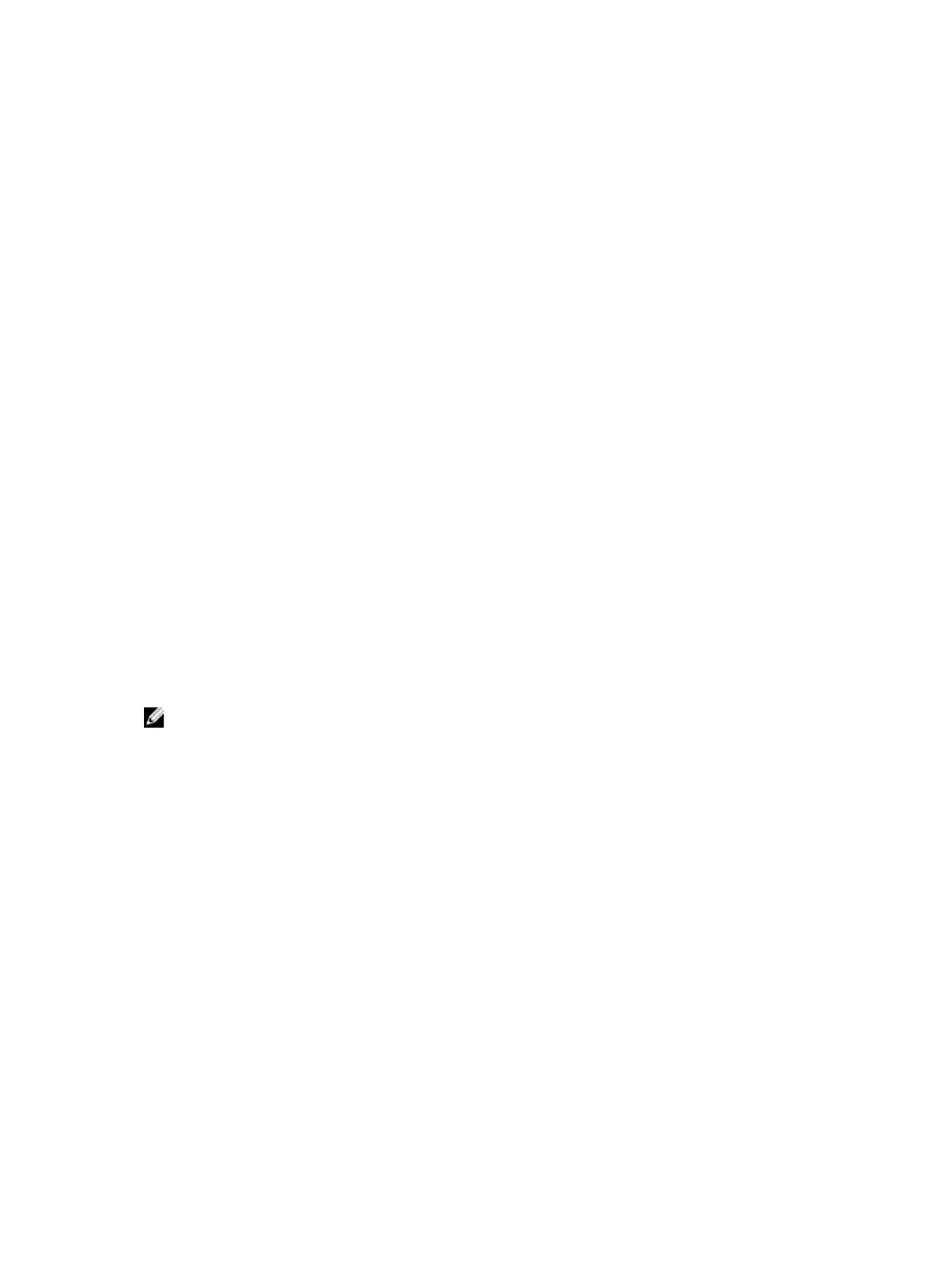Ipv6Acl : 0 0
Ipv4Qos : 2 2
L2Qos : 1 1
L2PT : 0 0
IpMacAcl : 0 0
VmanQos : 0 0
VmanDualQos : 0 0
EcfmAcl : 0 0
FcoeAcl : 0 0
iscsiOptAcl : 0 0
ipv4pbr : 0 2
vrfv4Acl : 0 2
Openflow : 0 0
fedgovacl : 0 0
-- Stack unit 0 --
Current Settings(in block sizes) Next Boot(in block sizes)
1 block = 128 entries
L2Acl : 6 4
Ipv4Acl : 4 2
Ipv6Acl : 0 0
Ipv4Qos : 2 2
L2Qos : 1 1
L2PT : 0 0
IpMacAcl : 0 0
VmanQos : 0 0
VmanDualQos : 0 0
EcfmAcl : 0 0
FcoeAcl : 0 0
iscsiOptAcl : 0 0
ipv4pbr : 0 2
vrfv4Acl : 0 2
Openflow : 0 0
fedgovacl : 0 0
Dell(conf)#
Example of Viewing CAM-ACL Settings
NOTE: If you change the cam-acl setting from CONFIGURATION mode, the output of this
command does not reflect any changes until you save the running-configuration and reload the
chassis.
The default values for the show cam-acl command are:
Dell#show cam-acl
-- Chassis Cam ACL --
Current Settings(in block sizes)
1 block = 128 entries
L2Acl : 6
Ipv4Acl : 4
Ipv6Acl : 0
Ipv4Qos : 2
L2Qos : 1
L2PT : 0
IpMacAcl : 0
VmanQos : 0
VmanDualQos : 0
EcfmAcl : 0
FcoeAcl : 0
iscsiOptAcl : 0
ipv4pbr : 0
Content Addressable Memory (CAM)
267
