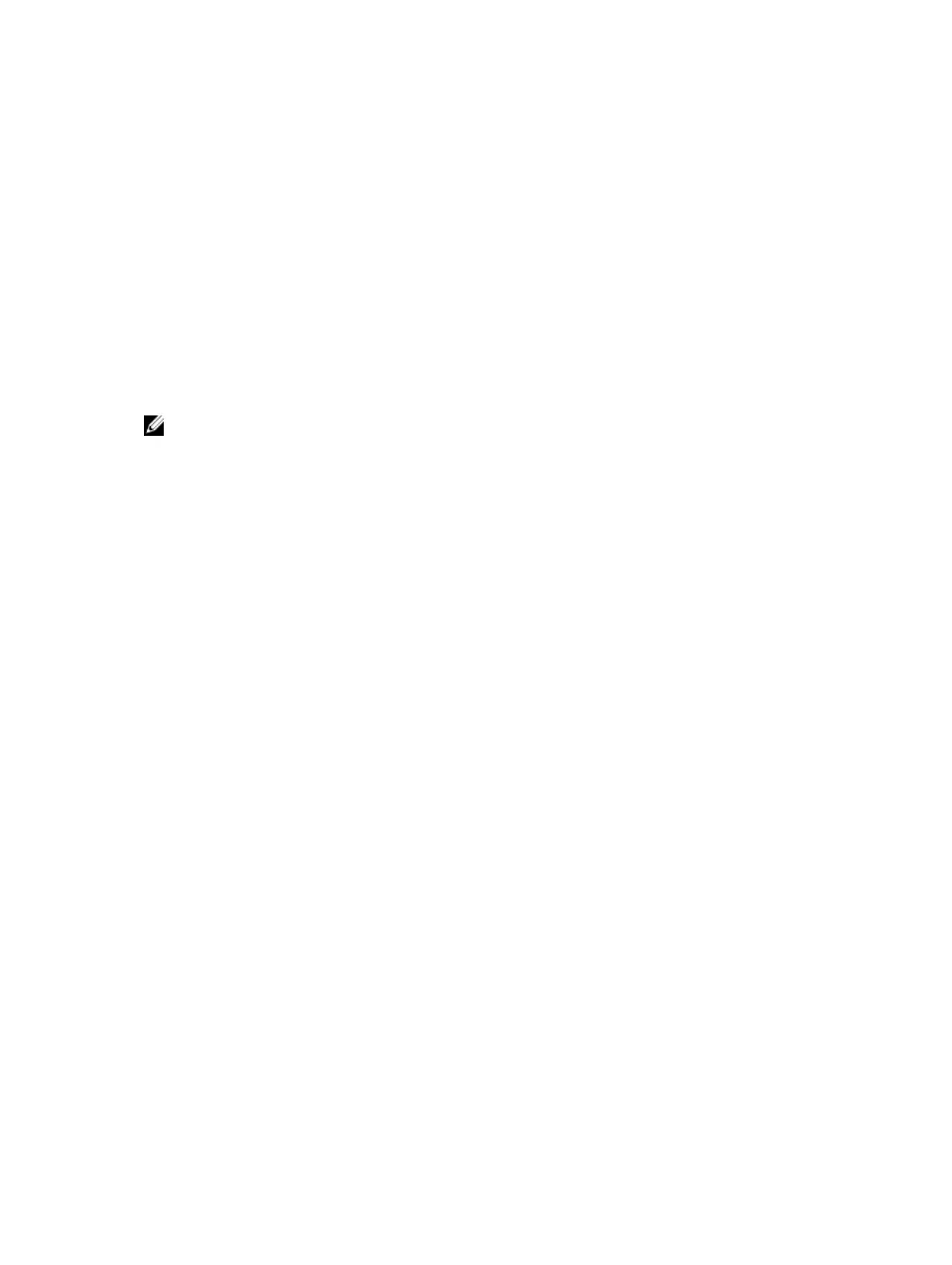Binding table entries are deleted when a lease expires, or the relay agent encounters a DHCPRELEASE,
DHCPNACK, or DHCPDECLINE.
Dell Networking OS Behavior: Introduced in Dell Networking OS version 7.8.1.0, DHCP snooping was
available for Layer 3 only and dependent on DHCP relay agent (ip helper-address). Dell Networking
OS version 8.2.1.0 extends DHCP snooping to Layer 2 and you do not have to enable relay agent to
snoop on Layer 2 interfaces.
Dell Networking OS Behavior: Binding table entries are deleted when a lease expires or when the relay
agent encounters a DHCPRELEASE. Line cards maintain a list of snooped VLANs. When the binding table
is exhausted, DHCP packets are dropped on snooped VLANs, while these packets are forwarded across
non-snooped VLANs. Because DHCP packets are dropped, no new IP address assignments are made.
However, DHCPRELEASE and DHCPDECLINE packets are allowed so that the DHCP snooping table can
decrease in size. After the table usage falls below the maximum limit of 4000 entries, new IP address
assignments are allowed.
NOTE: DHCP server packets are dropped on all not trusted interfaces of a system configured for
DHCP snooping. To prevent these packets from being dropped, configure ip dhcp snooping
trust
on the server-connected port.
Enabling DHCP Snooping
To enable DHCP snooping, use the following commands.
1. Enable DHCP snooping globally.
CONFIGURATION mode
ip dhcp snooping
2. Specify ports connected to DHCP servers as trusted.
INTERFACE mode
INTERFACE PORT EXTENDER mode
ip dhcp snooping trust
3. Enable DHCP snooping on a VLAN.
CONFIGURATION mode
ip dhcp snooping vlan name
Enabling IPv6 DHCP Snooping
To enable IPv6 DHCP snooping, use the following commands.
1. Enable IPv6 DHCP snooping globally.
CONFIGURATION mode
ipv6 dhcp snooping
2. Specify ports connected to IPv6 DHCP servers as trusted.
INTERFACE mode
ipv6 dhcp snooping trust
346
Dynamic Host Configuration Protocol (DHCP)
