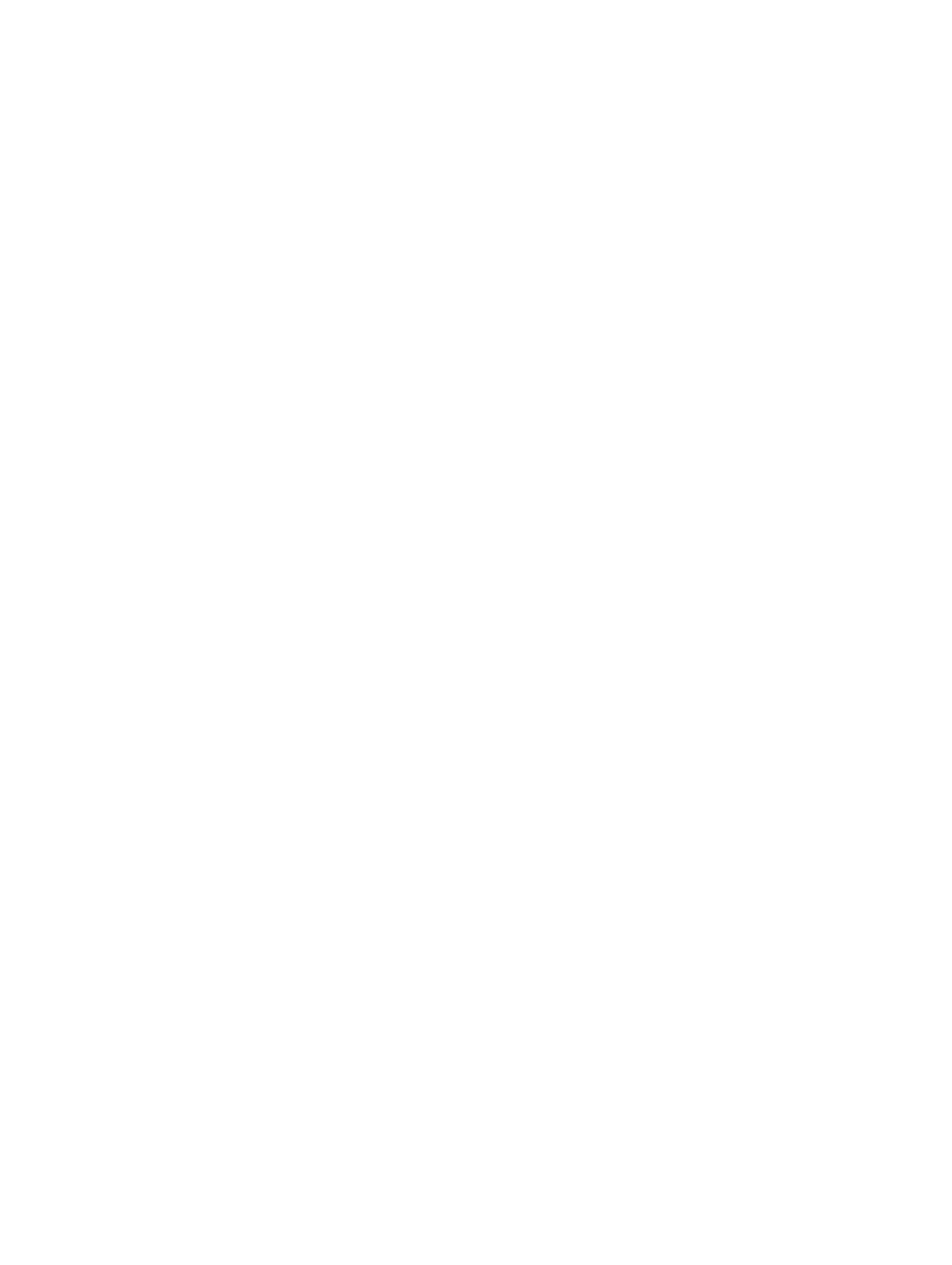Create a Single-Range
The following is an example of a single range.
Example of the interface range Command (Single Range)
Dell(config)# interface range tengigabitethernet 1/1 - 23
Dell(config-if-range-te-1/1-23)# no shutdown
Dell(config-if-range-te-1/1-23)#
Create a Multiple-Range
The following is an example of multiple range.
Example of the interface range Command (Multiple Ranges)
Dell(conf)#interface range tengigabitethernet 1/5 - 10 , tengigabitethernet
1/1 , vlan 1
Dell(conf-if-range-te-1/1,te-1/5-10,vl-1)#
Exclude Duplicate Entries
The following is an example showing how duplicate entries are omitted from the interface-range prompt.
Example of the Interface-Range Prompt for Duplicate Interfaces
Dell(conf)#interface range vlan 1 , vlan 1 , vlan 3 , vlan 3
Dell(conf-if-range-vl-1,vl-3)#
Dell(conf)#interface range tengigabitethernet 2/1 - 23 , tengigabitethernet 2/1
- 23 , tengigab 2/1 - 23
Dell(conf-if-range-te-2/1-23)#
Exclude a Smaller Port Range
The following is an example show how the smaller of two port ranges is omitted in the interface-range
prompt.
Example of the Interface-Range Prompt for Multiple Port Ranges
Dell(conf)#interface range tengigabitethernet 2/1 - 23 , tengigab 2/1 - 10
Dell(conf-if-range-te-2/1-23)#
Overlap Port Ranges
The following is an example showing how the interface-range prompt extends a port range from the
smallest start port number to the largest end port number when port ranges overlap. handles overlapping
port ranges.
Example of the Interface-Range Prompt for Overlapping Port Ranges
Dell(conf)#interface range tengigabitethernet 2/1 - 11 , te 2/1 - 23
Dell(conf-if-range-te-2/1-23)#
452
Interfaces
