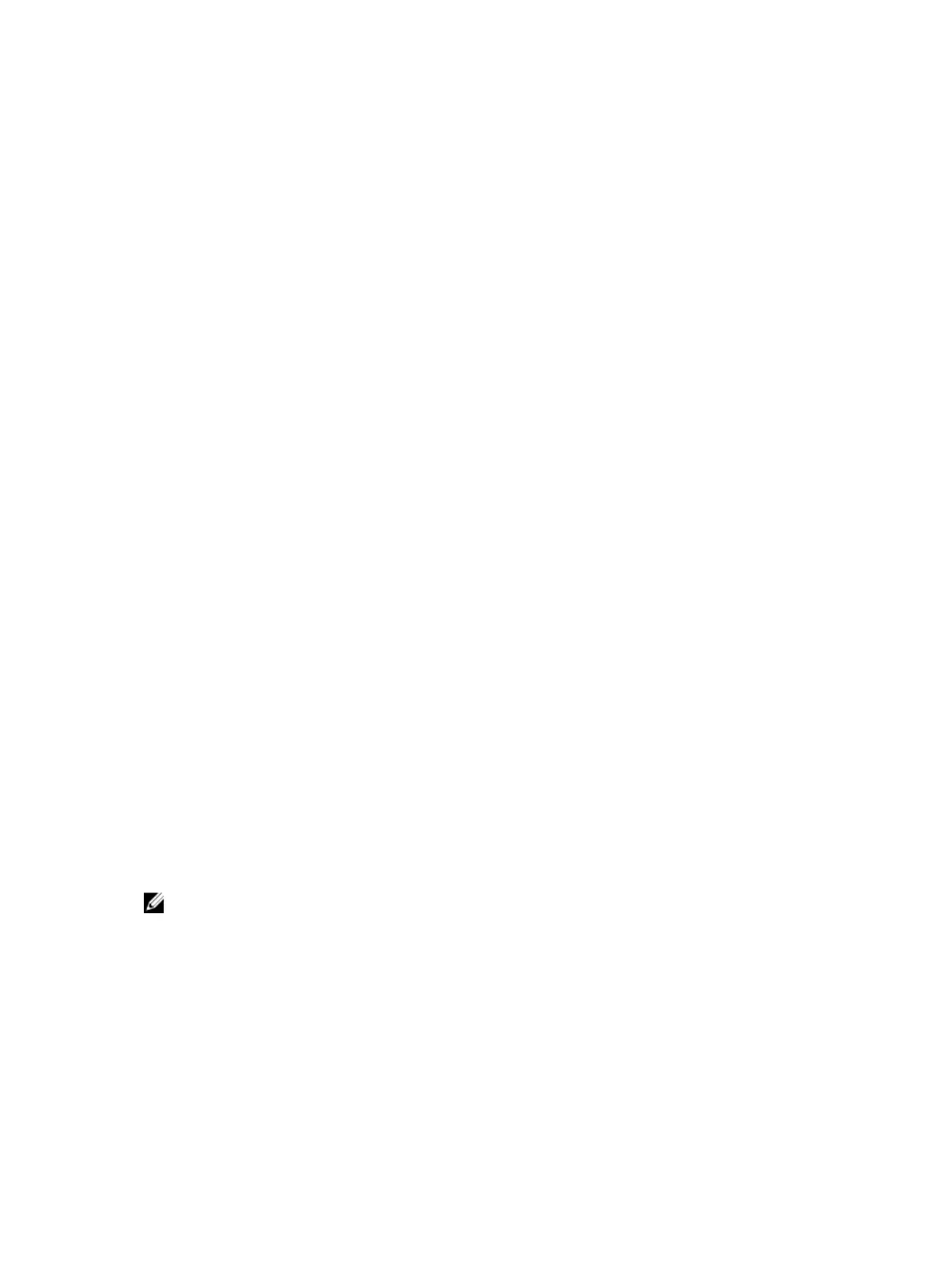5 not present
6 not present
The find keyword displays the output of the show command beginning from the first occurrence of
specified text. The following example shows this command used in combination with the
show
linecard all command.
Example of the find Keyword
Dell#show system brief | find 0
Stack MAC : 00:11:12:13:18:20
Reload-Type : normal-reload [Next boot : normal-reload]
-- Stack Info --
Unit UnitType Status ReqTyp CurTyp Version
Ports
--------------------------------------------------------------------------------
----
1 Management online S3048-ON S3048-ON 9-8(0-28) 52
2 Member not present
3 Member not present
4 Member not present
5 Member not present
6 Member not present
-- Power Supplies --
Unit Bay Status Type FanStatus FanSpeed(rpm)
---------------------------------------------------------------------------
1 1 down AC up 8128
1 2 absent absent 0
-- Fan Status --
Unit Bay TrayStatus Fan0 Speed
--------------------------------------------------------------------------------
----
1 1 up up 9900
1 2 up up 9900
1 3 up up 9900
Speed in RPM
The display command displays additional configuration information.
The no-more command displays the output all at once rather than one screen at a time. This is similar to
the terminal length command except that the no-more option affects the output of the specified
command only.
The save command copies the output to a file for future reference.
NOTE: You can filter a single command output multiple times. The save option must be the last
option entered. For example:
Dell# command | grep regular-expression | except
regular-expression | grep other-regular-expression | find regular-expression
| save.
48
Configuration Fundamentals