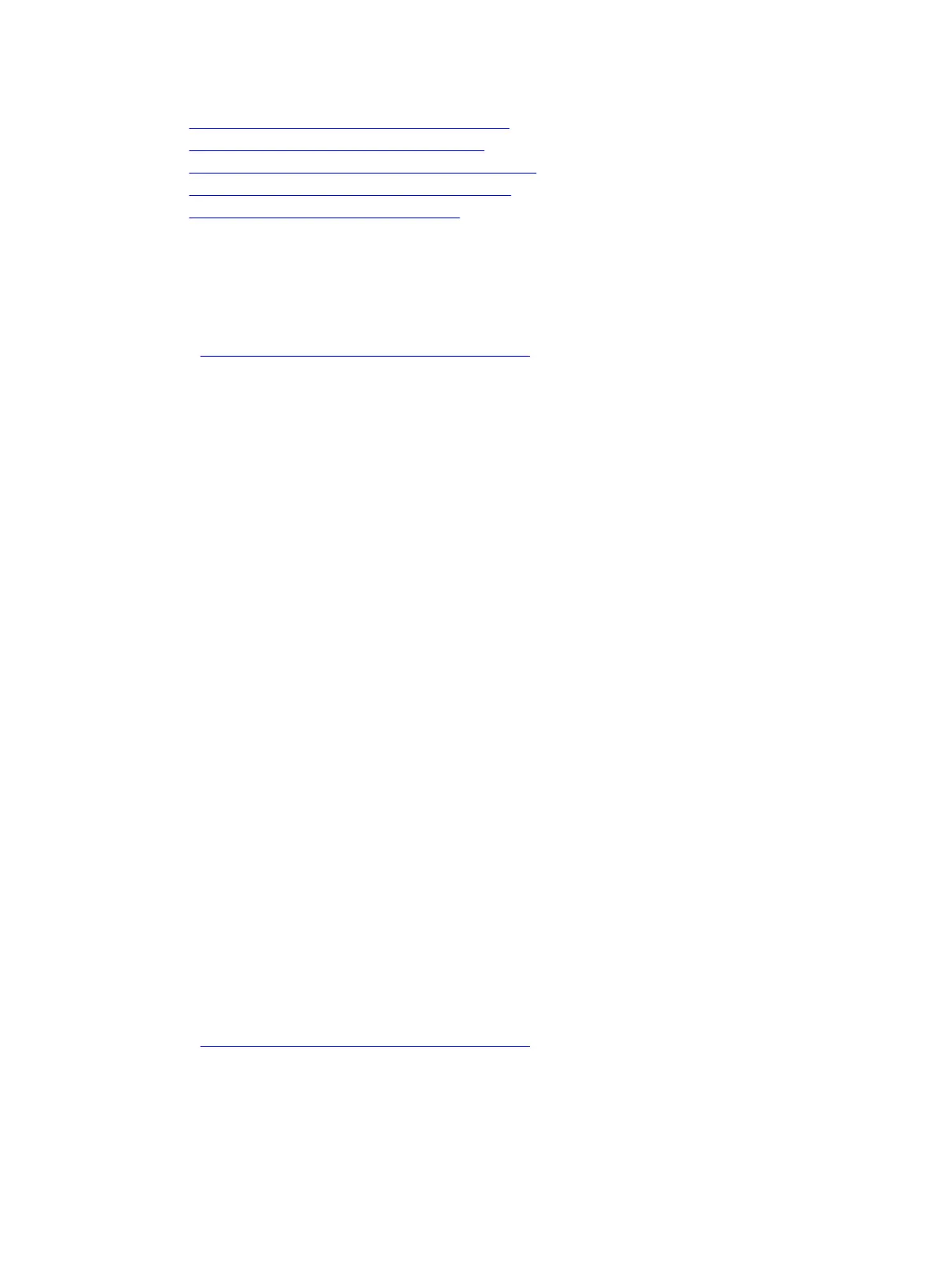– Configuring IPsec Authentication on an Interface
– Configuring IPsec Encryption on an Interface
– Configuring IPsec Authentication for an OSPFv3 Area
– Configuring IPsec Encryption for an OSPFv3 Area
– Displaying OSPFv3 IPsec Security Policies
Configuring IPsec Authentication on an Interface
To configure, remove, or display IPsec authentication on an interface, use the following commands.
Prerequisite: Before you enable IPsec authentication on an OSPFv3 interface, first enable IPv6 unicast
routing globally, configure an IPv6 address and enable OSPFv3 on the interface, and assign it to an area
(refer to Configuration Task List for OSPFv3 (OSPF for IPv6)).
The SPI value must be unique to one IPsec security policy (authentication or encryption) on the router.
Configure the same authentication policy (the same SPI and key) on each OSPFv3 interface in a link.
• Enable IPsec authentication for OSPFv3 packets on an IPv6-based interface.
INTERFACE mode
ipv6 ospf authentication {null | ipsec spi number {MD5 | SHA1} [key-
encryption-type] key}
– null: causes an authentication policy configured for the area to not be inherited on the interface.
– ipsec spi number: the security policy index (SPI) value. The range is from 256 to 4294967295.
– MD5 | SHA1: specifies the authentication type: Message Digest 5 (MD5) or Secure Hash Algorithm
1 (
SHA-1).
– key-encryption-type: (optional) specifies if the key is encrypted. The valid values are 0 (key is
not encrypted) or
7 (key is encrypted).
– key: specifies the text string used in authentication. All neighboring OSPFv3 routers must share
key to exchange information. For MD5 authentication, the key must be 32 hex digits (non-
encrypted) or 64 hex digits (encrypted). For SHA-1 authentication, the key must be 40 hex digits
(non-encrypted) or 80 hex digits (encrypted).
• Remove an IPsec authentication policy from an interface.
no ipv6 ospf authentication ipsec spi number
• Remove null authentication on an interface to allow the interface to inherit the authentication policy
configured for the OSPFv3 area.
no ipv6 ospf authentication null
• Display the configuration of IPsec authentication policies on the router.
show crypto ipsec policy
• Display the security associations set up for OSPFv3 interfaces in authentication policies.
show crypto ipsec sa ipv6
Configuring IPsec Encryption on an Interface
To configure, remove, or display IPsec encryption on an interface, use the following commands.
Prerequisite: Before you enable IPsec encryption on an OSPFv3 interface, first enable IPv6 unicast
routing globally, configure an IPv6 address and enable OSPFv3 on the interface, and assign it to an area
(refer to
Configuration Task List for OSPFv3 (OSPF for IPv6)).
Open Shortest Path First (OSPFv2 and OSPFv3)
721
