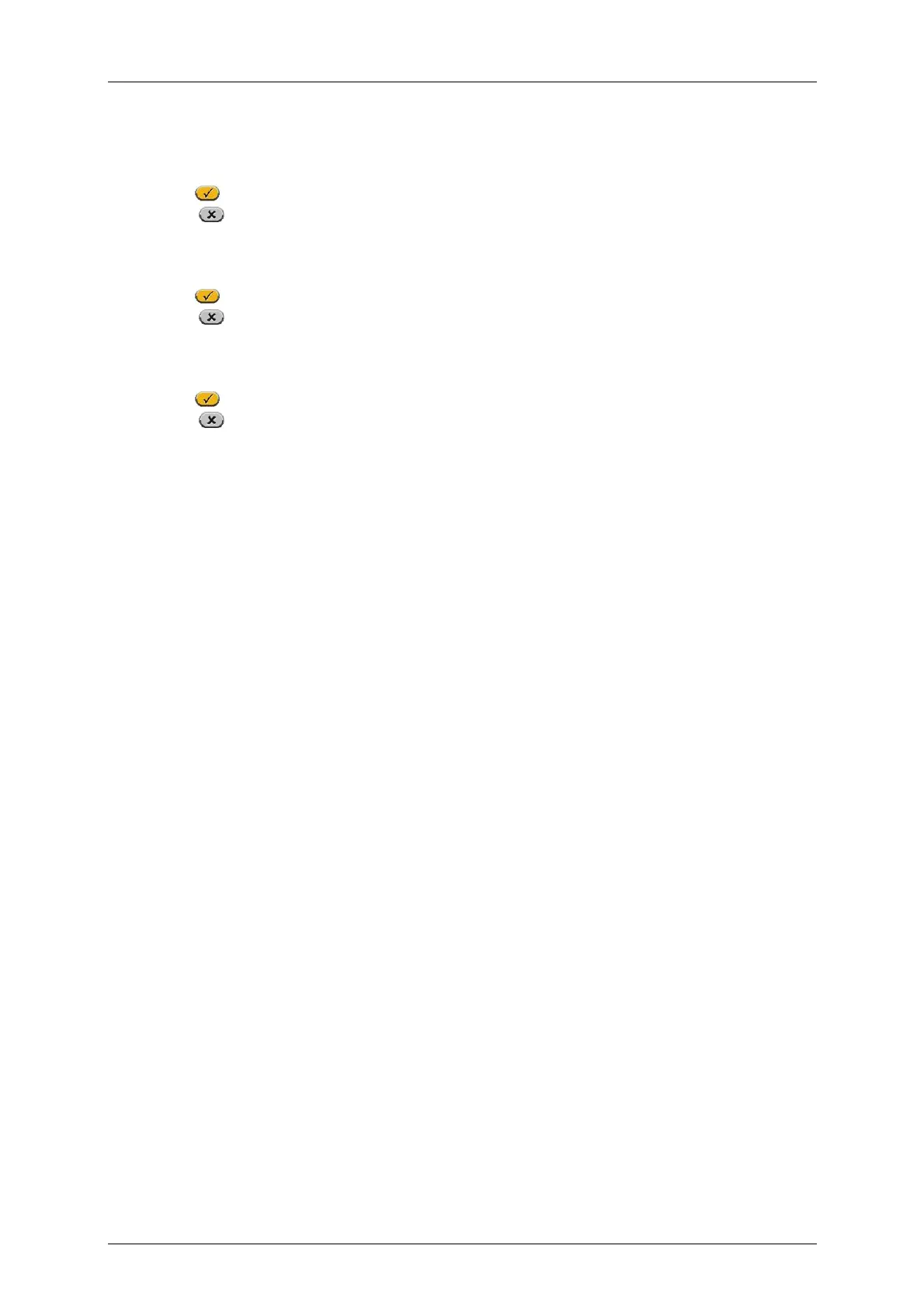Manual D900 Maintenance
49-MD900EN05
101
3.9.3.9.Two payment modes
It is possible to use in the receipt a maximum of two payment modes (see paragraph. 2.8.2.6.2 Two
Payment Modes). The possible values are:
Enabled
– Two payment modes.
Disabled
– One payment mode.
3.9.3.10.Receipt Code
This parameter allows to print the code of the article in the receipt. The possible values are:
Enabled
– The scale prints the code of the article together to the description in receipt.
Disabled
– The scale does not print the code of the article together to the description in receipt.
3.9.3.11.Receipt Tare
This parameter allows to print the tare in the receipt. The possible values are:
Enabled
– The scale prints the tare in the receipt.
Disabled
– The scale does not print the tare in the receipt.
3.9.3.12.VAT in Receipt
This parameter allows you to configure the printing of VAT on the receipt.
‘YES’ – VAT is printed in the receipt.
‘NO’ – VAT is NOT printed in the receipt.
‘DETAILED’ - VAT is printed in the receipt, showing at the end of the receipt the total for every type of
VAT ant the value from which it has been calculated.
‘DETAILED-TVA - VAT is printed in the receipt for every line, showing at the end of the receipt the
total for every type of VAT ant the value from which it has been calculated.
3.9.3.13.Receipt Configuration
Depending on the values of this parameter, you can obtain different types of receipts and labels, as well
as print the information in EURO, that is:
‘0 - NORMAL’ – Normal receipt and label.
‘1 – SIMPLIFIED RECEIPT’ – Simplified receipts: only header 2 is printed on the receipt (the time,
date and sales assistant’s number are not included and are substituted by the centered date located in
position 0).
‘2 – TOTAL IN SECONDARY CURRENCY’ – Normal receipt and normal label with total in secondary
currency.
‘3 – SIMPLIFIED RECEIPT. TOTAL IN SECONDARY CURRENCY’ – Simplified receipt with total in
secondary currency.
‘4 – TOTAL AND LINES IN SECONDARY CURRENCY’ – Simplified receipt and label with total and
lines in secondary currency.
‘5 – SIMPLIFIED RECEIPT. TOTAL AND LINES IN SECONDARY CURRENCY’ – Simplified receipt
with total and lines in secondary currency.
‘6 – SIMPLIFIED INVOICE WITH INVOICE NR.’ - Simplified Invoice with invoice number.
