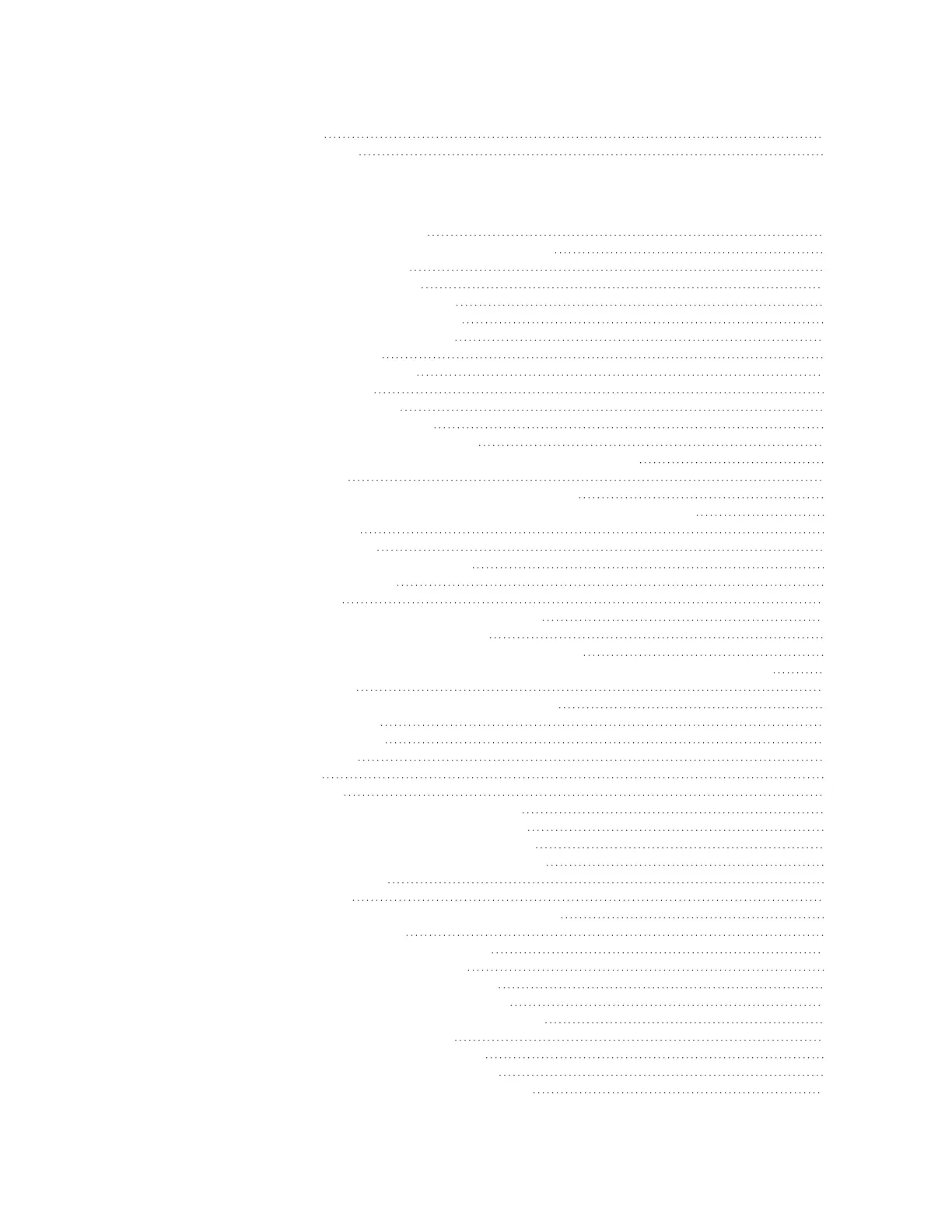AnywhereUSB® Plus User Guide
10
Connect to a group 47
Connect to a USB device 47
Manage the Hubs using the AnywhereUSB Manager
Launch the AnywhereUSB Manager 50
Rename AnywhereUSB Hubs, groups, and USBdevices 50
Assign a local name to a Hub 50
Assign a local name to a group 51
Assign a local name to a USBdevice 51
Change the admin password on the Hub 51
Disconnect from a group or USB device 52
Disconnect from a group 52
Disconnect from a USB device 53
Configure auto connect 53
Manage the list of known Hubs 54
Add a Hub to the known Hub list 54
Remove a Hub from the known Hub list 55
Working with the known Hubs list and the Autofind Hubs option 55
Hide an individual Hub 56
Hide a Hub that displays in the AnywhereUSBManager 57
Hide a Hub that does not currently display in the AnywhereUSB Manager 57
Display a hidden Hub 57
Hide all unauthorized Hubs 58
Automatically hide unauthorized Hubs 58
Display unauthorized Hubs 58
Use all Hub addresses 58
Minimize the AnywhereUSB Manager when launched 59
Autofind Hubs in the AnywhereUSBManager 59
Specify search, response, and keepalive intervals for a Hub 59
Cycle the power to a USB device connected to the Hub from the AnywhereUSBManager 60
Manage Hub credentials 61
Enable and disable the auto-register Hub certificate 61
Update a Hub certificate 61
Remove a Hub certificate 62
Add a Hub certificate 62
View latency graph 62
Create support log file 63
Always display the AnywhereUSB Manager on top 63
View the AnywhereUSB Manager system messages 64
View AnywhereUSB version and license information 64
Restore AnywhereUSBManager default configuration 64
Keep the current client ID 65
Change the client ID 65
Access the online help from the AnywhereUSBManager 65
AnywhereUSB Manager window 65
AnywhereUSB Manager icons and toolbar 66
AnywhereUSBManager menu options 66
AnywhereUSB Manager Hub menu options 67
AnywhereUSBManager group menu options 67
AnywhereUSB Manager USBdevice menu options 67
AnywhereUSBManager Status pane 68
AnywhereUSBManager Hub Status pane 69
AnywhereUSBManager Group Status pane 70
AnywhereUSBManager USB Device Status pane 71