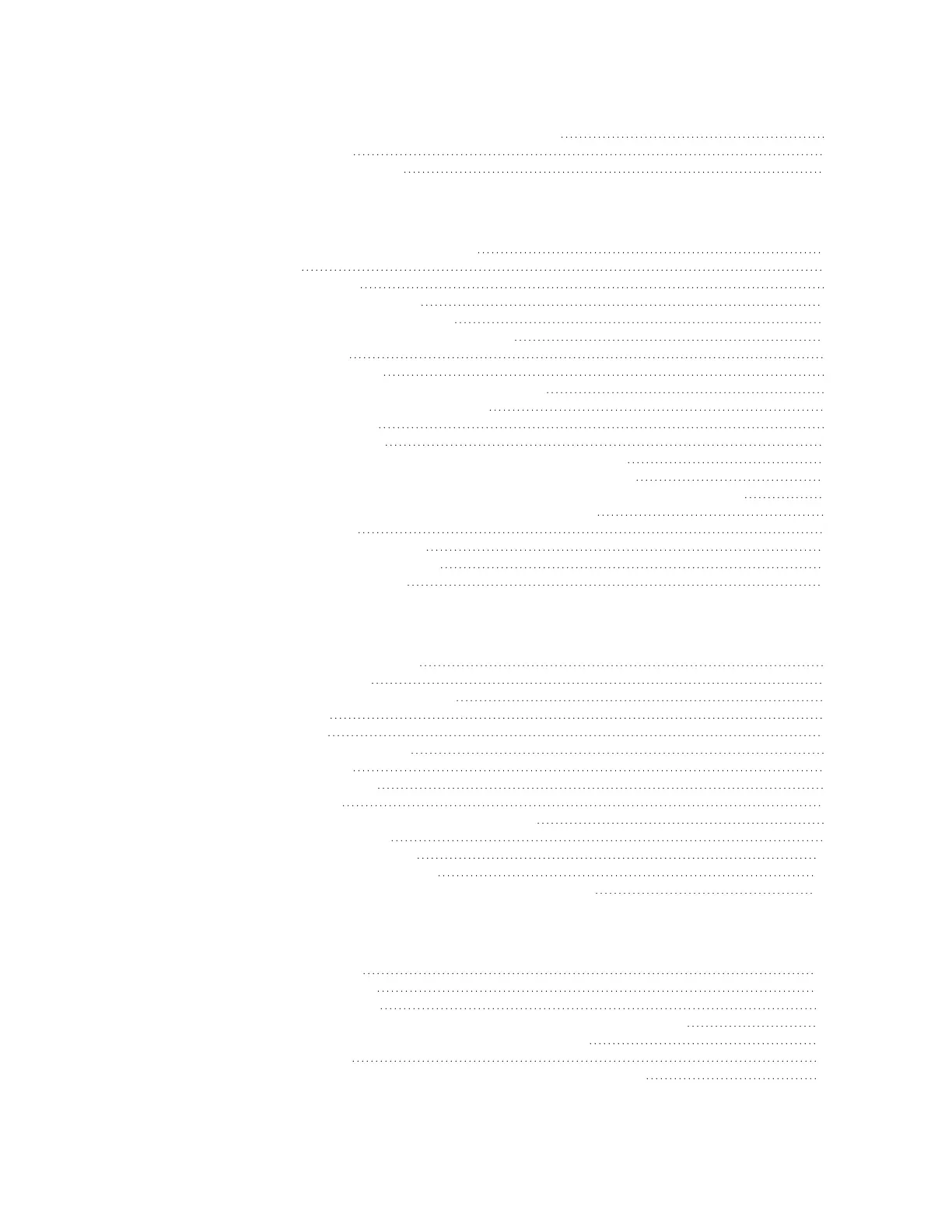AnywhereUSB® Plus User Guide
11
AnywhereUSB Manager connection status messages 72
Set Hub preferences 77
Exit the AnywhereUSB Manager 78
Configuration and management
Review AnywhereUSB Plus default settings 80
Local WebUI 80
Digi Remote Manager 80
Default interface configuration 80
Other default configuration settings 81
Change the default password for the admin user 81
Configuration methods 82
Open the web user interface 83
Open the web UIfrom the AnywhereUSB Manager 83
Open the web UIfrom a browser window 83
Using Digi Remote Manager 85
Access Digi Remote Manager 85
Use the local RESTAPI to configure the AnywhereUSB Plus device 85
Use the GETmethod to return device configuration information 85
Use the POST method to modify device configuration parameters and list arrays 87
Use the DELETE method to remove items from a list array 88
Using the command line 90
Access the command line interface 90
Log in to the command line interface 90
Exit the command line interface 91
Configure the AnywhereUSB in the web user interface
AnywhereUSBConfiguration page 93
AnywhereUSBStatus page 94
Rename a Hub and the groups in a Hub 95
Rename the Hub 96
Rename a group 96
Configure and manage client IDs 96
Configure a client ID 97
Manually add a client ID 97
Remove a client ID 98
Cycle the power to a port on a Hub from the web UI 98
View Hub system information 99
Configure device identity settings 100
View current connections to the Hub 101
Manually configure the PCand assign an IPaddress to a Hub 101
Interfaces
Define a static IPaddress 104
IPaddress and netmask 104
Wide Area Networks (WANs) 105
Wide Area Networks (WANs) and Wireless Wide Area Networks (WWANs) 106
Configure WAN/WWAN priority and default route metrics 106
WAN/WWAN failover 109
Configure SureLink active recovery to detect WAN/WWAN failures 110