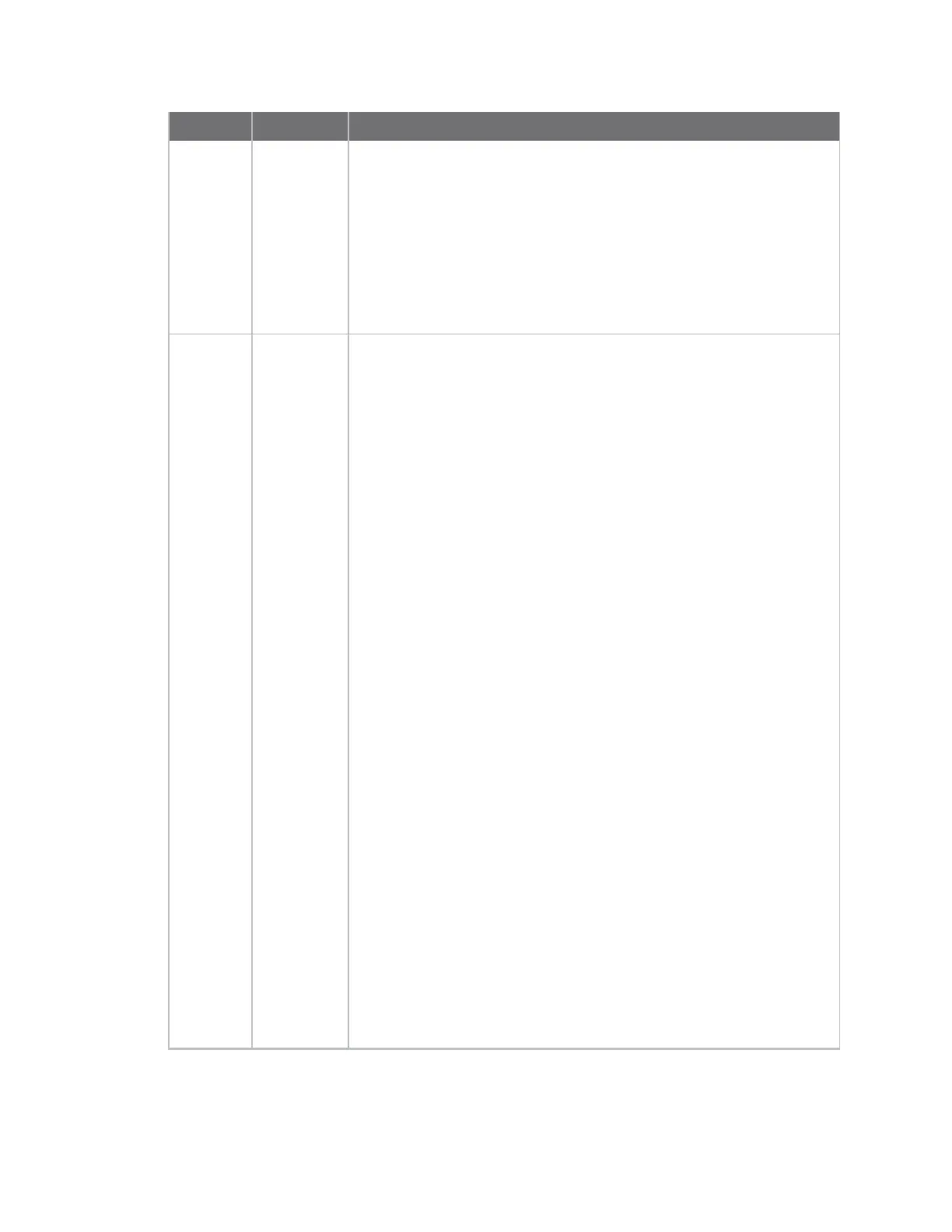Revision Date Description
l
Added the ability to configure how many times a SureLink
test must pass before an interface is considered to be
working.
l
Added the ability to test another interface's status.
n
SNMPv2 supported added.
n
Simple Certificate Enrollment Protocol (SCEP) supported added.
n
Updated python to version 3.6.13.
n
Added the default digi.device local domain.
J March 2020
Release of Digi AnywhereUSB Plus firmware version 21.2:
n
Location services added, including:
l
The ability to define a static latitude and longitude as a
location for the device.
l
Reporting location information as health metrics to Digi
Remote Manager.
l
Geo-fencing: Allow you to define one or more circular or
polygonal geo-fence areas and then perform a set of actions
when the device enters or leaves that area.
l
Python support for location information through the
digidevice.location python module.
n
Cellular modem carrier scanning and locking:
l
New modem scan CLI command for listing available carriers
for the current modem and SIM.
l
Manual carrier selection option to allow you to lock the SIM
to a specific carrier.
n
Enhanced serial support:
l
Certificate management control for TCP and autoconnect
serial port setups.
l
Autoconnect.
n
Local RESTAPI for automated configuration of the device.
n
Support for remote CLI commands through Digi Remote Manager.
n
Support for automatically checking for device and modem
firmware updates.
New features:
n
Right-click method to Add a Hub to the known Hub list.
n
Use all Hub addresses for connection to the Hub.
n
Cycle the power to a USB device connected to the Hub from the
AnywhereUSBManager.
n
Create support log file.
AnywhereUSB® Plus User Guide
6