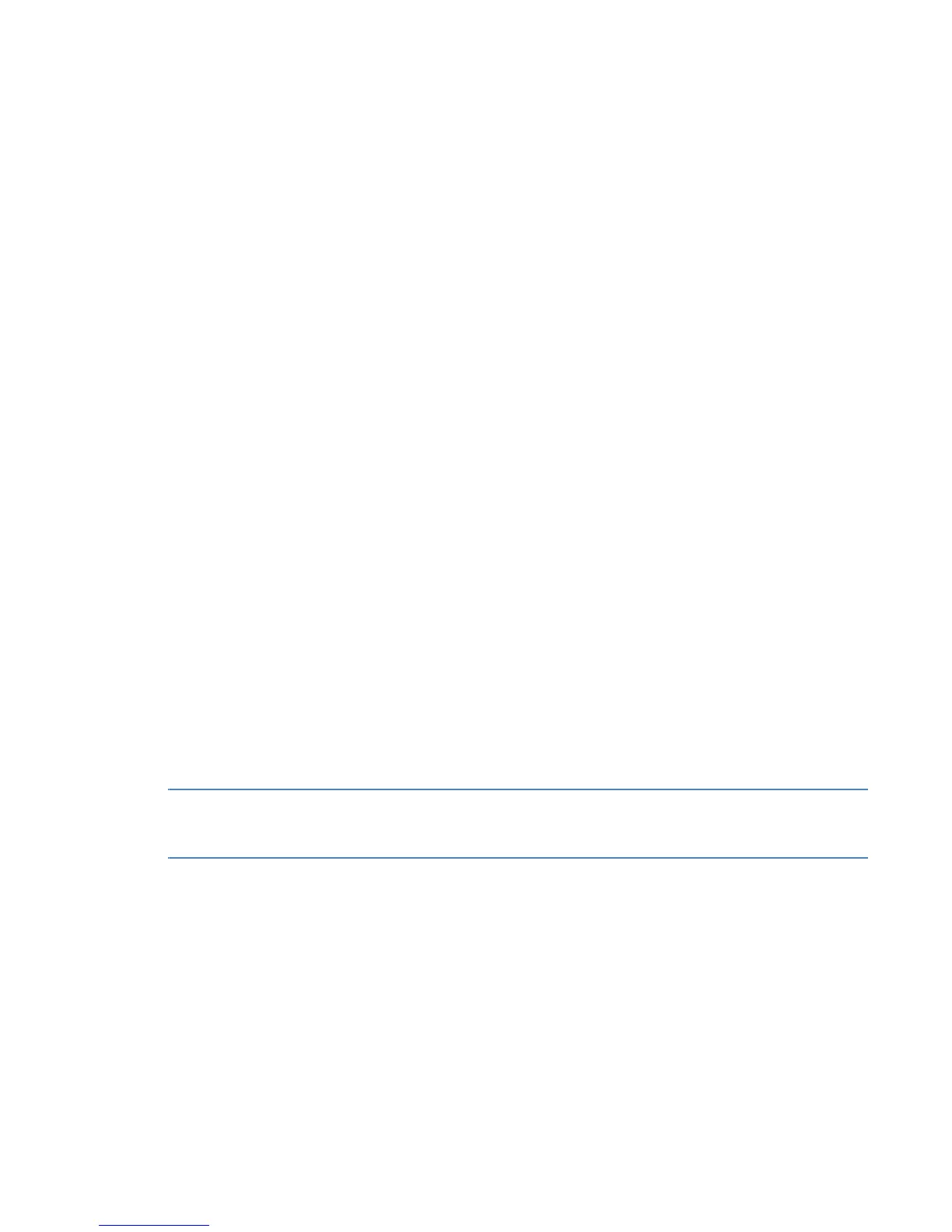Connect to the TransPort router from a PC
Digi TransPort User Guide 113
Connect to the TransPort router from a PC
If you ran the Getting Started Wizard at setup time, following instructions in the Quick Start Guide
for your product, your router is already configured. To make configuration changes via the
command line, follow these steps:
1. Make that the router is connected to a PC.
2. Make sure terminal emulation software, such as TeraTerm or HyperTerminal, is installed on
the PC.
3. Using the terminal emulation software, configure the following settings for the router:
• COM Port: select the appropriate port, typically COM1
•Baud Rate: 11500
• Data Bits: 8
• Stop Bits: 1
•Parity: No
•Parity: No Parity
• Flow Control: None
4. Make sure the connection is active by entering the command AT. If the device is functioning
properly, it will return the response OK. To learn more about the AT commands, see AT
commands on page 116.
5. Make sure the COM port is set up correctly by entering the command ATI5.
Log in from the command line
When the login prompt appears on the command line, enter the default user name and
password:
•Username: username
•Password: password
Note For security purposes, Digi recommends changing the username and password for all
users away from their defaults. See Change the default username and password for a user
on page 648.
Commands and the active port
When entering AT or text commands, in most cases, the command only affects the settings for
the active port. This is usually the port to which you are physically connected but you may, if
necessary, set the active port to another port of your choice using the AT\PORT=N command
where N is 0-3.
When commands take effect
All entered commands take effect immediately.
