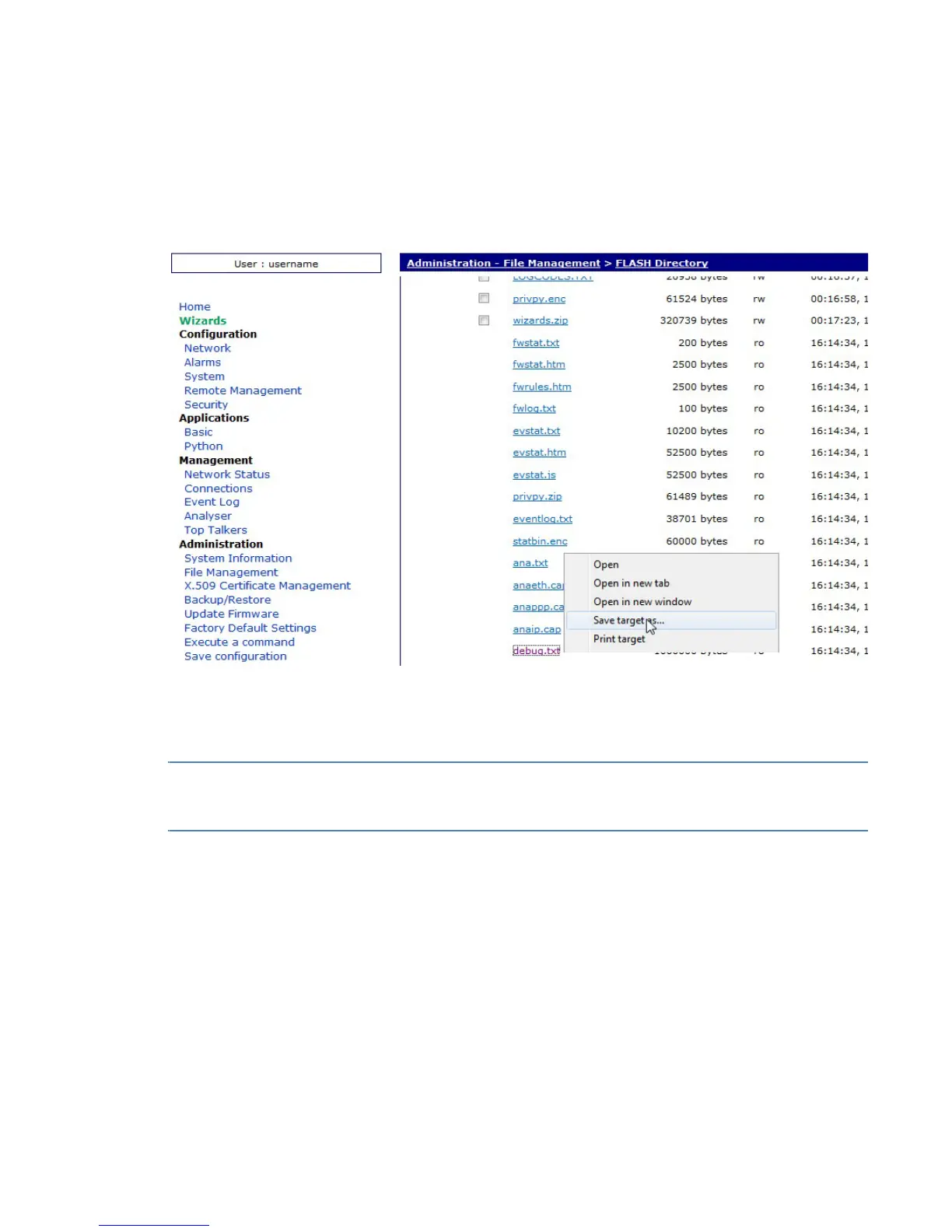Download the debug.txt file
Digi TransPort User Guide 804
Download the debug.txt file
To download the debug.txt file from your Digi TransPort device:
1. Browse to the router’s IP address to connect to the web interface.
2. Navigate to Administration > File Management > FLASH Directory.
3. The debug.txt file is usually the last file listed. Right-click on debug.txt and click Save target
as.
4. Send the debug.txt file as an attachment.
Note For Digi TransPort WR44 RR, there are several ways to download the debug.txt file. For
information on the other methods, see Quick Note 24 - Extracting the debug.txt file from a
Digi TransPort or Sarian router, available on www.digi.com.
