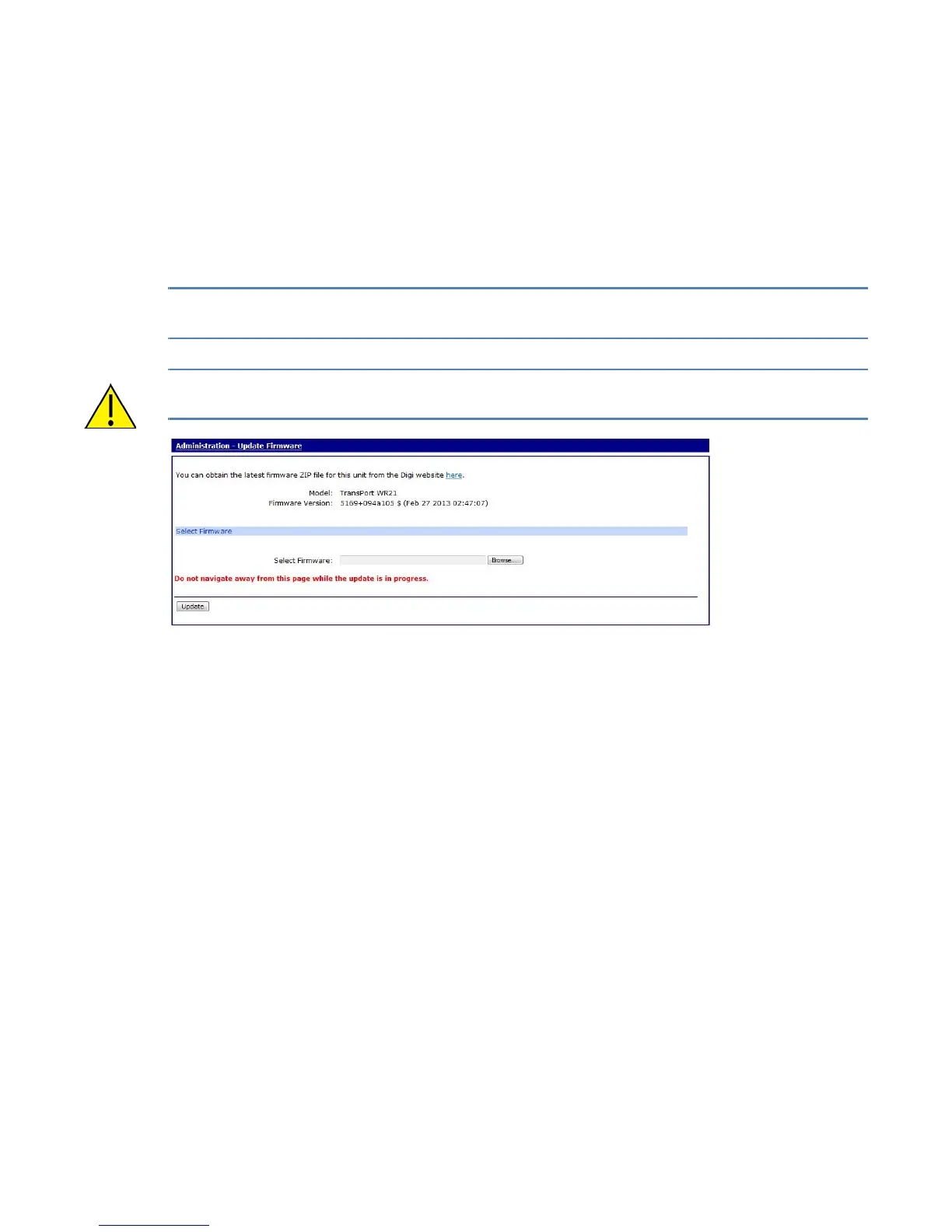Update firmware
Digi TransPort User Guide 797
Update firmware
The Administration > Update Firmware page allows the user to update the router’s firmware.
The router will download a zip file onto the router, uncompress it, validate each file within the zip
file and then update the files in its flash file system.
The zip file containing the latest firmware version is available from the Digi website
(http://transport.digi.com/digi/firmware/ftp/). Download the zip file to your PC before starting the
firmware update.
Note Do not navigate away from the Update Firmware page while an update is in progress, as
that action can cause the update to abort prematurely.
CAUTION! Do not remove the power from the router while an update is in progress, as it can
corrupt the router’s flash file system and might leave the router unable to boot up.
Model
The model of the router.
Firmware Version
The current firmware version running on the router.
Select Firmware
Select the zip file on your PC containing the firmware version to you wish to update to.
Once the firmware update is complete, reboot the router.
