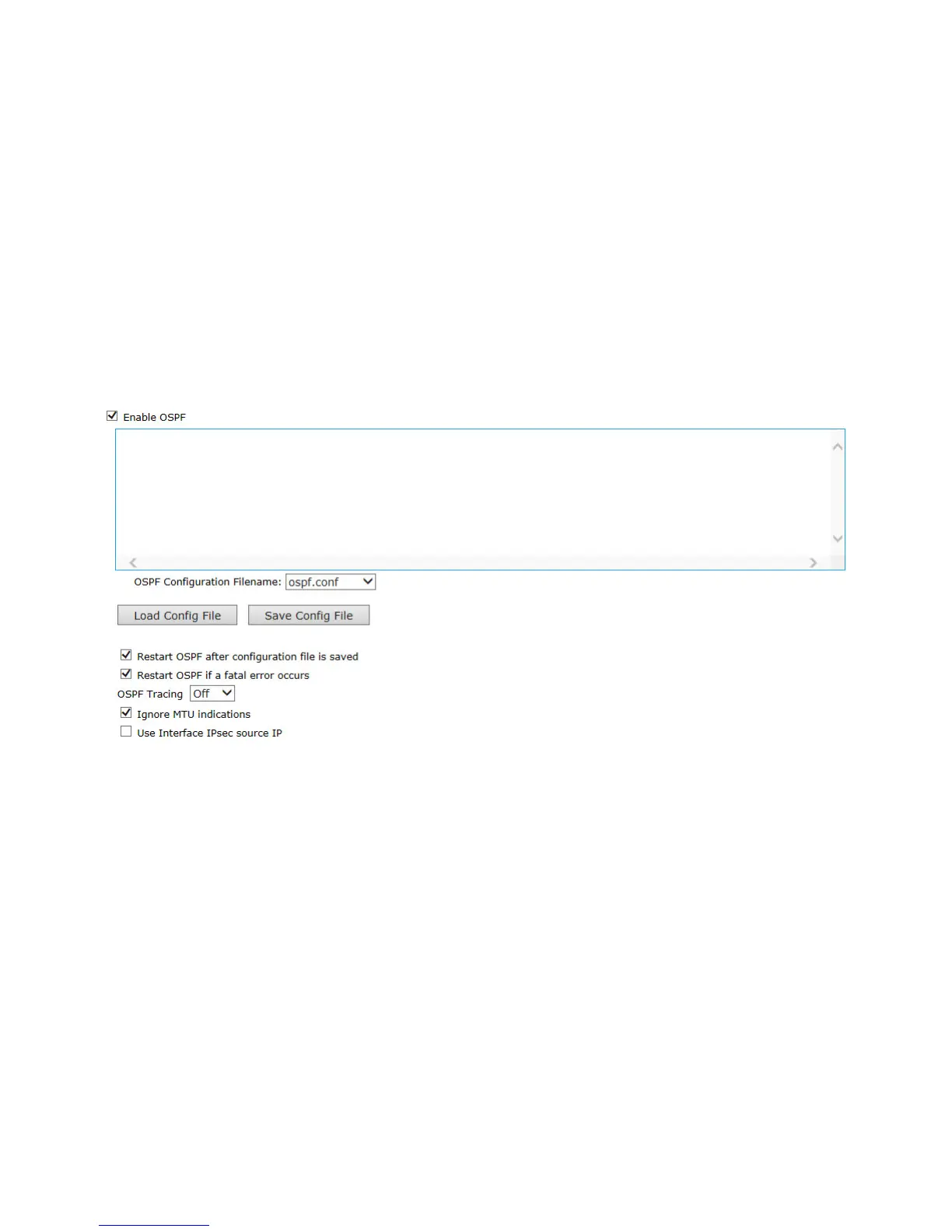OSPF parameters
Digi TransPort User Guide 375
OSPF parameters
Open Shortest Path First (OSPF) is an Interior Gateway Protocol (IGP) developed for IP networks
based on the shortest path first or link-state algorithm.
The router uses link-state algorithms to send routing information to all nodes in a network by
calculating the shortest path to each node based on a topography of the network constructed by
each node. Each router sends that portion of the routing table that describes the state of its own
links and the complete routing structure (network topography).
The advantage of the shortest path first algorithms is that they result in smaller, more frequent
update everywhere. They converge quickly, thus preventing such problems as routing loops and
Count-to-Infinity (where routers continuously increment the hop count to a particular network).
This makes for a stable network.
To use OSPF on the router, a valid configuration file must exist in the router’s filing system.
Enable OSPF
When enabled, displays the following parameters:
OSPF Configuration Filename
The file that contains the configuration data for OSPF is selected from this drop-down list. The
file should have a .conf extension.
Load Config file
When this button is clicked, the router attempts to load the file specified in the file selection
list box into the edit window below the button. The text in the window can be edited as
required.
Save Config File
When this button is clicked, the text in the edit window will be saved to the filename specified
in the drop-down list above. These three controls allow loading, editing, an saving an OSPF
configuration file.
