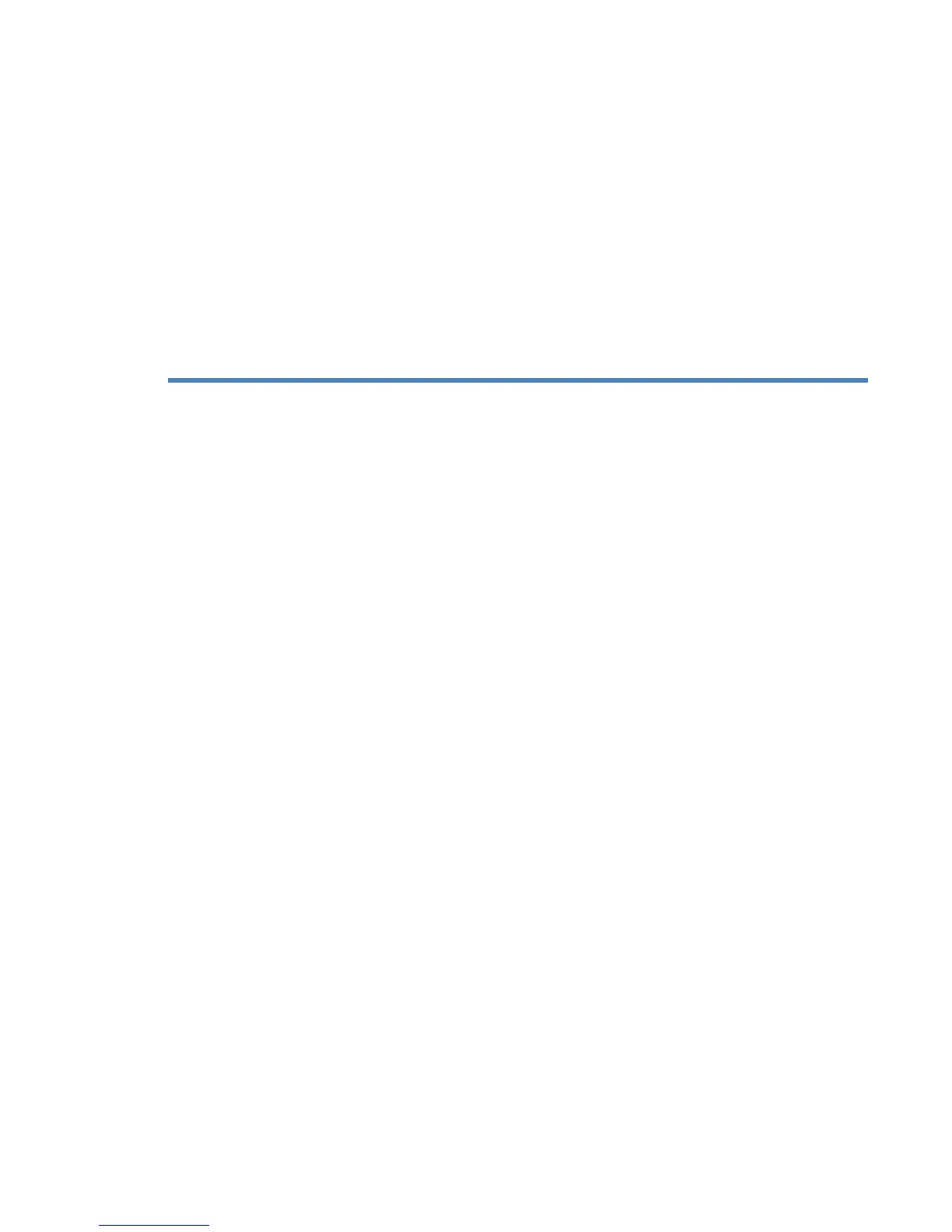Digi TransPort User Guide 705
Manage networks and connections
This chapter covers how to manage networks and connections the web interface and command
line. It covers the following topics:
• View network interface status on page 706
• Manage connections on page 743
• Manage position (GPS) information on page 751
• View and manage the event log on page 753
• Use the Analyser on page 754
• Monitor and manage network top talkers on page 763
