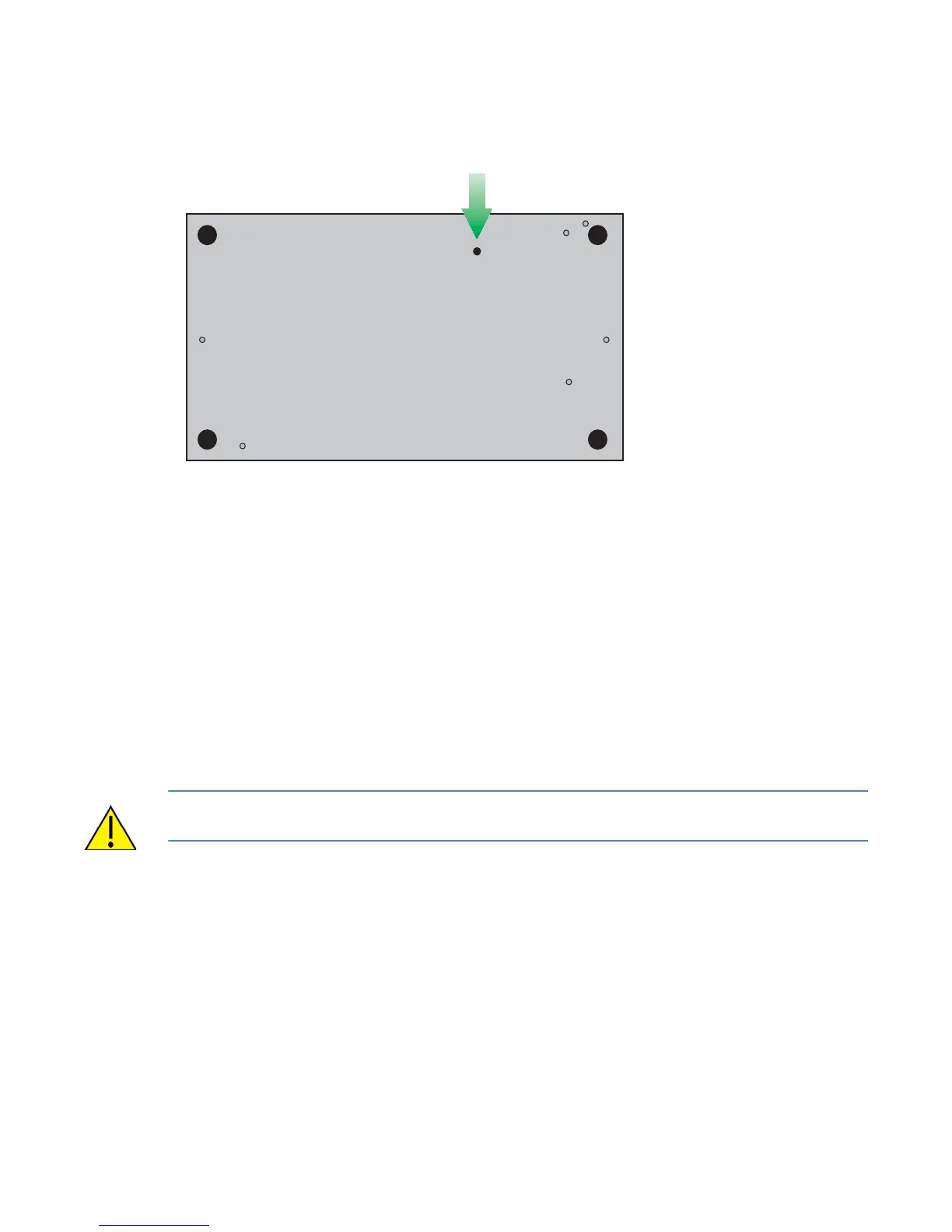TransPort WR41 hardware
Digi TransPort User Guide 53
TransPort WR41 under-unit features
Reset button
The reset button allows the user to return the router to its factory default settings. It is recessed
[to avoid accidental reset], and can be accessed via a small 2.5mm hole located on the underside
of the router.
Reset the router
1. Turn the router on and wait 15 seconds for the router to complete its initialization process.
2. Press and hold the reset button gently for 5 seconds. After this time, the router will
automatically re-boot and display a pattern of alternating LEDs flashing followed by the
normal boot sequence.
CAUTION! Do not remove power from the router during this operation, as corruption of the
flash memory may occur.
Front of unit
Rear of unit
