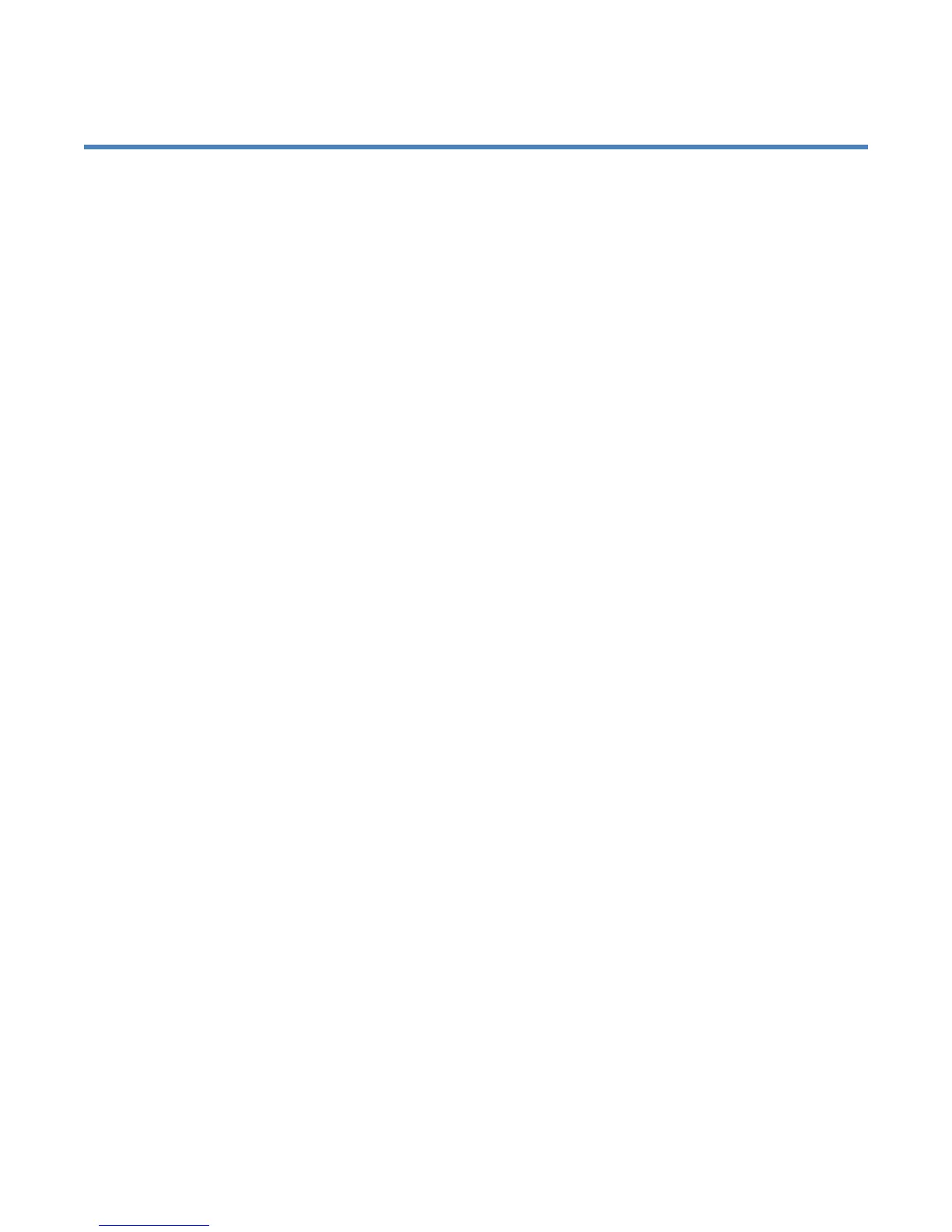Digi TransPort User Guide 4
Contents
Introduction to Digi TransPort routers
TransPort WR 11 10
TransPort WR21 11
TransPort WR31 12
TransPort WR 41 14
TransPort WR44 / WR44 R 15
TransPort WR44 RR 17
Hardware
TransPort WR11 hardware 19
TransPort WR21 hardware 29
TransPort WR31 hardware 36
TransPort WR41 hardware 50
TransPort WR44 / WR44 R hardware 60
TransPort WR44 RR hardware 71
LTE specifications 77
Accessories 78
Serial port connections and pinouts 78
Signal strength indicators 79
Regulatory and safety statements 85
Use the Digi TransPort web interface
Log in to the device 101
Log out and return to the login page 103
Accessing the web interface Via a LAN port 103
Configure and test W-WAN models from the web interface 104
Signal strength indicators on the Mobile status page 105
Web interface wizards 106
Use the Digi TransPort command-line interface
About the Digi TransPort command line interface 112
Supported command types 112
Required software for using the command line 112
Connect to the TransPort router from a PC 113
Log in from the command line 113
Commands and the active port 113
When commands take effect 113
View current configuration changes 114
Save changes 114
Configure network settings 114
Establish a remote connection 115
AT commands 116
Application commands 137