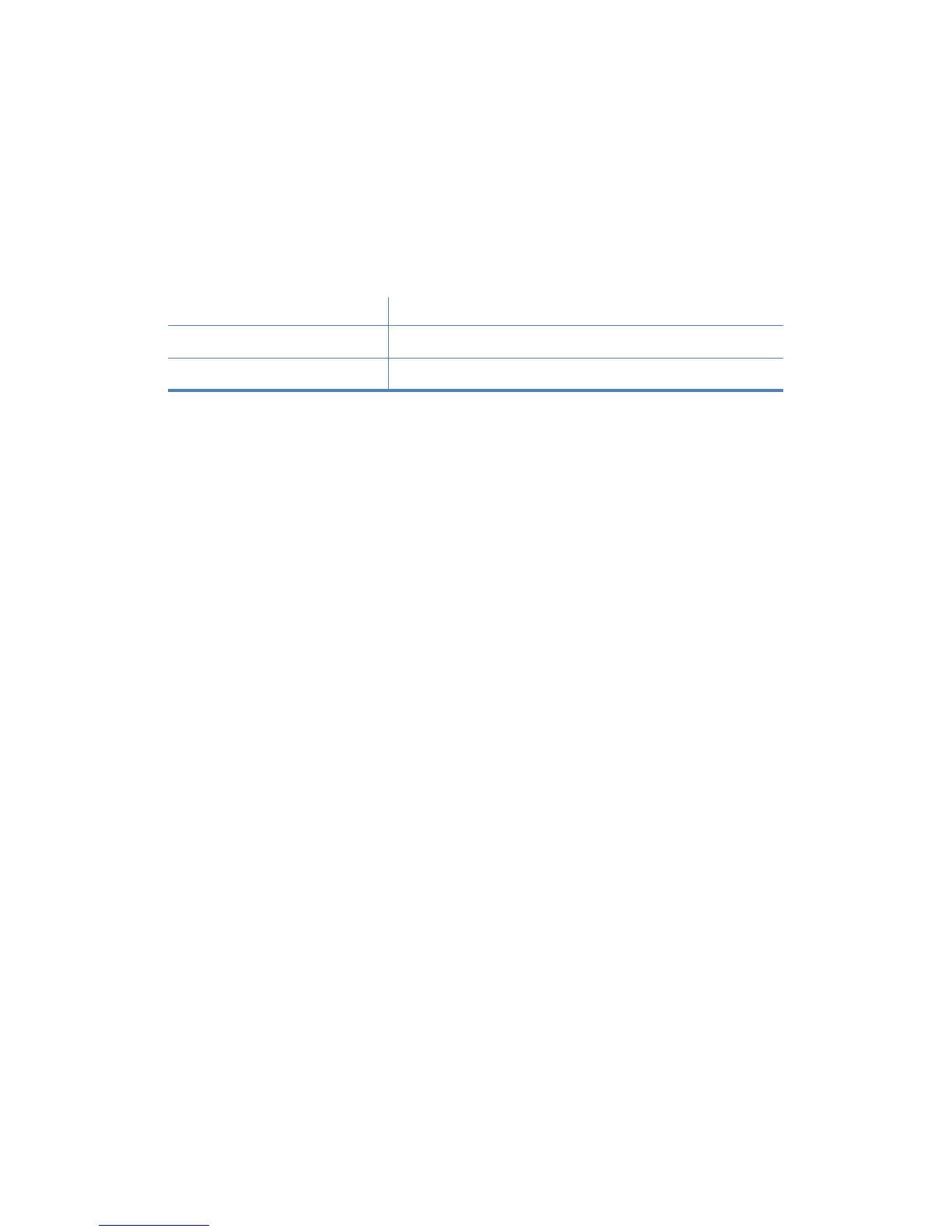Manage connections
Digi TransPort User Guide 743
Manage connections
The Management- Connections page has several menu options:
Manage IP connections
This page displays the current status of the TCP sockets on the router.
The router has two types of sockets:
Socket type Use
TCP Sockets Reserved for WEB and FTP connections.
General Purpose Sockets Can be used by any application for TCP connections.
