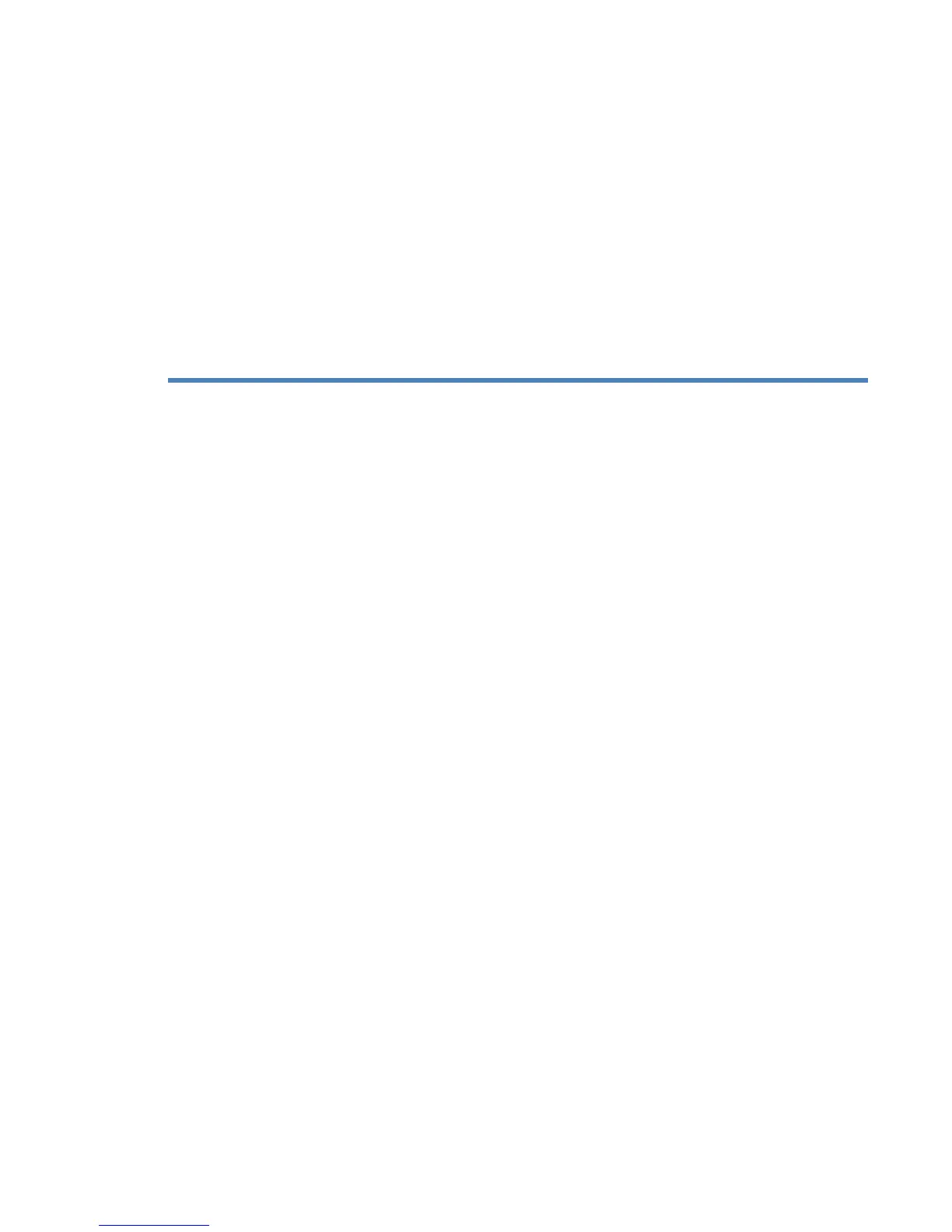Digi TransPort User Guide 151
Configure network interfaces
The Configuration > Network > Interfaces menu configures settings for several network
interfaces. The configurable network interfaces available depend on the TransPort router model.
This section covers configuring network interfaces from the web interface and command line. It
covers the following topics:
• Configure Ethernet interfaces on page 152
• Configure Wi-Fi interfaces on page 177
• Configure mobile interfaces on page 189
• Configure GRE interfaces on page 223
• Configure ISDN interfaces on page 228
• Configure PSTN interfaces on page 250
• Configure DialServ interfaces on page 258
• Configure serial interfaces on page 267
• Configure Advanced interfaces settings on page 287
