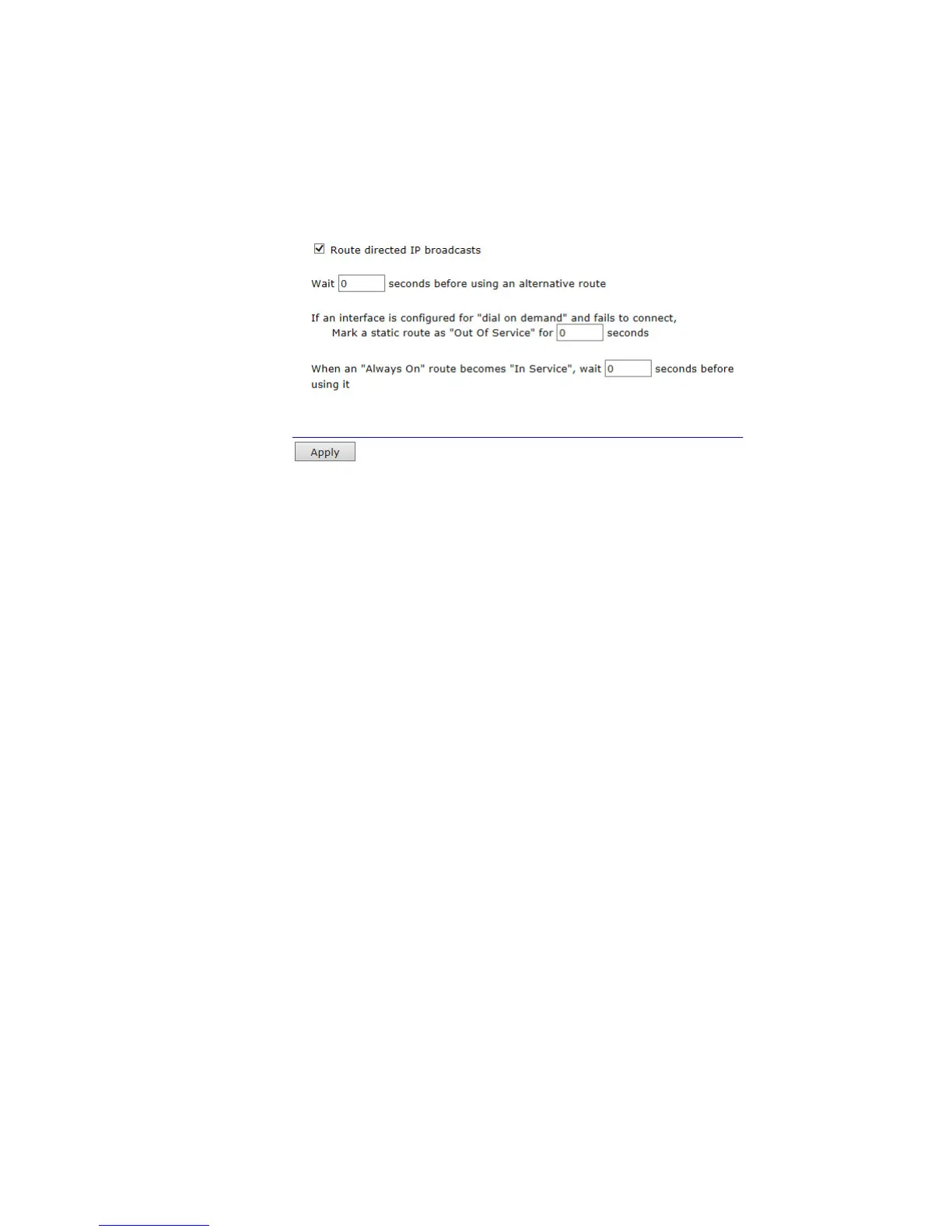IP Routing parameters
Digi TransPort User Guide 353
Route directed IP broadcasts
When checked, this checkbox causes the router to route directed broadcasts. The default
state for this parameter is Off. A directed broadcast is an IP packet with a destination address
that is a valid broadcast address for a subnet but does not originate from that subnet.
Directed IP broadcasts are used to send a broadcast from one interface to the subnet of
another.
Wait s seconds before using an alternative route
The value in this text box specifies the latency to apply before passing traffic on an alternative
route in the current route becomes unavailable.
If an interface is configured for “dial on demand” and fails to connect,
Mark a static route as “Out Of Service” for s seconds
The value in this text box specifies the default time that a route should be marked as out of
service if the interface it uses fails to establish a connection.
When an “Always On” route becomes “In Service”, wait s seconds before using it
The value in this text box specifies the delay that the router should apply to a route before
passing traffic on it once it has come into service.
