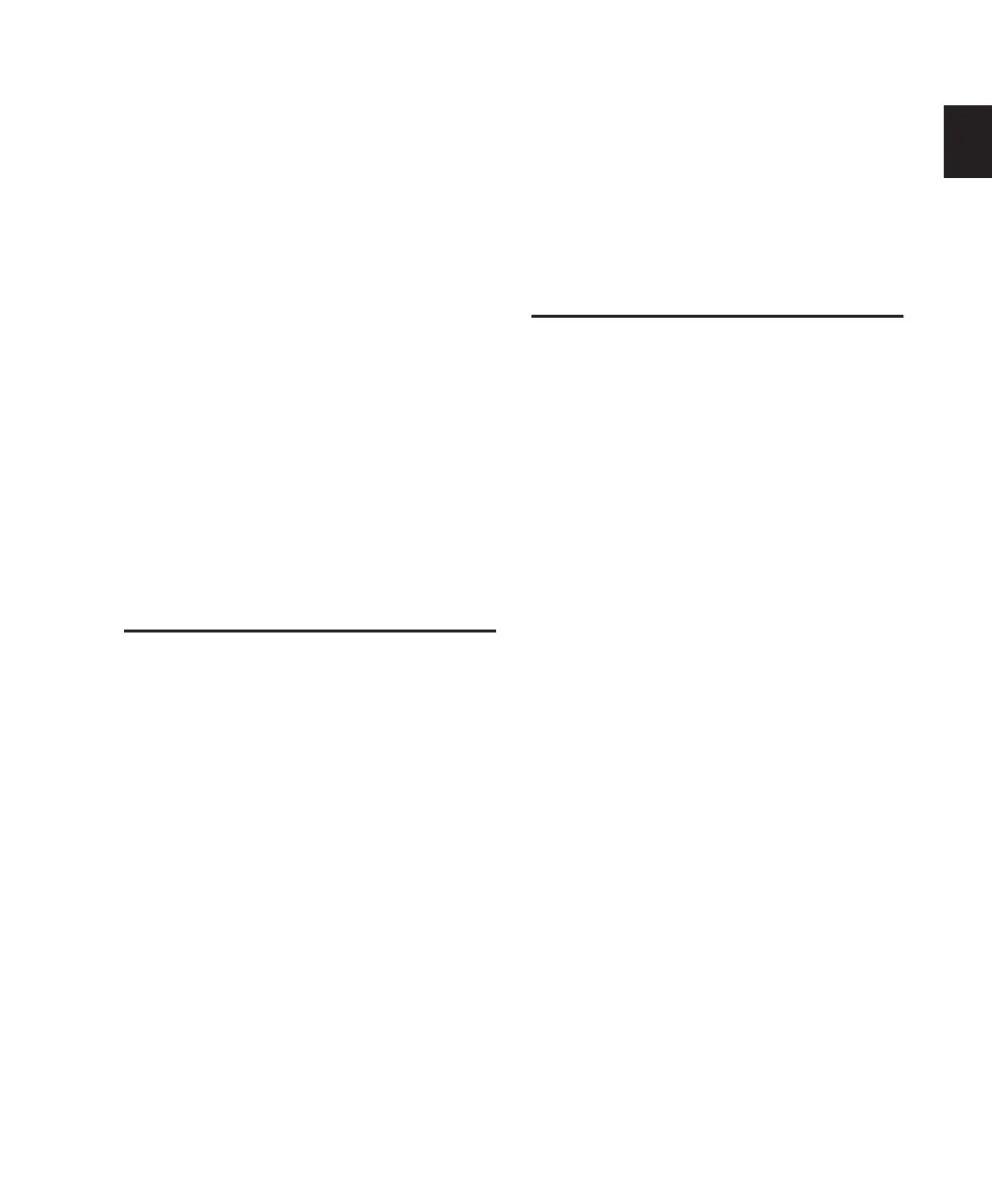Chapter 1: Introduction to Control|24 3
Chapter 1: Introduction to Control|24
Welcome to the Control|24™ control surface, a
collaboration between Digidesign® and Focus-
rite®. Control|24 gives you precise, tactile con-
trol over Pro Tools® recording, mixing, and ed-
iting features.
Control|24 also includes 16 premium micro-
phone preamps, a control room monitoring sec-
tion, and a line submixer. These analog audio
features make Control|24 an ideal front end for
Pro Tools recording, as well as a complete con-
trol surface for monitoring and mixing.
Included with Control|24
Items included with Control|24 are:
• Control|24 Console
• Control|24 Guide
• 15-foot Crossover Ethernet cable
• AC power cable
• Registration Information Card
System Requirements and
Compatibility
To use Control|24 with a Pro Tools system, you
need:
• An available Ethernet connection on the
host computer.
• (Optional) DigiSnakes or other audio cables
for Control|24 monitoring.
For complete system requirements, visit the
Digidesign Web site (www.digidesign.com).
Compatibility Information
Digidesign can only assure compatibility and
provide support for hardware and software it
has tested and approved. For a list of Digidesign-
qualified computers, operating systems, and
third-party devices, refer to the Digidesign Web
site (www.digidesign.com).
