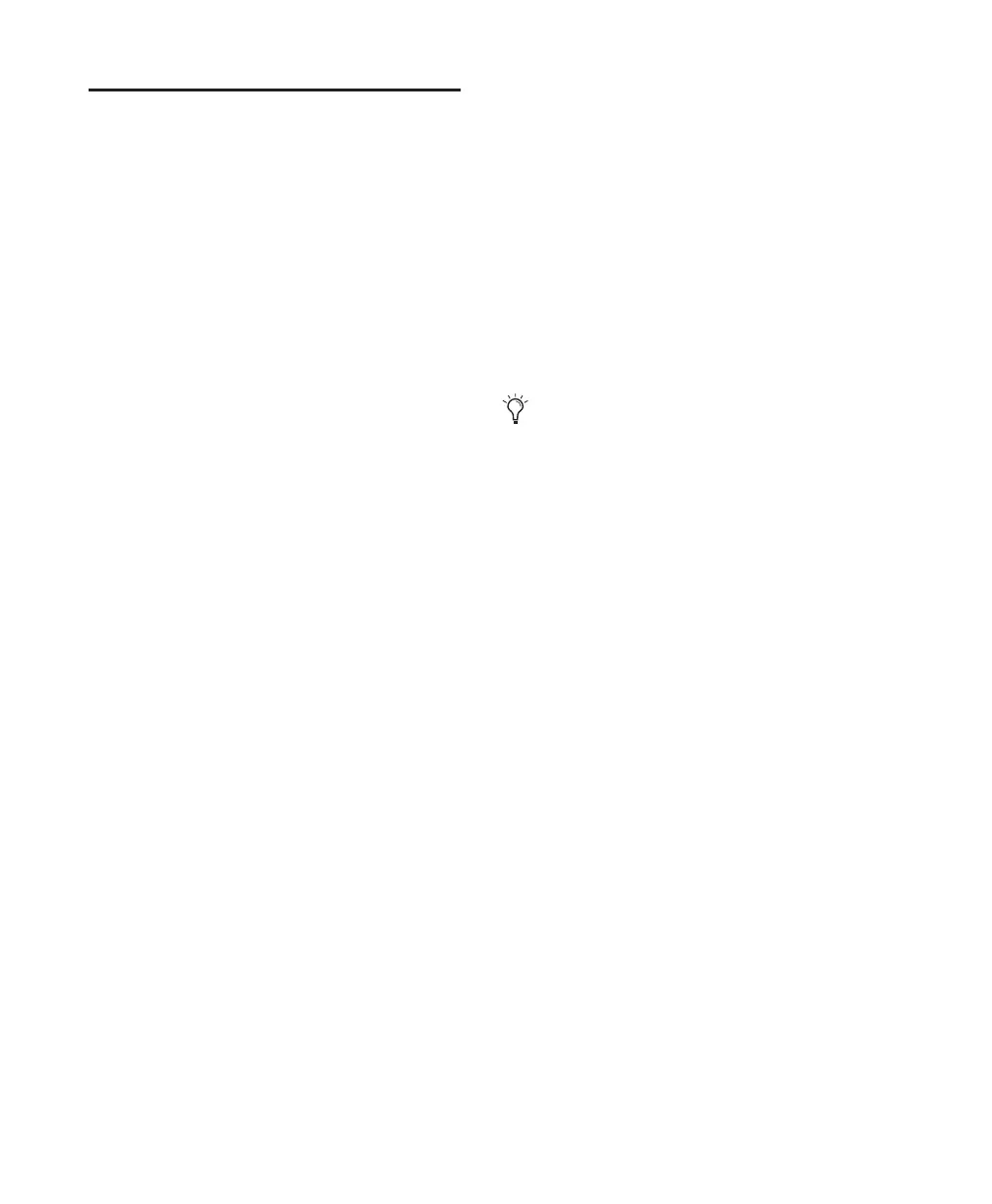Control|24 Guide
38
Troubleshooting
This section includes information to assist you
in troubleshooting Control|24.
Pro Tools Error Message: “Lost
Communication”
If communication is lost, Pro Tools posts a
warning dialog. Control|24 automatically at-
tempts to recover communication until it is re-
established or you cancel the warning dialogs.
If Pro Tools loses communication with Con-
trol|24, the unit will display OFFLINE in the
Time Counter Display. A message will also ap-
pear on-screen in Pro Tools.
If this happens, power down Control|24, wait a
few seconds, and then power up Control|24
again. If communication problems persist, make
sure cable connections are properly configured
and secured.
Lost unit names are listed in italics and net-
worked units are underlined in the Peripherals
dialog. Disable Control|24 in the Peripherals di-
alog to make it available to other networked sys-
tems.
If communication does not resume, or if error
messages continue to appear, click Enable in the
Peripherals window to rescan for your unit.
Once Control|24 has been enabled, you do not
have to re-configure the Peripheral Dialog again
unless changes to the setup are necessary.
If you are not using Control|24, disable it in
Pro Tools Peripherals dialog.
Modal Dialog Messages
Pro Tools On-screen Dialog Warning
If a modal dialog message appears in Pro Tools,
the following message will be displayed across
the scribble strips: “PRO TOOLS HAS A DIALOG
ON SCREEN.”
This message will continue to be displayed until
the dialog is closed on-screen in Pro Tools or by
pressing either ENTER or ESC/CANCEL on Con-
trol|24.
Resetting and Calibrating
Control|24 provides numerous self-diagnostic
tests, recalibration routines and customizable
parameters. See Appendix B, “Utility Func-
tions.”
There are certain functions within Pro Tools
that temporarily disable Control|24. These
functions include Import Audio, Import
Movie, and Import Audio From Other
Movie. In these instances, the following
message will be displayed across the scrib-
ble strips: “Unit is inactive during this com-
mand!”