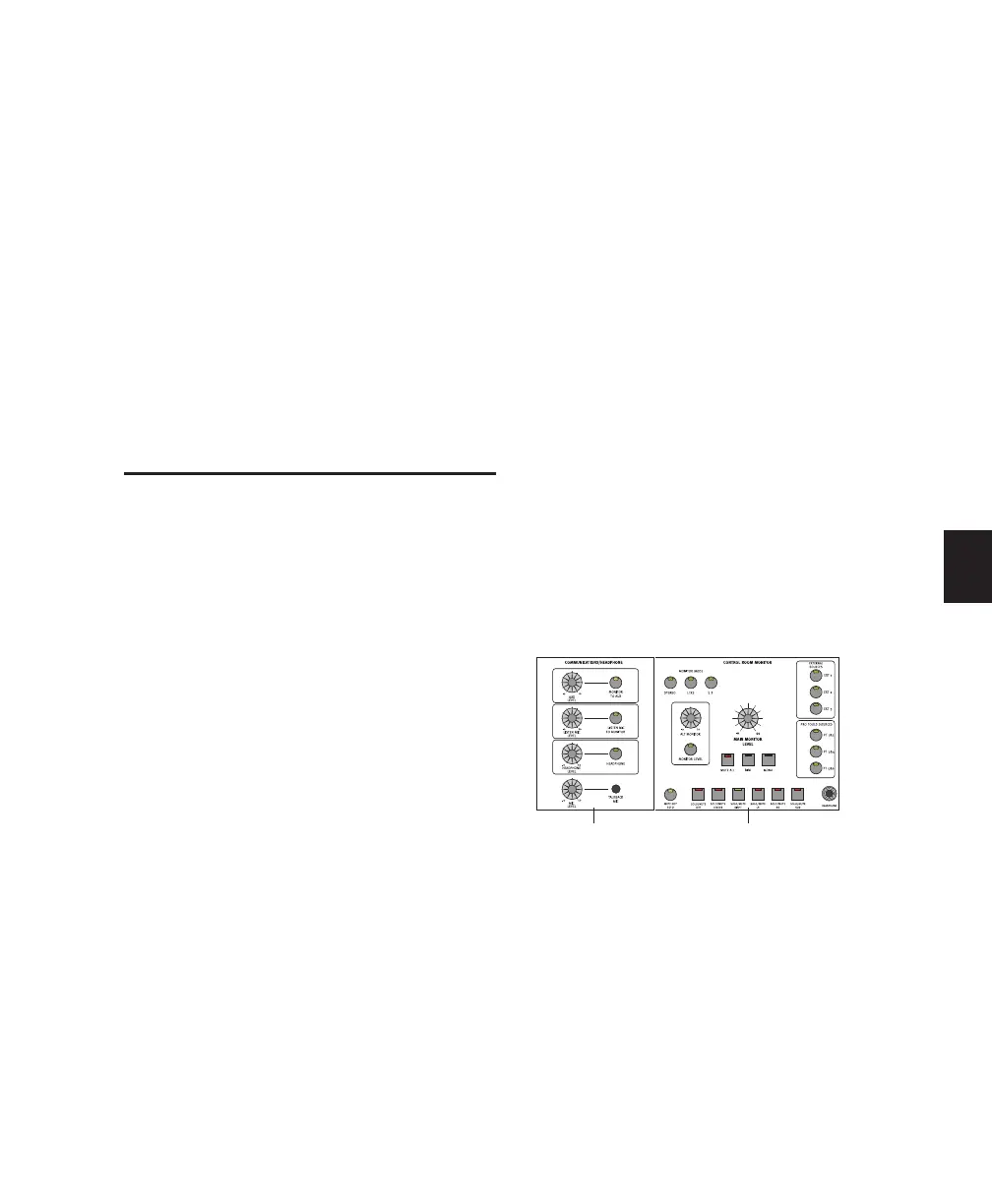Chapter 8: Control Room Monitor Section 53
Chapter 8: Control Room Monitor
Section
Control|24 includes the Control Room Monitor
section, and the Communications/Headphone
section.
Overview of Control|24
Monitoring
The analog monitoring features of Control|24
are similar to the “center section” of a tradi-
tional mixing console. Features are located in
the Control Room Monitor section, and the
Communications/Headphone section.
◆ The Control Room Monitor section supports
Stereo and Surround monitoring (up to six
channels, or 5.1 multichannel), with special op-
tions available in each mode.
◆ The Communications and Headphone sec-
tion provides control over headphone/cue mix
levels, talkback, and listenback, simplifying stu-
dio communication between the control room
and tracking rooms.
In order to take advantage of these analog mon-
itoring features, audio must be connected prop-
erly to Control|24. For stereo monitoring con-
nections, see Chapter 3, “Audio Connections.”
For surround monitoring connections, see
Chapter 5, “Surround Setups.”
Control Room Monitor Overview
The Control|24 Control Room Monitor section
routes input from Pro Tools and other sources to
Control|24 outputs for monitoring and routing.
This analog section provides monitoring capa-
bilities for multiple sources and destinations,
and is used to configure monitoring in the con-
trol room. Other controls include ALT, MUTE,
DIM and MONO speaker select switches, built-
in Talkback mic, and level controls for Talkback,
Listenback, headphone and AUX outs.
Communications/Headphone Overview
The Communications/Headphone section con-
tains switches and level controls for AUX, Lis-
tenback, Headphone, and Talkback functions.
This section provides monitor control for cue
mixes, and communication between the control
room and talent through Talkback and Listen-
back.
Communications and Control Room section
Communications
Control Room Monitor
and Headphones