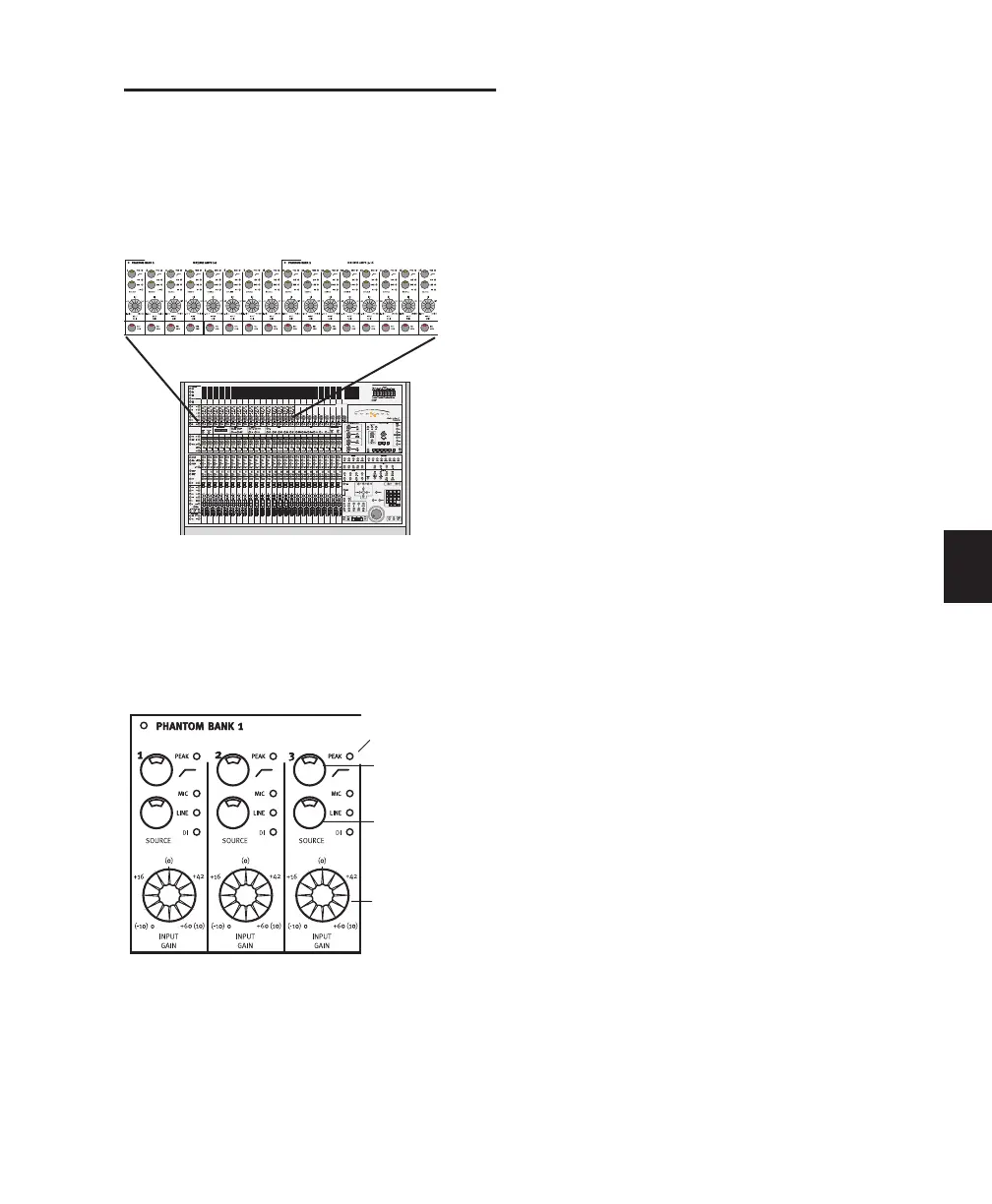Chapter 4: Mic and Line Preamps 23
Using the Mic Preamps
The mic preamp controls are located along the
top of the fader section. These controls include
source selection, variable gain, and a high-pass
filter.
Each mic-line preamp section provides a Source
selector, a selectable low-cut (high-pass) filter to
minimize microphone rumble and other low-
frequency noise, and a rotary gain knob. A Peak
LED indicates clipping.
The gain and switching controls for these
preamps can only be accessed directly from the
Control|24 surface. They are not accessible
within Pro Tools.
Selecting a Preamp Source
To choose a source input:
■ Push a preamp’s Source switch repeatedly un-
til the LED next to the type of input you would
like to access on that preamp becomes high-
lighted.
Gain and Sources
The gain range of each preamp is dependent on
its Source setting.
MIC 0 to +60 dBu. Approximate dB range values
are labeled around the Input Gain control.
DI (channels 1–2 only) 0 to +40 dBu
LINE –10 to +10 dBu
These values are displayed around the pot and
are enclosed in parentheses.
Adjusting Input Gain
To adjust channel gain:
■ Rotate the Input GAIN knob.
Using the High-Pass Filter
The high-pass filter on each channel cuts
12 dB/octave below 75 Hz. This setting is most
useful when trying to eliminate unwanted low
frequency rumble or noise from the recording
source.
To activate the filter:
■ Press HP FILTER on the appropriate channel.
Mic preamps section
Microphone Preamp Section
Source
High-Pass Filter
Gain
Peak LED