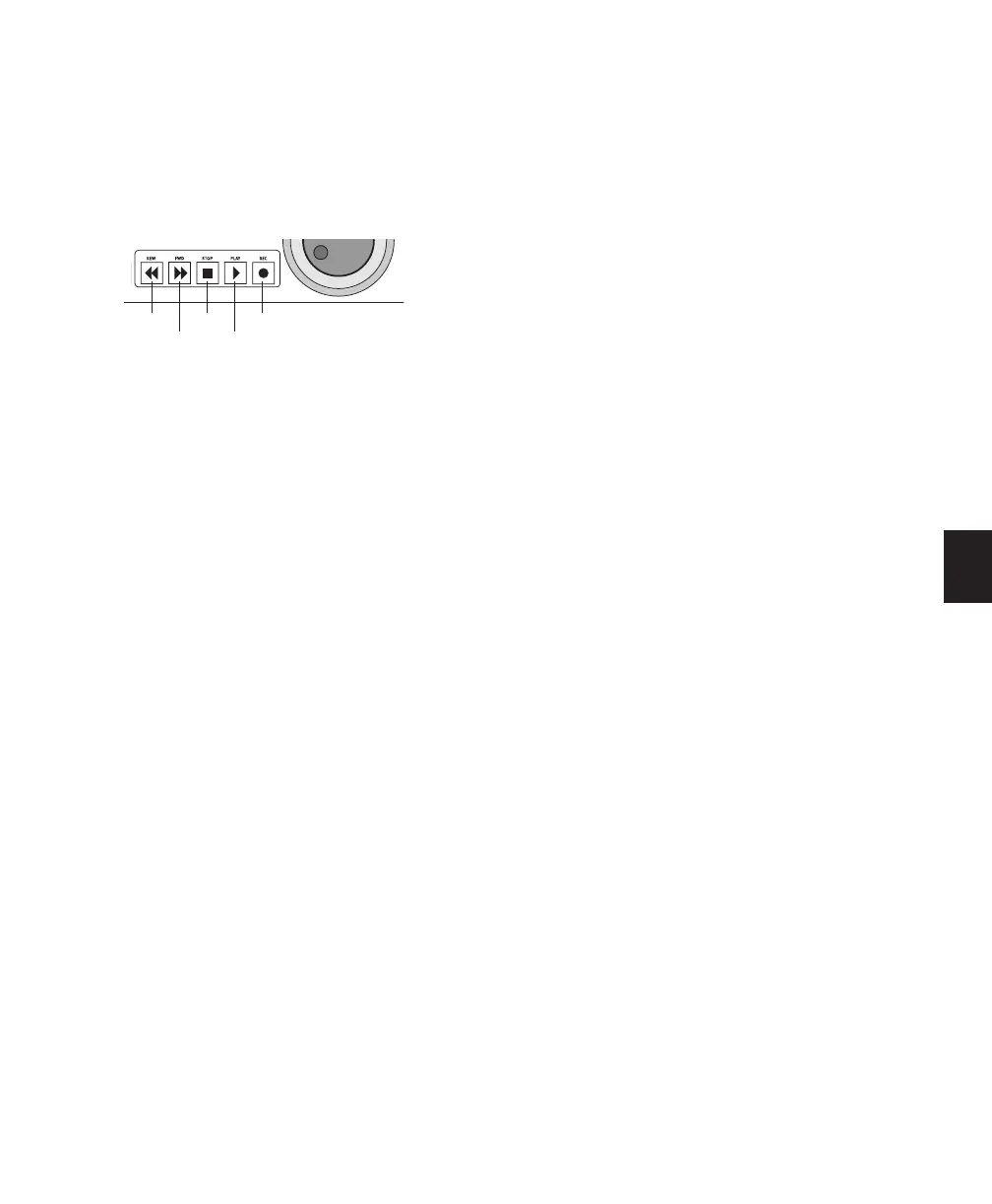Chapter 7: Overview and Basics 45
Transport Controls
Control|24 provides the primary Transport con-
trols, the Control section, and the Audition
Control sections for complete transport control
of Pro Tools and other machines.
Primary Transport Controls
The Transport switches correspond to transport
functions in Pro Tools.
REWIND Rewinds through the session beginning
from the current cursor position.
FAST-FORWARD Fast-forwards through the ses-
sion beginning from the current cursor position.
STOP Stops playback.
PLAY Begins playback from the current Timeline
or Edit location.
RECORD Arms Pro Tools for recording. Exact
function is determined by the current Pro Tools
record mode (QuickPunch, Wait for Note,
Pause).
Additional Transport Functions
The following transport functions use the
Back/Forward Amount preference, which is set
in the Operations page of the Setup > Prefer-
ences window.
To move the playback location backward by the
Back/Forward amount:
■ Hold (CTL) and press REWIND.
To move the playback location backward by the
Back/Forward amount and begin playback:
■ Hold (CTL)+OPT(ALT)/ALL and press
REWIND.
To move the playback location forward by the
Back/Forward amount:
■ Hold (CTL) and press FAST FORWARD.
To move the playback location forward by the
Back/Forward amount and begin playback:
■ Hold (CTL)+OPT(ALT)/ALL and press FAST
FORWARD.
Primary Transport controls
Rewind
Fast Forward
Stop
Play
Record