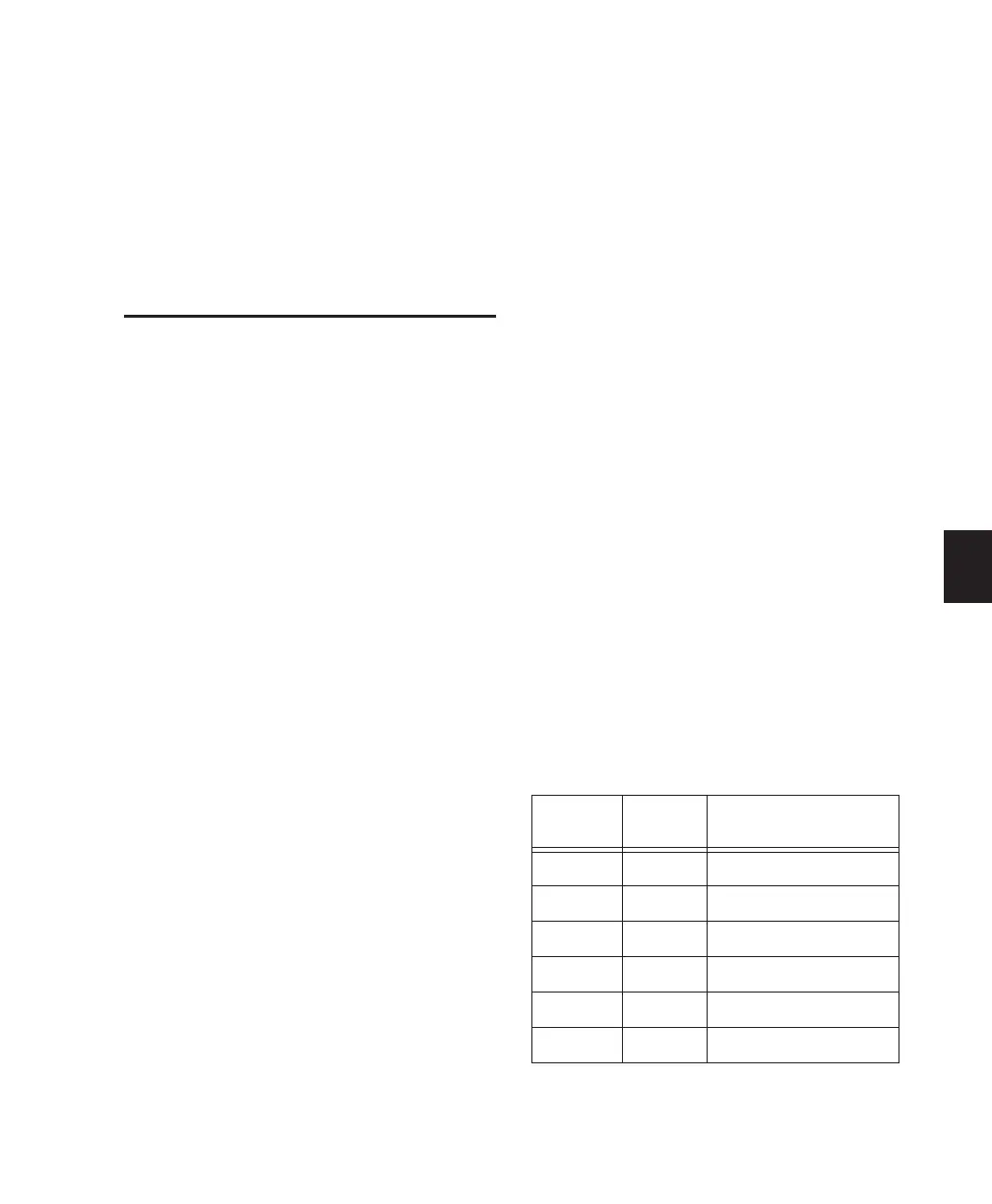Chapter 5: Surround Setups 25
Chapter 5: Surround Setups
Surround Monitoring Mode
Connections
Control|24 supports multi-channel Surround
monitoring modes to feed four-channel (LCRS)
or six-channel (5.1) monitoring systems.
For details about Pro Tools surround mixing
formats (including LCRS and 5.1 formats) see
the Pro Tools Reference Guide. After configuring
paths, sub-paths, and track layouts (mapping) in
the Pro Tools I/O Setup dialog, use the following
sections to connect Control|24.
Important Reminder About Surround
Formats
Most consumer surround formats (including
Dolby Digital™, Dolby ProLogic™, and DTS™)
require encoding and decoding. See the
Pro Tools Reference Guide for more information.
5.1 Surround Monitoring and
Control Room Options
The Control|24 Control Room section provides
level, source in/out, and solo/mute controls for
individual channels, channel pairs, and other
surround monitoring signals. If you are using
Film or DTS Output path mapping, your
Pro Tools audio interface outputs must be
patched to the appropriate Control|24 input
channels in order to maintain the proper signal
bussing for the Control Room Monitoring sec-
tion.
Use the following tables to determine how you
should connect your audio interface outputs to
Control|24 inputs for surround monitoring in
each format.
Pro Tools DTS Track Layout L R Ls Rs C LFE
Input connections for DTS
Pro Tools
Outputs
Signal
Control|24: Pro Tools
Monitor Inputs
1L1
2R2
3 Ls 5
4 Rs 6
5 C 3
6 LFE 4
