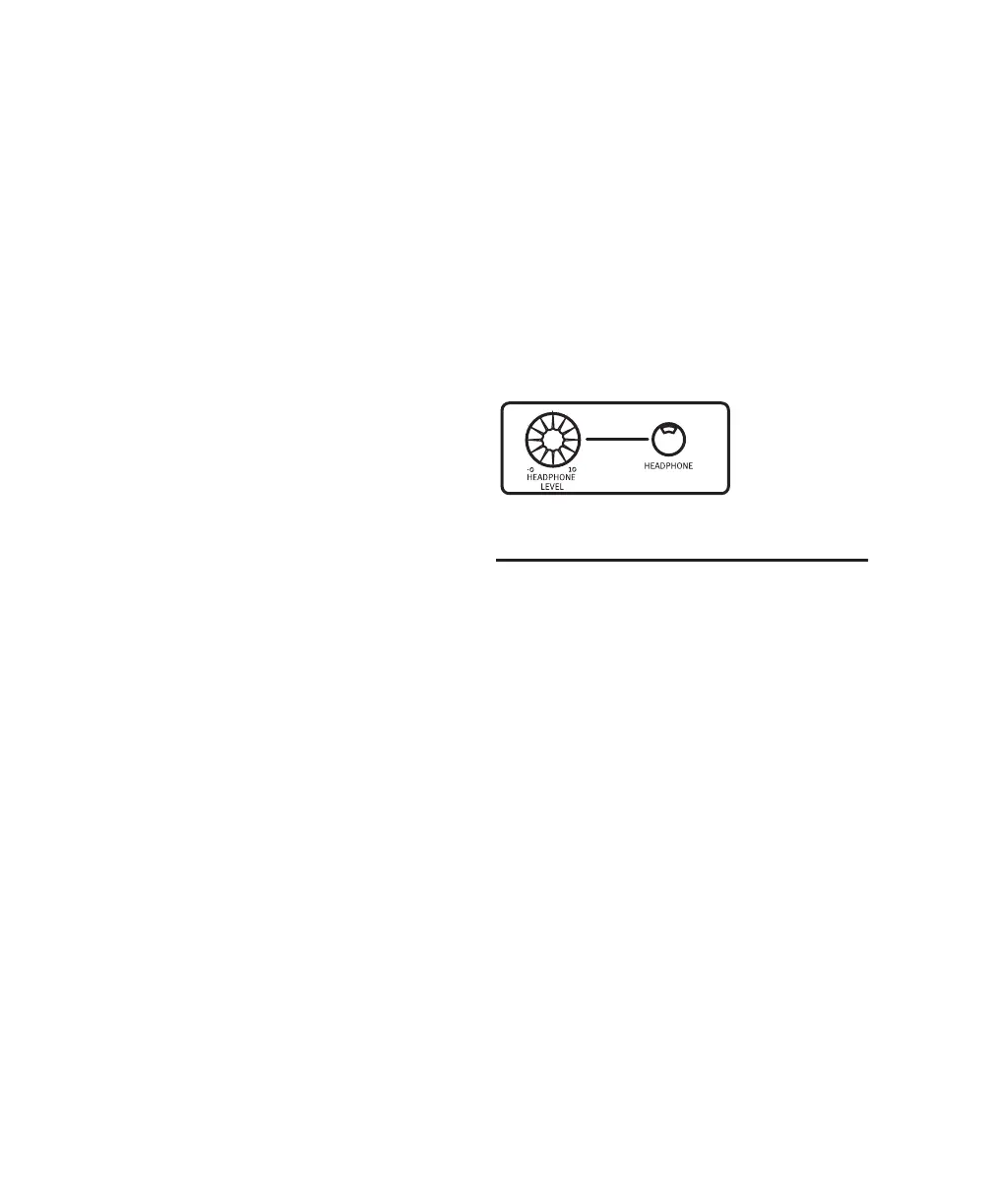Control|24 Guide58
DIM Switch
The DIM switch inserts a 20 dB reduction in
level to the Control Room Monitor outputs. De-
pending on monitoring mode, most of the out-
puts are affected.
The DIM switch affects the AUX level in a
slightly more subtle way, with a 12 dB reduc-
tion. This is designed to create a smoother level
transition when cueing with the Talkback cir-
cuit.
The DIM switch does not affect the front-panel
headphone feed or Slate Out feed.
Press the DIM switch again to toggle back to
normal monitoring levels.
DIM and Stereo Mode
DIM affects MAIN, ALT, and AUX monitor lev-
els only.
DIM and Surround Modes
DIM affects all outputs at all times (MAIN, ALT,
AUX). All channels of a Surround matrix are af-
fected.
Headphone Jack and Controls
A 1/4-inch stereo jack is provided on the Con-
trol|24 front-panel for headphone monitoring
of the currently active main Control Room
Monitor signal. The jack is located on the lower-
right corner of the Control Room Monitor sec-
tion.
The HEADPHONE LEVEL knob controls the
level of the headphones. The headphone circuit
is not affected by the MONO, MUTE, or DIM
switches.
Talkback and Listenback
Talkback and Listenback are used to communi-
cate between control room and other rooms or
booths, and as source mic inputs for slate re-
cording. Control|24 provides talkback and lis-
tenback capabilities that include dedicated level
controls, choice of internal or external Talkback
microphone, Listenback microphone input, and
Slate functions.
Talkback Talkback is a dedicated signal path
that sends a microphone feed from the control
room to any remote locations through the AUX
output bus. This Talkback signal is also routed to
the Slate output for logging, marker, and note-
taking purposes.
Listenback Listenback routes an external micro-
phone feed back to the Control Room Monitor
section, for bi-directional conversation between
the control room and the recipients of the Talk-
back signal. When Listenback is engaged, the
Headphone Section