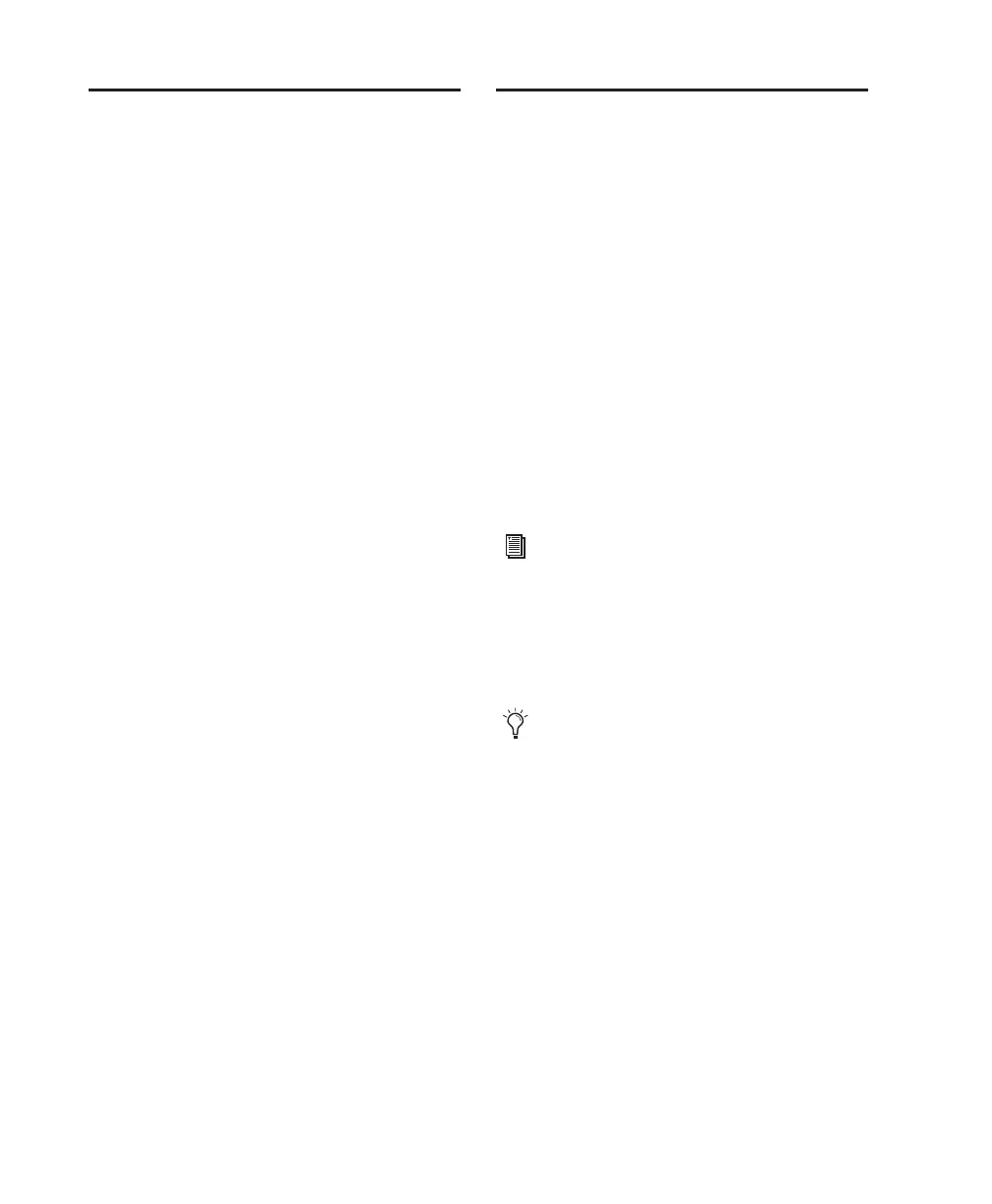Control|24 Guide4
Ethernet Connections
When Control|24 is the only Ethernet device
connected to your system, it can be connected
directly to the built-in Ethernet port on all qual-
ified Mac computers, using the included “cross-
over” Ethernet cable.
If you have one or more Ethernet devices al-
ready, or if a Control|24-equipped system is to
be connected to an Ethernet network (for e-
mail, file transferring or other typical uses), you
must use a standard RJ45 Ethernet cable to con-
nect Control|24 to a powered Ethernet hub or
Ethernet card.
Control|24 can be connected to 10-, 100-, or
1000baseT hubs. 100baseT and 1000baseT hubs
must be “switching hubs” however, meaning
they can recognize and adapt their operation to
the 10baseT (the operating speed of Control|24
communication).
For a more details on Ethernet connections, see
“About Control|24 and Ethernet Performance”
on page 9.
Audio Cables for Control|24
Monitoring
The back panel of Control|24 provides numer-
ous analog inputs and outputs, such as mic
preamp inputs, submixer inputs, land line out-
puts.
Standard 25-pin D-Sub wiring harnesses are re-
quired to access the mic preamps, line submixer,
and other analog inputs and outputs available
with Control|24.
DigiSnakes for Control|24
DigiSnake cables are available from Digidesign
in kits for common Control|24 installations, or
individually for unique setups.
For more information on input and output op-
tions available in Control|24, see Chapter 3,
“Audio Connections.”
Visit the Digidesign Web site or your
Digidesign dealer for DigiSnake details and
ordering information.
The thread type of the screw connection on
the 25-pin D-Sub connectors is a US (non-
metric) 4-40 thread.