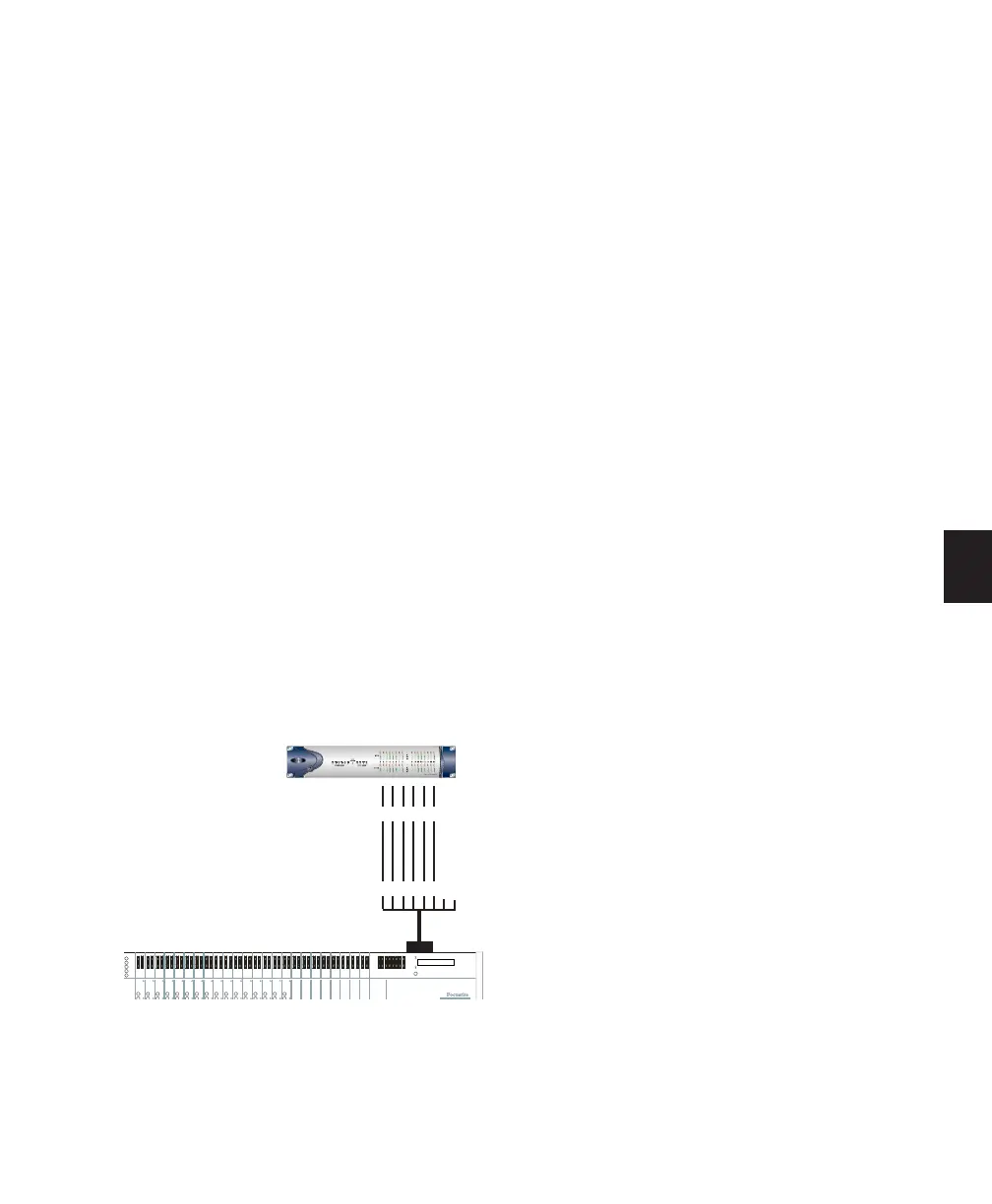Chapter 5: Surround Setups
31
5.1 Format Surround Monitoring
and I/O Setup in Pro Tools
Pro Tools provides preset I/O Setup settings files
for three 5.1 surround formats. The different 5.1
format presets are:
• Film (L C R Ls Rs LFE)
• SMPTE/ITU (L R C LFE Ls Rs)
• DTS (L R Ls Rs C LFE)
You can choose a 5.1 format when you create a
new session. You can also create and reconfigure
multi-channel paths in the current session using
the I/O Setup dialog in Pro Tools.
See “EQ, DYN, and INSERT” on page 49 for
more information about Control|24 metering.
By default, Control|24 surround monitoring I/O
configuration for 5.1 follows the SMPTE/ITU
track layout:
L R C LFE Ls Rs
When your Pro Tools Output paths are
SMPTE/ITU layout, audio interface outputs 1–6
can be patched directly to the corresponding
channels on the Control|24 Pro Tools Monitor
Input 25-pin D-Sub.
When your Pro Tools Output paths are
not
SMPTE/ITU layout for 5.1, however, audio inter-
face outputs 1–6 will need to be re-patched, or
you will need to remap channels in the I/O
Setup dialog. (See “5.1 Surround Monitoring
and Control Room Options” on page 25 for
more information.)
Surround monitoring from Pro Tools, SMPTE/ITU layout
Control24
PRO TOOLS
SOURCES IN
Pro Tools Outputs
LRCSLsRs
12345 6